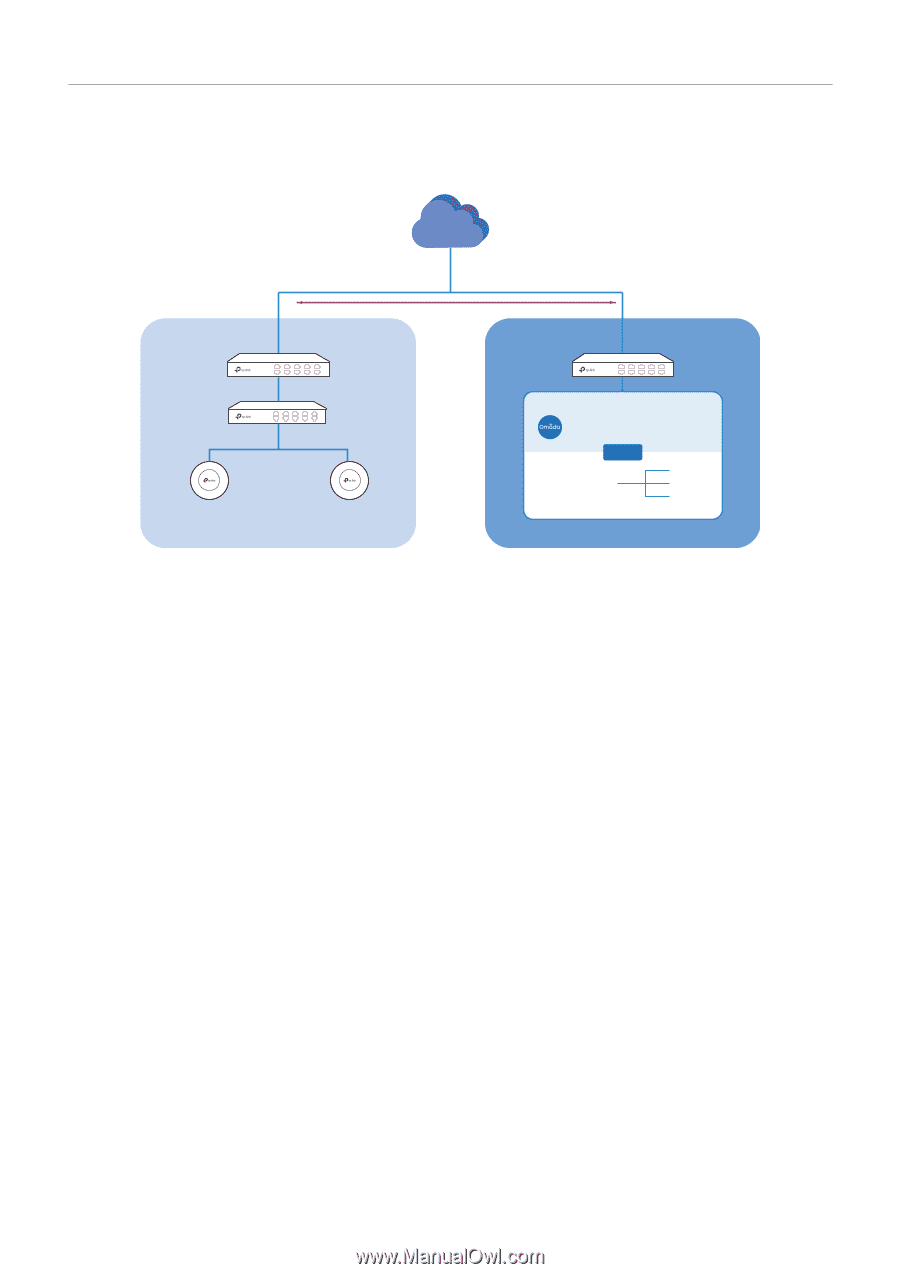TP-Link OC200 Omada Controller Software 4.1.5Windows/Linux User Guide - Page 35
Set up a VPN connection between Gateway A and Gateway B in Standalone Mode. For details about
 |
View all TP-Link OC200 manuals
Add to My Manuals
Save this manual to your list of manuals |
Page 35 highlights
Chapter 3 Manage Omada Managed Devices and Sites • Use VPN Set up a VPN connection between Gateway A and Gateway B in Standalone Mode. For details about VPN configuration, refer to the User Guide of the gateways. Internet VPN VPN Connection Gateway A VPN Gateway B Switch AP AP LAN 1 Omada SDN Controller Site Unified Management from One Interface Gateway Switch APs LAN 2 2. (Optional) Test the network If you are not sure whether the controller and devices can establish communication, it's recommended to do the ping test from the devices to the controller. Let's take a switch for example. Log into the web page of the switch in Standalone Mode. Then Go to MAINTENANCE > Network Diagnostics > Ping to load the following page, and specify Destination 33