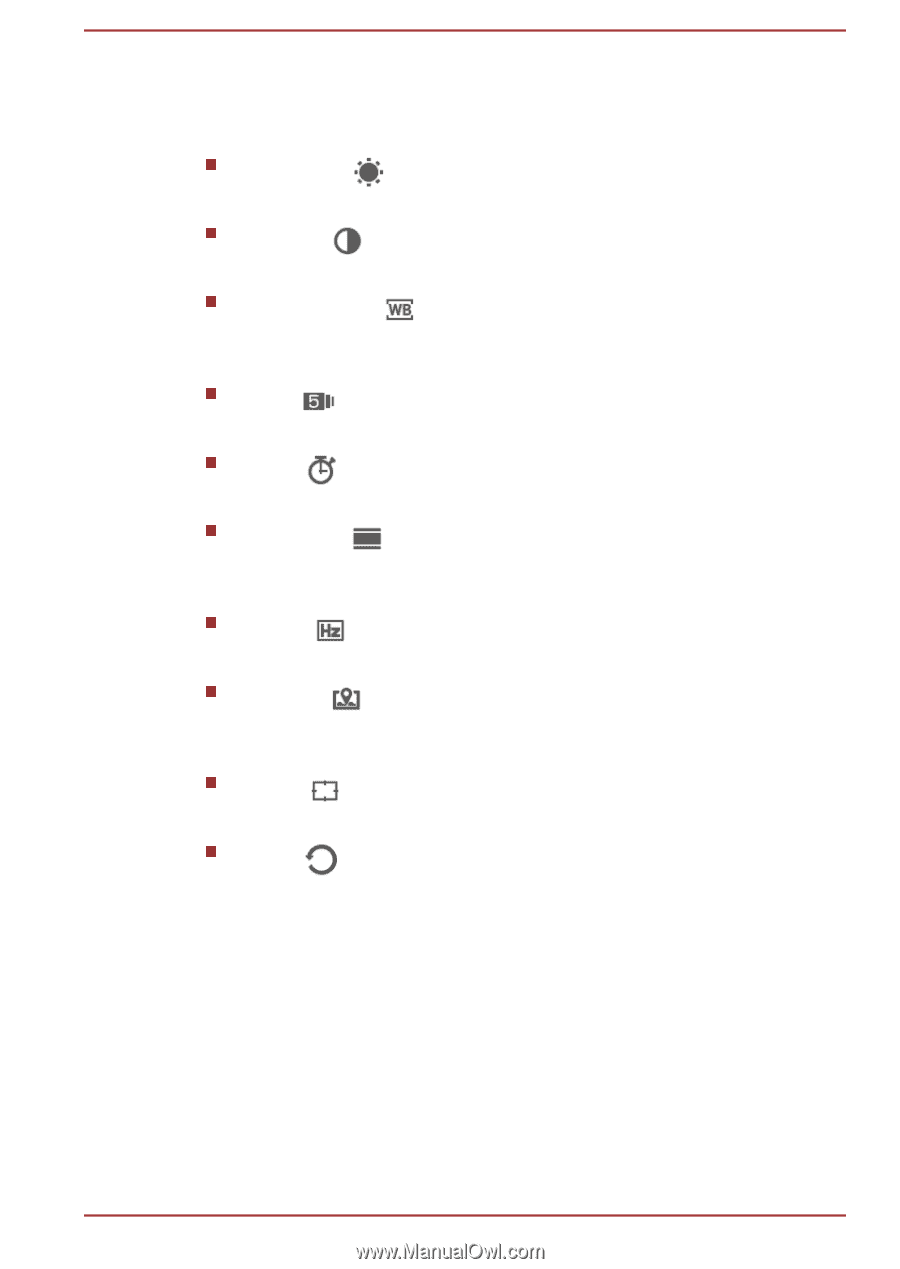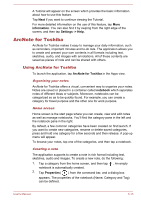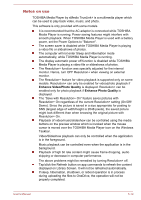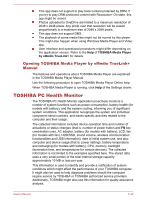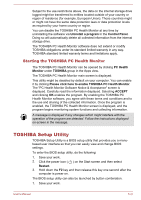Toshiba Portege Z20t-B PT15BC-004012 Users Manual Canada; English - Page 108
Settings, Notes on use, TOSHIBA Media Player by sMedio TrueLink+
 |
View all Toshiba Portege Z20t-B PT15BC-004012 manuals
Add to My Manuals
Save this manual to your list of manuals |
Page 108 highlights
Settings The application settings are described below. Depending on the models, not all options are available. Brightness( ) Adjust image brightness for capturing. Contrast( ) Adjust image contrast for capturing. White Balance( ) Adjust the lighting conditions manually. By default, the application automatically fine-tunes the white balance. Burst( ) Select the number of photos for Burst mode. Timer( ) Select the countdown time for Timer mode. Resolution( ) Select the camera resolution, the higher of the resolution, the better quality the captured media will be. Flicker( ) Select the frequency of the lighting conditions. Geo info( ) Turn on/off the automatic geographical tag to the photos. This option is only available on models equipped with a GPS module. Focus( ) Select auto or manual focus to set for the camera. Reset( ) Tap and select Yes to reset all camera settings to the factory default. Notes on use Do not power off your computer while capturing photos or videos, as it might cause saving failure possibly resulting in data loss. TOSHIBA Media Player by sMedio TrueLink+ Be aware of the following limitations when you use the TOSHIBA Media Player by sMedio TrueLink+: User's Manual 5-18