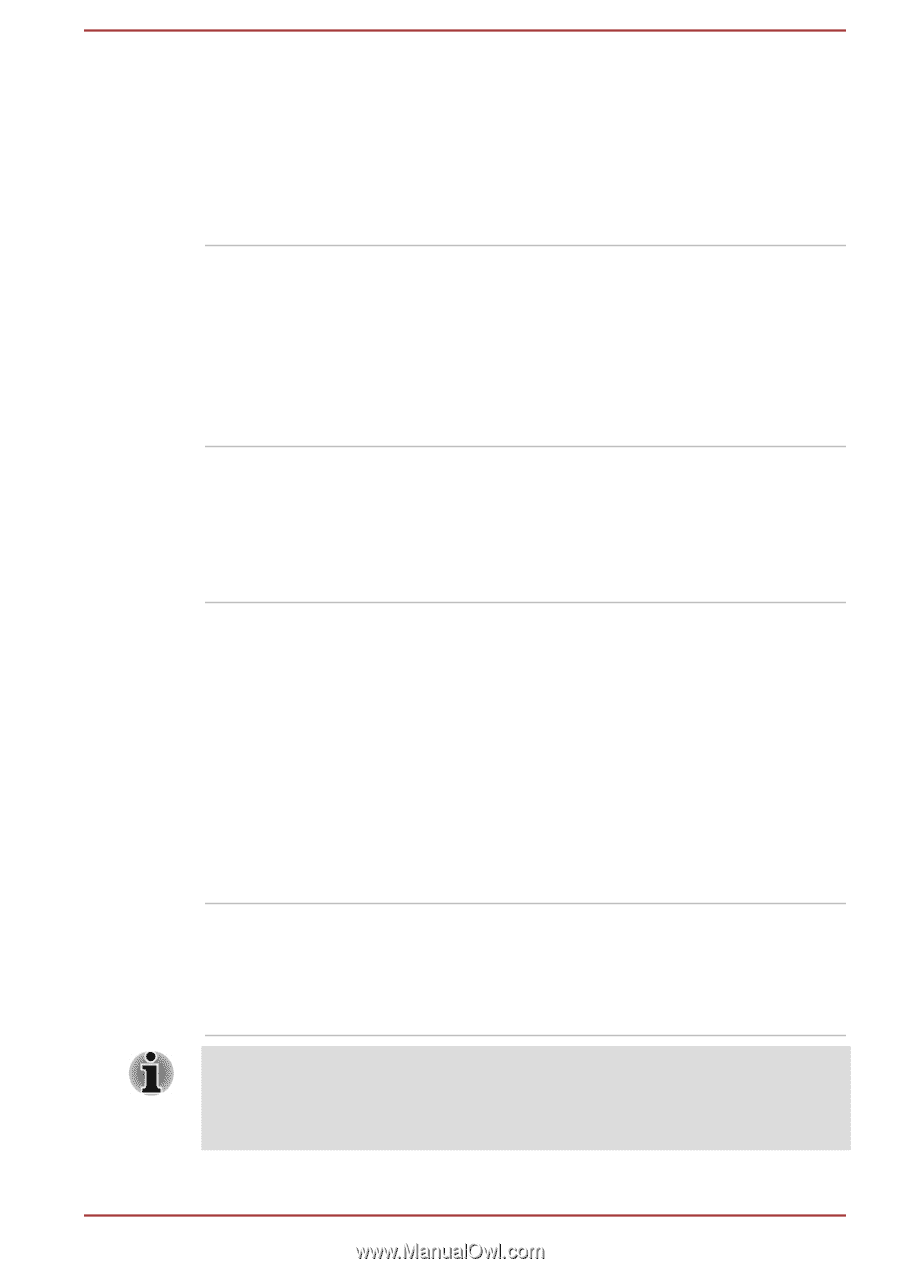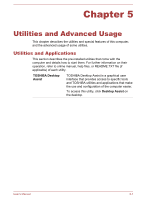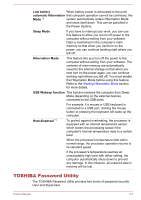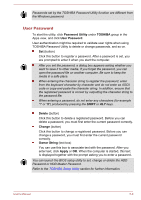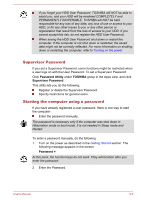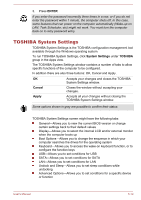Toshiba Portege Z20t-B PT15BC-004012 Users Manual Canada; English - Page 95
TruCapture, ArcNote for Toshiba, Camera 365 for, Toshiba, Dragon Assistant, Trusted Platform
 |
View all Toshiba Portege Z20t-B PT15BC-004012 manuals
Add to My Manuals
Save this manual to your list of manuals |
Page 95 highlights
TruCapture ArcNote for Toshiba Camera 365 for Toshiba Dragon Assistant Trusted Platform Module (TPM) This software is a camera application with special features to take improved photographs of whiteboards, books, printed material, notebooks, and so on. To access it, tap TruCapture in the Apps view. For more information, refer to the TruCapture section. ArcNote for Toshiba makes it easy to manage your daily information, such as reminders, important minutes and to-do lists, etc. It allows creating and presenting your own contents in all formats and saved them as pieces of note that can be shared with others. For more information, refer to the ArcNote for Toshiba section. Camera 365 for Toshiba combines photo capturing and video recording in one with the enhanced features allowing you to capture the fleeting moments. For more information, refer to the Camera 365 for Toshiba section. Dragon Assistant leverages the power of speech recognition technology, offering you the freedom and flexibility to control your desktop applications using your voice. With Dragon Assistant, simply speak commands to do lots of things on your desktop - search the web, post updates to your social networks, check email and more. To access it, click Dragon Assistant in the Apps view. For details on Dragon Assistant, see the Quick Start Guide by right-clicking the utility icon on the Windows Taskbar. The TPM (Trusted Platform Module) is a security encryption device for the HDD/SSD. Trusted Platform Module is provided with some models. To operate the TPM function, use an applicable utility. You might not have all the software listed in this section depending on the model you purchased. To access the setup files of the drivers/utilities, click Applications and Drivers in the Apps view. User's Manual 5-5