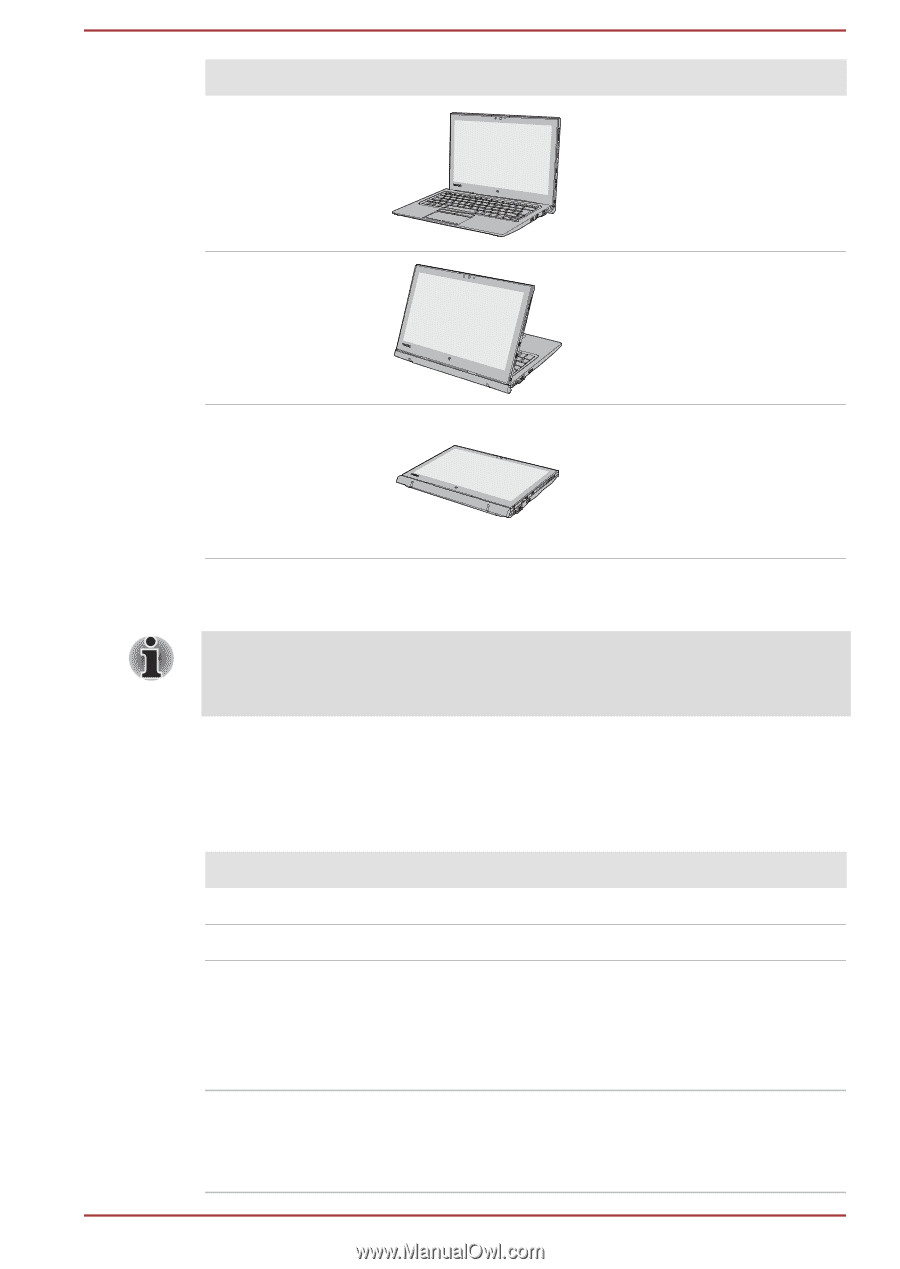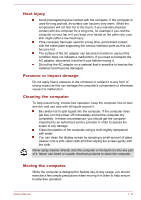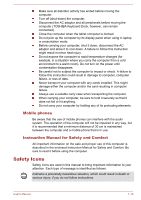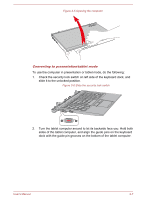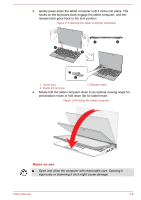Toshiba Portege Z20t-B PT15BC-004012 Users Manual Canada; English - Page 25
Short model name, Conventions, Mode Name, Illustration, Definition, Full Model Name, Internal storage
 |
View all Toshiba Portege Z20t-B PT15BC-004012 manuals
Add to My Manuals
Save this manual to your list of manuals |
Page 25 highlights
Mode Name Illustration Laptop mode Presentation mode Tablet mode Definition Suitable for tasks that frequently require the keyboard, such as typing. Suitable for tasks that rarely require touch interactions, such as a presentation and a slide show. Suitable for tasks that require both touch interactions and mobility, such as reading. For how to dock your tablet computer and start using, refer to Docking the tablet computer section for more information. Your device is called "computer" when referred to as a single unit, or where descriptions are not specifically for one of the operating modes in this manual. Short model name Model name of your computer is shortened and referred to as the following in this manual. Full Model Name Short Model Name PORTÉGÉ Z20t-B Z20t-B PORTÉGÉ WT20-B WT20-B Conventions This manual uses the following formats to describe, identify, and highlight terms and operating procedures. Internal storage Your computer is equipped with an SSD (Solid State Drive). In this manual, the word "internal storage" refers to SSD unless otherwise stated. User's Manual 2-3