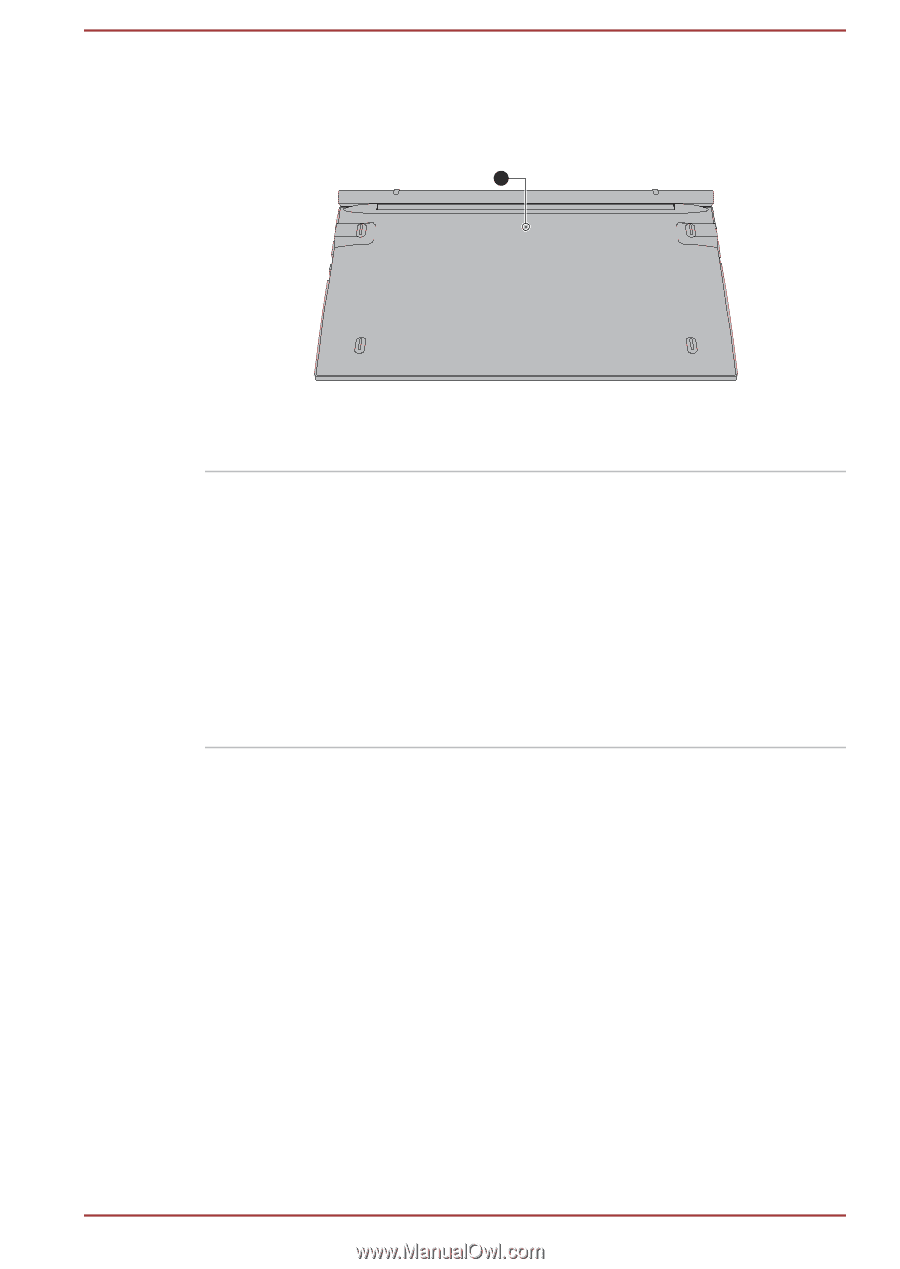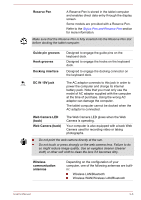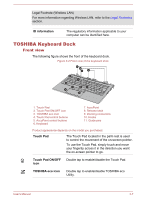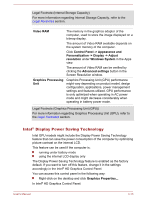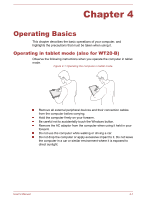Toshiba Portege Z20t-B PT15BC-004012 Users Manual Canada; English - Page 53
Underside, Internal Hardware Components
 |
View all Toshiba Portege Z20t-B PT15BC-004012 manuals
Add to My Manuals
Save this manual to your list of manuals |
Page 53 highlights
Underside The following figures show the underside of the keyboard dock. Figure 3-5 The underside of the keyboard dock 1 1. Reset button Product appearance depends on the model you purchased. Reset button If your keyboard dock is equipped with a battery pack, and is not working correctly, such as when the keyboard or the Touch Pad does not respond to your command, do the following: 1. Turn off the power, and undock the tablet computer. 2. Insert a slender object, such as a needle into this hole to force reset the keyboard dock. 3. Dock the tablet computer, and turn on the power. Internal Hardware Components This section describes the internal hardware components of your computer. The actual specifications might vary depending on the model you purchased. User's Manual 3-11