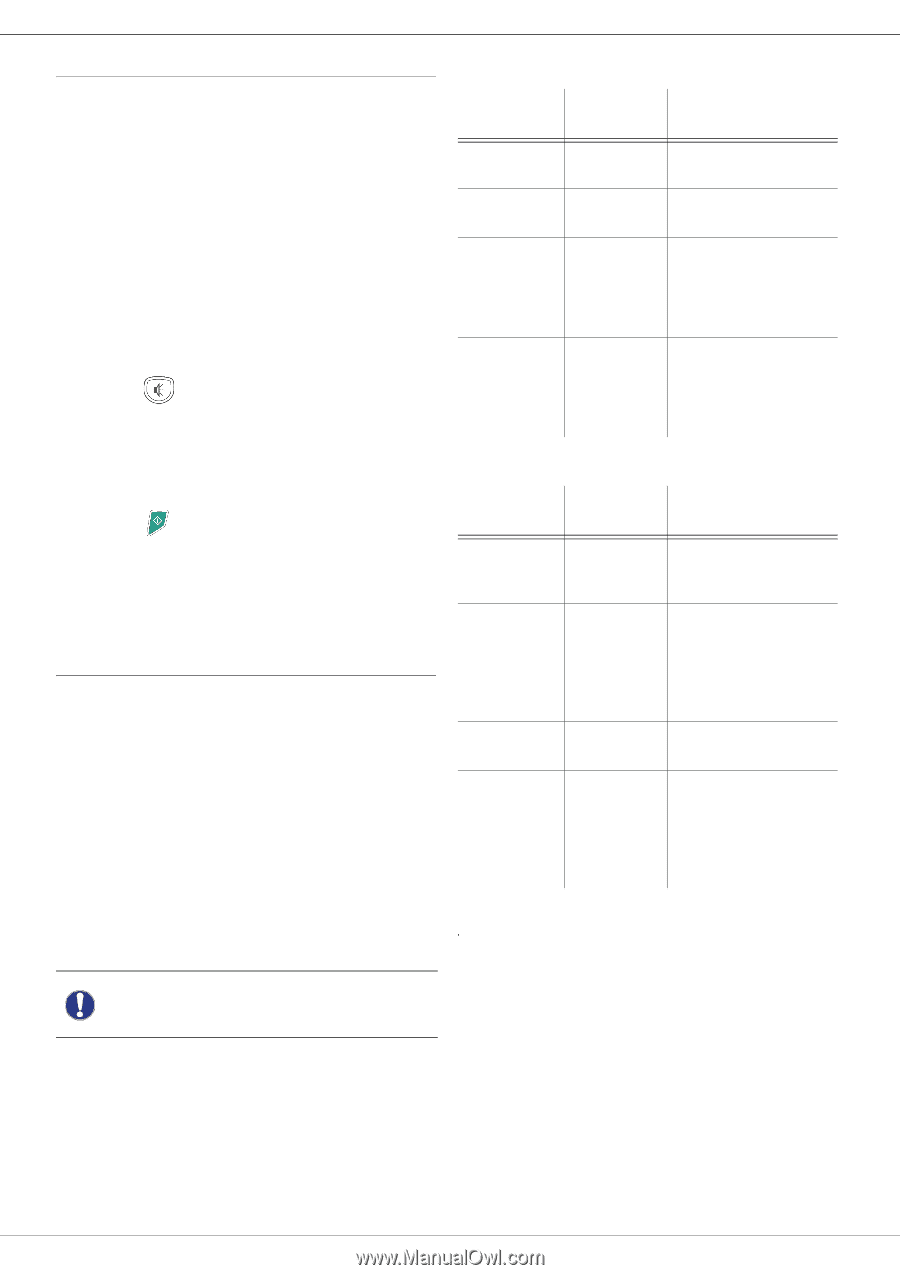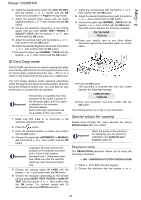Xerox 3100MFPX User Guide - Phaser 3100 MFP/X - Page 34
Fax reception, Relay broadcast - x words
 |
UPC - 095205741964
View all Xerox 3100MFPX manuals
Add to My Manuals
Save this manual to your list of manuals |
Page 34 highlights
4 - Fax Phaser 3100MFP/X Transmission with auto redial Default tray set to Manual: This function allows you to monitor the dialling operation during a fax transmission. In this case, the maximum transmission rate will be 14400 bps. This function allows for example: • to hear if the subscriber's fax is engaged and if so, choose the moment when the line is clear to start the document transmission. • to control the communication progress in case of uncertain numbers, etc. To take the line manually: 1 Place the document in the automatic document feeder. 2 Press . 3 If necessary, set the sound level using the or keys. 4 Enter the subscriber number. As soon as you hear the remote fax tone, the line is clear and you can start the transmission. 5 Press to start the document transmission. If your machine is programmed to print a transmission report, the reduced copy of the document first page will not be printed and it notifies you that the communication is manual (see Transmission report, page 38). Fax reception Fax reception depends on the parameter settings of your machine. The following parameters let you customize the printing of received faxes: - Reception Mode, page 38; - Reception without paper, page 39; - Number of copies, page 39; - Fax or PC reception, page 39; - Received faxes reduction mode, page 40; - Technical Parameters, page 40. Manual tray paper size Main tray paper size A4,Letter and A4,Letter Legal and Legal A4,Letter and A5, Legal Statement A5, Statement A4,Letter and Legal A5, Statement A5, Statement Action The fax is printed from the manual tray. The fax is printed from the manual tray. The paper in the manual tray is incompatible. The fax is printed from the main tray. An error message is displayed on the screen. The paper in the manual tray is incompatible. Default tray set to Automatic: Manual tray paper size Main tray paper size Action A4,Letter and A4,Letter Legal and Legal The fax is printed from an automatic tray selection. A4,Letter and A5, Legal Statement An error message is displayed on the screen. The paper in the automatic tray is incompatible. A5, Statement A4,Letter and Legal The fax is printed from the main tray. A5, Statement A5, Statement An error message is displayed on the screen. The paper in the automatic tray is incompatible. Relay broadcast Important The printing of a fax is not possible on A5 (or Statement) paper size. The following tables give which tray is used to print received fax depending on the default tray and the paper size in both trays. Your fax machine (initiator) can relay a document, in other words, transmit a document to your subscribers via a remote fax and with a precise relay list. To do this the initiator fax and the remote fax must both have the relay function. To relay you need to supply the remote fax with the document and the relay list number. The remote fax will then transmit this document to all subscribers on the list. Once the relay is activated by your fax and as soon as the document is received by the remote fax, the document is printed before relaying to all subscribers on the list. - 29 -