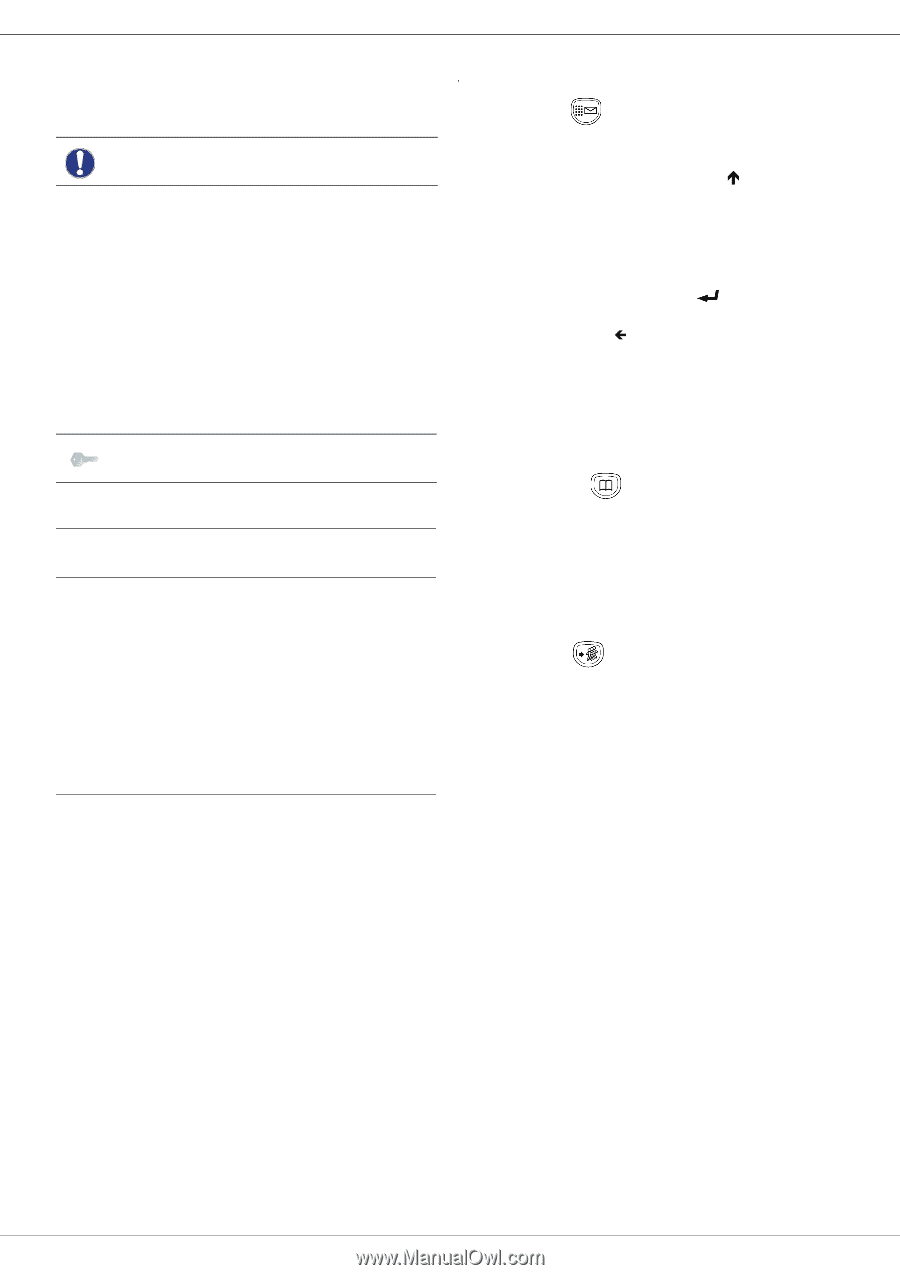Xerox 3100MFPX User Guide - Phaser 3100 MFP/X - Page 40
SMS Parameters, Sending an SMS
 |
UPC - 095205741964
View all Xerox 3100MFPX manuals
Add to My Manuals
Save this manual to your list of manuals |
Page 40 highlights
5 - SMS Phaser 3100MFP/X SMS Sending an SMS Important The SMS function is not available on the US model. Thanks to the SMS button, you can send an SMS to subscribers all over the world. An SMS (Short Message Service) is a service which permits short written messages to be sent to mobile phones or other SMScompatible devices. The number of characters you can send per message is dependent upon the service provider and the country you are sending your SMS from (e.g. France 160 characters, Italy 640 characters). The SMS service is dependent upon the country and the service provider. Note There is a special scale of charges for the SMS service. SMS Parameters 1 Press the key. 2 Write your SMS using the alphabetical keypad. To do so, an editor is at your disposal: • for upper case letters, use the Ï key, • to move inside the data entry field, use and , • to move in the text from one word to another, press CTRL and one of the navigator keys ( or ). • to go to the next line, use , • to delete a character (by moving the cursor to the left), use Í or C. 3 Confirm with OK. 4 Dial the number of the recipient (mobile phone or any other SMS-compatible device) in one of the following ways: • dial the number using the numerical keypad, • enter the first letters of the recipient name, • press the key until the required name appears (names are classified in alphabetical order). Presentation of the sender This setting allows you to show the name or the number of the sender when sending an SMS. 41 - SMS SERVICE / SENDER 1 Press , enter 41 using the keypad. 2 Select the required presentation of the sender option, ON or OFF, using the or keys. 3 Confirm with OK. SMS Center transmission number This setting allows you to enter the transmission number for the SMS Server. Your Internet provider will provide you with this number. 421 - SMS SERVICE / INIT. SMS / SERVER 1 Press , enter 421 using the keypad. 2 Enter the number of the transmission server using the numerical keypad. 3 Confirm with OK. Your SMS may be sent to only one person or to several people. To send an SMS: • to only one person, press OK to confirm. • to several people: 5 Press the key and enter the next recipient's number. 6 Repeat the operations as many times as required (10 persons max.). Press OK to confirm the last recipient; "SENDING SMS" is displayed as the SMS is being sent. • If SMS appears, then the SMS has been put on hold and a further attempt will take place a couple of minutes later. To immediately execute or cancel transmission, refer to paragraph Transmission waiting queue, page 31. • To check the SMS has been sent properly, you may print the transmission/reception log (refer to paragraph Printing the logs, page 41). - 35 -