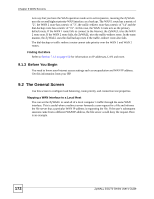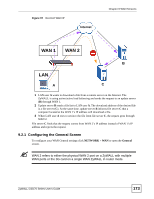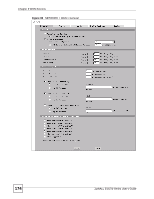ZyXEL ZyWALL 5 User Guide - Page 171
Load Balancing, TCP/IP Priority Metric
 |
View all ZyXEL ZyWALL 5 manuals
Add to My Manuals
Save this manual to your list of manuals |
Page 171 highlights
Chapter 9 WAN Screens You can use policy routing to specify the WAN interface that specific services go through. An ISP may give traffic from certain (more expensive) connections priority over the traffic from other accounts. You could route delay intolerant traffic (like voice over IP calls) through this kind of connection. Other traffic could be routed through a cheaper broadband Internet connection that does not provide priority service. If one WAN interface's connection goes down, the ZyWALL can automatically send its traffic through the other WAN interface. See Chapter 24 on page 457 for details. The ZyWALL's NAT feature allows you to configure sets of rules for one WAN interface and separate sets of rules for the other WAN interface. Refer to Chapter 22 on page 435 for details. You can select through which WAN interface you want to send out traffic from UPnP-enabled applications (see Chapter 28 on page 519). The ZyWALL's DDNS lets you select which WAN interface you want to use for each individual domain name. The DDNS high availability feature lets you have the ZyWALL use the other WAN interface for a domain name if the configured WAN interface's connection goes down. See Section 26.1.2 on page 479 for details. When configuring a VPN rule, you have the option of selecting one of the ZyWALL's domain names in the My Address field. Load Balancing On the ZyWALL, load balancing is the process of dividing traffic loads between the two WAN interfaces (or ports). This allows you to improve quality of services and maximize bandwidth utilization. See also policy routing to provide quality of service by dedicating a route for a specific traffic type and bandwidth management to specify a set amount of bandwidth for a specific traffic type on an interface. The ZyWALL uses three load balancing methods (least load first, weighted round robin and spillover) to decide which WAN interface the traffic for a session1 (from the LAN) uses. The available bandwidth you configure on the ZyWALL refers to the actual bandwidth provided by the ISP and the measured bandwidth refers to the bandwidth an interface is currently using. TCP/IP Priority (Metric) The metric represents the "cost of transmission". A router determines the best route for transmission by choosing a path with the lowest "cost". RIP routing uses hop count as the measurement of cost, with a minimum of "1" for directly connected networks. The number must be between "1" and "15"; a number greater than "15" means the link is down. The smaller the number, the lower the "cost". 1 The metric sets the priority for the ZyWALL's routes to the Internet. Each route must have a unique metric. 2 The priorities of the WAN interface routes must always be higher than the dial-backup and traffic redirect route priorities. 1. In the load balancing section, a session may refer to normal connection-oriented, UDP and SNMP2 traffic. ZyWALL 5/35/70 Series User's Guide 171