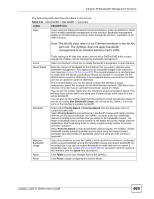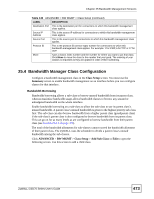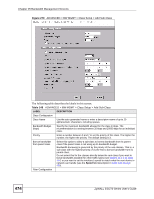ZyXEL ZyWALL 5 User Guide - Page 473
Bandwidth Manager Class Configuration
 |
View all ZyXEL ZyWALL 5 manuals
Add to My Manuals
Save this manual to your list of manuals |
Page 473 highlights
Chapter 25 Bandwidth Management Screens Table 145 ADVANCED > BW MGMT > Class Setup (continued) LABEL DESCRIPTION Destination Port This is the destination port for connections to which this bandwidth management class applies. Source IP Address This is the source IP address for connections to which this bandwidth management class applies. Source Port This is the source port for connections to which this bandwidth management class applies. Protocol ID This is the protocol ID (service type) number for connections to which this bandwidth management class applies. For example: 1 for ICMP, 6 for TCP or 17 for UDP. Move Type a class's index number and the number for where you want to put that class. Click Move to move the class to the number that you typed. The ordering of your classes is important as they are applied in order of their numbering. 25.4 Bandwidth Manager Class Configuration Configure a bandwidth management class in the Class Setup screen. You must use the Summary screen to enable bandwidth management on an interface before you can configure classes for that interface. Bandwidth Borrowing Bandwidth borrowing allows a sub-class to borrow unused bandwidth from its parent class, whereas maximize bandwidth usage allows bandwidth classes to borrow any unused or unbudgeted bandwidth on the whole interface. Enable bandwidth borrowing on a sub-class to allow the sub-class to use its parent class's unused bandwidth. A parent class's unused bandwidth is given to the highest priority sub-class first. The sub-class can also borrow bandwidth from a higher parent class (grandparent class) if the sub-class's parent class is also configured to borrow bandwidth from its parent class. This can go on for as many levels as are configured to borrow bandwidth from their parent class (see Section 25.4.1 on page 476). The total of the bandwidth allotments for sub-classes cannot exceed the bandwidth allotment of their parent class. The ZyWALL uses the scheduler to divide a parent class's unused bandwidth among the sub-classes. Click ADVANCED > BW MGMT > Class Setup > Add Sub-Class or Edit to open the following screen. Use this screen to add a child class. ZyWALL 5/35/70 Series User's Guide 473