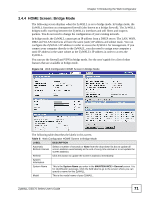ZyXEL ZyWALL 5 User Guide - Page 68
Ready to Connect, Connecting, Connected, HSDPA, 1xRTT, EVDO Rev.0, EVDO Rev.A, Limited Service, - turbo card
 |
View all ZyXEL ZyWALL 5 manuals
Add to My Manuals
Save this manual to your list of manuals |
Page 68 highlights
Chapter 3 Introducing the Web Configurator Table 4 Web Configurator HOME Screen in Router Mode (continued) LABEL DESCRIPTION Virus Detected This displays how many virus-infected files the ZyWALL has detected since it last started up. It also displays the percentage of virus-infected files out of the total number of files that the ZyWALL has scanned (since it last started up). N/A displays when the ZyWALL has never had an anti-virus subscription or there is no Turbo Card installed. Disable displays when anti-virus threat statistics collection is disabled. Click the field label to go to the related screen. Spam Mail Detected This displays how many spam e-mails the ZyWALL has detected since it last started up. It also displays the percentage of spam e-mail out of the total number of e-mails that the ZyWALL has scanned (since it last started up). Disable displays when anti-spam threat statistics collection is disabled. Click the field label to go to the related screen. Web Site Blocked This displays how many web site hits the ZyWALL has blocked since it last started up. N/A displays when the ZyWALL has never had an external database content filtering service subscription. Disable (collect statistics) displays when the ZyWALL has been subscribed to the external database content filtering service, but content filtering is not active. Click the field label to go to the related screen. Top 5 Intrusion & The following is a list of the five intrusions or viruses that the ZyWALL has most Virus Detections frequently detected since it last started up. Rank This is the ranking number of an intrusion or virus. This is an intrusion's or virus's place in the list of most common intrusions or viruses. Intrusion Detected This is the name of a signature for which the ZyWALL has detected matching packets. The number in brackets indicates how many times the signature has been matched. Click the hyperlink for more detailed information on the intrusion. Virus Detected This is the name of the virus that the ZyWALL has detected. 3G WAN Interface These fields display when a 3G card is inserted and the 3G connection is Status enabled. show detail / hide Click show detail to see more information about the 3G connection. Click hide detail detail to 3G Connection Status WAN2 (the remote node name configured through the SMT) displays when the 3G connection is up. Ready to Connect displays when the 3G card is inserted and enabled. Connecting displays when the ZyWALL is trying to bring the 3G connection up. Connected displays when the 3G connection is up. Down displays when the 3G connection is down or not activated. Idle displays when the 3G connection is idle. Init displays when the ZyWALL is initializing the 3G card. Drop displays when the ZyWALL is dropping a call. This field also displays the type of the network to which the ZyWALL is connected. The network type varies depending on the 3G card you inserted and could be UMTS, HSDPA, GPRS or EDGE when you insert a GSM 3G card, or 1xRTT, EVDO Rev.0 or EVDO Rev.A when you insert a CDMA 3G card. Service Provider This displays the name of your network service provider or Limited Service when the signal strength is too low. Signal Strength This displays the strength of the signal. The signal strength mainly depends on the antenna output power and the distance between your ZyWALL and the service provider's base station. You can see a signal strength indication even when the ZyWALL does not have a 3G connection (because the signal is still there even when the ZyWALL is not using it). 68 ZyWALL 5/35/70 Series User's Guide