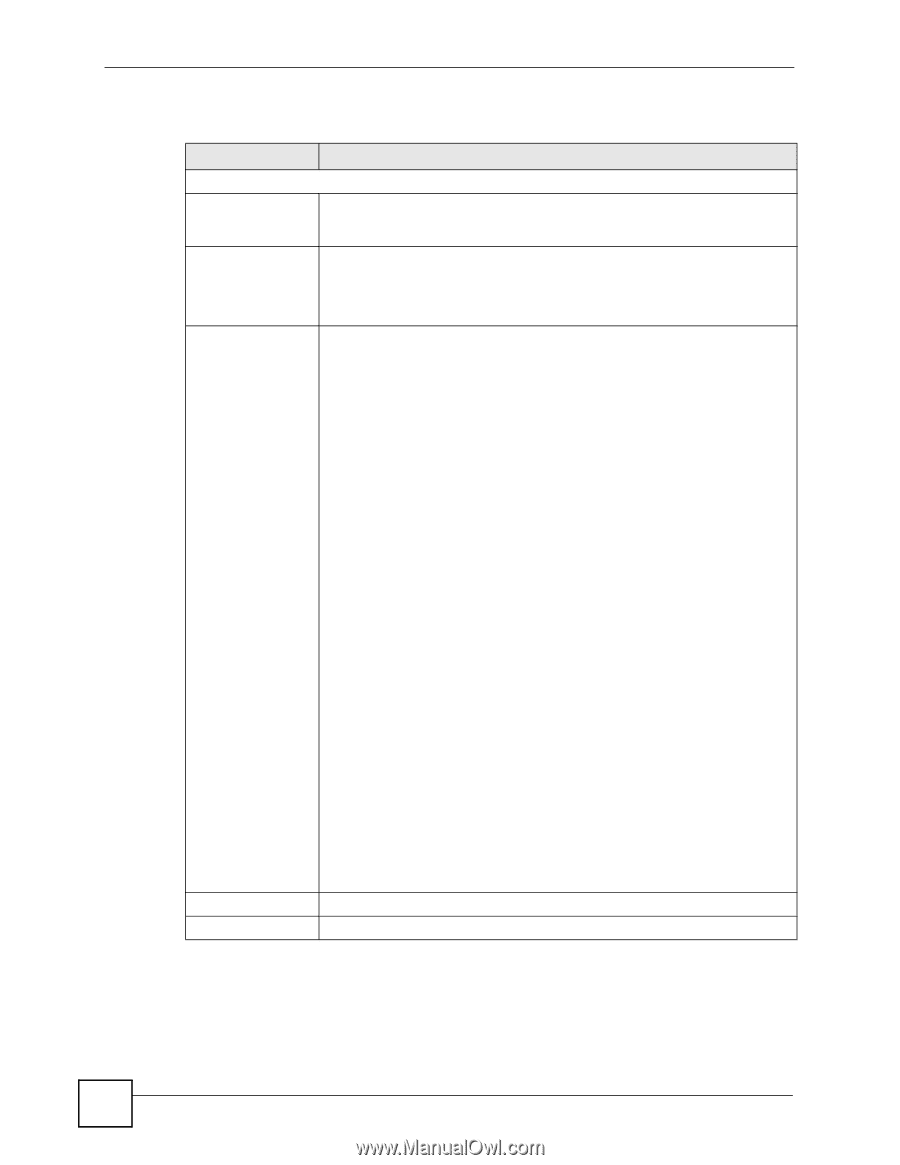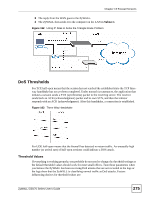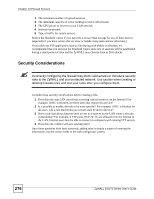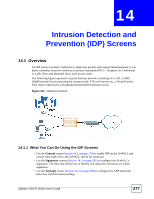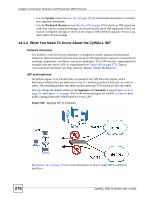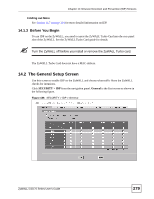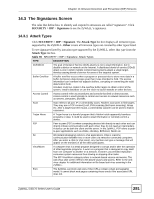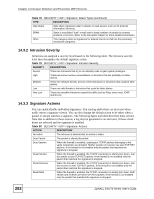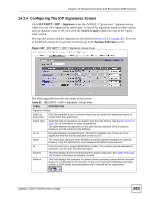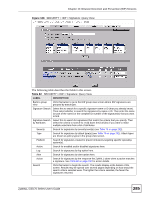ZyXEL ZyWALL 5 User Guide - Page 280
Intrusion Detection and Prevention IDP Screens, ZyWALL 5/35/70 Series User's Guide,
 |
View all ZyXEL ZyWALL 5 manuals
Add to My Manuals
Save this manual to your list of manuals |
Page 280 highlights
Chapter 14 Intrusion Detection and Prevention (IDP) Screens The following table describes the labels in this screen. Table 77 SECURITY > IDP > General Setup LABEL DESCRIPTION General Setup Enable Intrusion Detection and Protection Select this check box to enable IDP on the ZyWALL. When this check box is cleared the ZyWALL is in IDP "bypass" mode and no IDP checking is done. Turbo Card This field displays whether or not a ZyWALL Turbo Card is installed. From, To Note: You cannot configure and save the IDP and Anti-Virus screens if the ZyWALL Turbo Card is not installed. Select the directions of travel of packets that you want to check. Select or clear a row or column's first check box (with the interface label) to select or clear the interface's whole row or column. You could for example have the ZyWALL check packets traveling between the LAN and the WAN interfaces (From WAN1 to LAN, From WAN2 to LAN, From LAN To WAN1, and From LAN To WAN2). Note: Depending on your network topology and traffic load, selecting every packet direction may affect the ZyWALL's performance. From LAN To LAN means packets traveling from a computer on one LAN subnet to a computer on another LAN subnet via the LAN interface of the ZyWALL. The ZyWALL does not check packets traveling from a LAN computer to another LAN computer on the same subnet. From WAN1 To WAN1 means packets that come in through the WAN 1 interface and the ZyWALL routes back out through the WAN 1 interface. From VPN means traffic that came into the ZyWALL through a VPN tunnel and is going to the selected "to" interface. For example, From VPN To LAN specifies the VPN traffic that is going to the LAN or terminating at the ZyWALL's LAN interface. The ZyWALL checks the traffic after decrypting it. To VPN is traffic that comes in through the selected "from" interface and goes out through any VPN tunnel. For example, From LAN To VPN specifies the traffic that is coming from the LAN and going out through a VPN tunnel. The ZyWALL checks the traffic before encrypting it. From VPN To VPN means traffic that comes in through a VPN tunnel and goes out through (another) VPN tunnel. This is the case when the ZyWALL is the hub in a hub-and-spoke VPN. The ZyWALL checks the traffic after decrypting it (before encrypting it again). Apply Reset Note: The VPN connection directions apply to the traffic going to or from the ZyWALL's VPN tunnels. They do not apply to other VPN traffic for which the ZyWALL is not one of the gateways (VPN pass-through traffic). Click this button to save your changes back to the ZyWALL. Click this button to begin configuring this screen afresh. 280 ZyWALL 5/35/70 Series User's Guide