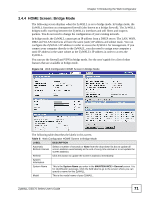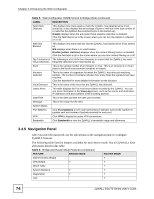ZyXEL ZyWALL 5 User Guide - Page 69
G Wan 2, Apply, Label, Description
 |
View all ZyXEL ZyWALL 5 manuals
Add to My Manuals
Save this manual to your list of manuals |
Page 69 highlights
Chapter 3 Introducing the Web Configurator Table 4 Web Configurator HOME Screen in Router Mode (continued) LABEL DESCRIPTION Last Connection Up Time This displays how long the 3G connection has been up. Tx Bytes This displays the total number of data frames transmitted. Rx Bytes This displays the total number of data frames received. 3G Card Manufacturer This displays the manufacturer of your 3G card. 3G Card Model This displays the model name of your 3G card. 3G Card Firmware This displays the version of the firmware currently used in the 3G card. Revision 3G Card IMEI This displays the International Mobile Equipment Number (IMEI) which is the serial number of the 3G wireless card. IMEI is a unique 15-digit number used to identify a mobile device. SIM Card IMSI This displays the International Mobile Subscriber Identity (IMSI) stored in the SIM (Subscriber Identity Module) card. The SIM card is installed in a mobile device and used for authenticating a customer to the carrier network. IMSI is a unique 15-digit number used to identify a user on a network. 3G Card ESN This field is available only when you insert a CDMA (Code Division Multiple Access) 3G card. This shows the ESN (Electronic Serial Number) of the inserted CDMA 3G card. The ESN is the serial number of a CDMA 3G card and is similar to the IMEI on a GSM or UMTS 3G card. Enter PIN code again If the PIN code you specified in the 3G (WAN 2) screen is not the right one for the card you inserted, this field displays allowing you to enter the correct PIN code. Enter the PIN code (four to eight digits) for the inserted 3G card. Apply Click Apply to save the correct PIN code and replace the one you specified in the 3G (WAN 2) screen. PUK Code If you enter the PIN code incorrectly three times, the SIM card will be blocked by your ISP and you cannot use the account to access the Internet. You should get the PUK (Personal Unblocking Key) code (four to eight digits) from your ISP. Enter the PUK code to enable the SIM card. If an incorrect PUK code is entered 10 times, the SIM card will be disabled permanently. You then need to contact your ISP for a new SIM card. New PIN Code Configure a PIN code for the SIM card. You can specify any four to eight digits to have a new PIN code or enter the previous PIN code. Confirm New PIN Enter the PIN code again for confirmation. Code Apply Click Apply to save your changes in this section. Reset budget counters, resume budget control This field displays if you have enabled budget control but insert a 3G card with a different user account from the one for which you configured budget control. Select this option to have the ZyWALL do budget calculation starting from 0 but use the previous settings. Resume budget control This field displays if you have enabled budget control but insert a 3G card with a different user account from the one for which you configured budget control. Select this option to have the ZyWALL keep the existing statistics and continue counting. ZyWALL 5/35/70 Series User's Guide 69