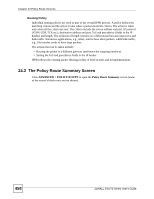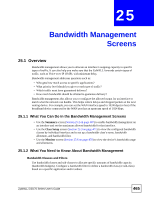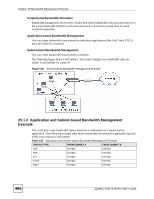ZyXEL ZyWALL 5 User Guide - Page 462
H.323
 |
View all ZyXEL ZyWALL 5 manuals
Add to My Manuals
Save this manual to your list of manuals |
Page 462 highlights
Chapter 24 Policy Route Screens Table 138 ADVANCED > POLICY ROUTE > Edit (continued) LABEL DESCRIPTION Length Comparison Choose from Equal, Not Equal, Less, Greater, Less or Equal or Greater or Equal. Application Select a predefined application (FTP, H.323 or SIP) for the policy rule. If you do not want to use a predefined application, select Custom. You can also configure the source and destination port numbers if you set IP protocol to TCP or UDP. FTP (File Transfer Program) is a program to enable fast transfer of files, including large files that may not be possible by e-mail. Select FTP to configure the policy rule for TCP packets with a port 21 destination. H.323 is a protocol used for multimedia communications over networks, for example NetMeeting. Select H.323 to configure the policy rule for TCP packets with a port 1720 destination. Note: If you select H.323, make sure you also use the ALG screen to turn on the H.323 ALG. SIP (Session Initiation Protocol) is a signaling protocol used in Internet telephony, instant messaging, events notification and conferencing. The ZyWALL supports SIP traffic pass-through. Select SIP to configure the policy rule for UDP packets with a port 5060 destination. Source Interface Starting IP Address Ending IP Address Starting Port Ending Port Destination Starting IP Address Ending IP Address Starting Port Ending Port Action Applies to Routing Action Note: If you select SIP, make sure you also use the ALG screen to turn on the SIP ALG. Use the check box to select LAN, DMZ, WAN 1, WAN 2 and/or WLAN. Enter the source starting IP address. Enter the source ending IP address. Enter the source starting port number. This field is applicable only when you select TCP or UDP in the IP Protocol field and Custom in the Application field. Enter the source ending port number. This field is applicable only when you select TCP or UDP in the IP Protocol field and Custom in the Application field. Enter the destination starting IP address. Enter the destination ending IP address. Enter the destination starting port number. This field is applicable only when you select TCP or UDP in the IP Protocol field and Custom in the Application field. Enter the destination ending port number. This field is applicable only when you select TCP or UDP in the IP Protocol field and Custom in the Application field. Specifies whether action should be taken on criteria Matched or Not Matched. 462 ZyWALL 5/35/70 Series User's Guide