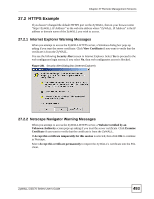ZyXEL ZyWALL 5 User Guide - Page 488
The DDNS Screen
 |
View all ZyXEL ZyWALL 5 manuals
Add to My Manuals
Save this manual to your list of manuals |
Page 488 highlights
Chapter 26 DNS Screens LABEL IP Apply Reset DESCRIPTION Select From ISP if your ISP dynamically assigns DNS server information (and the ZyWALL's WAN IP address). Use the drop-down list box to select a DNS server IP address that the ISP assigns in the field to the right. Select User-Defined if you have the IP address of a DNS server. Enter the DNS server's IP address in the field to the right. If you chose User-Defined, but leave the IP address set to 0.0.0.0, User-Defined changes to None after you click Apply. If you set a second choice to User-Defined, and enter the same IP address, the second User-Defined changes to None after you click Apply. Select DNS Relay to have the ZyWALL act as a DNS proxy. The ZyWALL's LAN, DMZ or WLAN IP address displays in the field to the right (read-only). The ZyWALL tells the DHCP clients on the LAN, DMZ or WLAN that the ZyWALL itself is the DNS server. When a computer on the LAN, DMZ or WLAN sends a DNS query to the ZyWALL, the ZyWALL forwards the query to the ZyWALL's system DNS server (configured in the DNS System screen) and relays the response back to the computer. You can only select DNS Relay for one of the three servers; if you select DNS Relay for a second or third DNS server, that choice changes to None after you click Apply. Select None if you do not want to configure DNS servers. You must have another DHCP sever on your LAN, or else the computers must have their DNS server addresses manually configured. If you do not configure a DNS server, you must know the IP address of a computer in order to access it. Click Apply to save your changes back to the ZyWALL. Click Reset to begin configuring this screen afresh. 26.5 The DDNS Screen First of all, you need to have registered a dynamic DNS account with www.dyndns.com. This is for people with a dynamic IP from their ISP or DHCP server that would still like to have a domain name. The Dynamic DNS service provider will give you a password or key. " You must go to the Dynamic DNS service provider's website and register a user account and a domain name before you can use the Dynamic DNS service with your ZyWALL. DYNDNS Wildcard Enabling the wildcard feature for your host causes *.yourhost.dyndns.com to be aliased to the same IP address as yourhost.dyndns.com. This feature is useful if you want to be able to use, for example, www.yourhost.dyndns.com and still reach your hostname. " If you have a private WAN IP address, then you cannot use Dynamic DNS. 488 ZyWALL 5/35/70 Series User's Guide