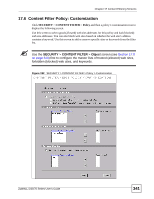ZyXEL ZyWALL 5 User Guide - Page 342
Content Filter Policy: Schedule
 |
View all ZyXEL ZyWALL 5 manuals
Add to My Manuals
Save this manual to your list of manuals |
Page 342 highlights
Chapter 17 Content Filtering Screens The following table describes the labels in this screen. Table 96 SECURITY > CONTENT FILTER > Policy > Customization LABEL DESCRIPTION Policy Name This is the name of the content filter policy that you are configuring. Web Site List Customization Enable Web site customization Select this check box to allow trusted web sites and block forbidden web sites. Content filter list customization may be enabled and disabled without re-entering these site names. Disable all Web traffic except When this box is selected, the ZyWALL only allows Web access to sites for trusted Web sites on the Trusted Web Site list. If they are chosen carefully, this is the most effective way to block objectionable material. Don't block Java/ActiveX/ Cookies/Web proxy to trusted Web sites When this box is selected, the ZyWALL will permit Java, ActiveX and Cookies from sites on the Trusted Web Site list to the LAN. In certain cases, it may be desirable to allow Java, ActiveX or Cookies from sites that are known and trusted. Available Trusted Object This list displays the trusted host names you configured in the SECURITY > CONTENT FILTER > Object screen (click Available Trusted Object to go there). Select the ones to which you want to allow access and use the arrow button to move them to the Trusted Web Sites list. Trusted Web Sites This list displays web sites to which this content filtering policy allows access. Select an entry and use the arrow button to remove it from the list. Available Forbidden Object This list displays the forbidden host names you configured in the SECURITY > CONTENT FILTER > Object screen (click Available Forbidden Object to go there). Select the ones you want this policy to block and use the arrow button to move them to the Forbidden Web Sites list. Forbidden Web Sites This list displays web sites to which this content filtering policy blocks access. Select an entry and use the arrow button to remove it from the list. Keyword Blocking Keyword blocking allows you to block websites with URLs that contain certain keywords in the domain name or IP address. Block Web sites which contain these keywords. Select this check box to enable keyword blocking. Available Keyword Object This list displays the keywords you configured in the SECURITY > CONTENT FILTER > Object screen (click Available Keyword Object to go there). Select the ones you want this policy to block and use the arrow button to move them to Keyword List. Keyword List This list displays the keywords that this content filtering policy blocks. Select an entry and use the arrow button to remove it from the list. Apply Click Apply to save your settings and exit this screen. Cancel Click Cancel to exit this screen without saving. 17.7 Content Filter Policy: Schedule Click SECURITY > CONTENT FILTER > Policy and then a policy's schedule icon to display the following screen. Use this screen to set for which days and times the policy applies. 342 ZyWALL 5/35/70 Series User's Guide