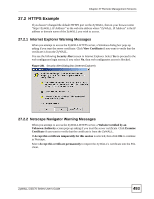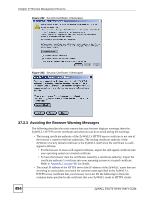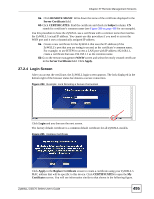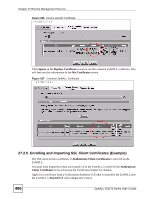ZyXEL ZyWALL 5 User Guide - Page 492
What You Need To Know About Remote Management
 |
View all ZyXEL ZyWALL 5 manuals
Add to My Manuals
Save this manual to your list of manuals |
Page 492 highlights
Chapter 27 Remote Management Screens 27.1.2 What You Need To Know About Remote Management Firewall Rules When you configure remote management to allow management from any network except the LAN, you still need to configure a firewall rule to allow access. See Chapter 13 on page 251 for details on configuring firewall rules. You can also disable a service on the ZyWALL by not allowing access for the service/protocol through any of the ZyWALL interfaces. Remote Management Sessions You may only have one remote management session running at a time. The ZyWALL automatically disconnects a remote management session of lower priority when another remote management session of higher priority starts. The priorities for the different types of remote management sessions are as follows. 1 Console port 2 SSH 3 Telnet 4 HTTPS and HTTP Remote Management Limitations Remote management does not work when: 1 You have not enabled that service on the interface in the corresponding remote management screen. 2 You have disabled that service in one of the remote management screens. 3 The IP address in the Secure Client IP Address field does not match the client IP address. If it does not match, the ZyWALL will disconnect the session immediately. 4 There is already another remote management session with an equal or higher priority running. You may only have one remote management session running at one time. 5 There is a firewall rule that blocks it. 6 A filter is applied (through the SMT or the commands) to block a Telnet, FTP or Web service. System Timeout There is a default system management idle timeout of five minutes (three hundred seconds). The ZyWALL automatically logs you out if the management session remains idle for longer than this timeout period. The management session does not time out when a statistics screen is polling. You can change the timeout period in the MAINTENANCE > General screen. Finding Out More For more advanced information regarding Remote Management refer to Section 27.13 on page 516. The next section covers remote management examples. If you would prefer to find out how to configure the screens then proceed to Section 27.3 on page 504. 492 ZyWALL 5/35/70 Series User's Guide