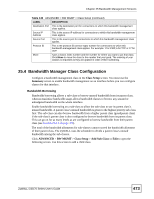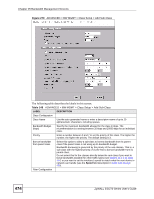ZyXEL ZyWALL 5 User Guide - Page 475
Bandwidth Management Screens, ZyWALL 5/35/70 Series User's Guide, ADVANCED > BW MGMT &
 |
View all ZyXEL ZyWALL 5 manuals
Add to My Manuals
Save this manual to your list of manuals |
Page 475 highlights
Chapter 25 Bandwidth Management Screens Table 146 ADVANCED > BW MGMT > Class Setup > Add Sub-Class (continued) LABEL DESCRIPTION Enable Bandwidth Filter Select Enable Bandwidth Filter to have the ZyWALL use this bandwidth filter when it performs bandwidth management. You must enter a value in at least one of the following fields (other than the Subnet Mask fields which are only available when you enter the destination or source IP address). Service This field simplifies bandwidth class configuration by allowing you to select a predefined application. When you select a predefined application, you do not configure the rest of the bandwidth filter fields (other than enabling or disabling the filter). FTP (File Transfer Program) is a program to enable fast transfer of files, including large files that may not be possible by e-mail. Select FTP from the drop-down list box to configure the bandwidth filter for TCP packets with a port 21 destination. H.323 is a protocol used for multimedia communications over networks, for example OpenPhone. Select H.323 from the drop-down list box to configure the bandwidth filter for TCP packets with a port 1720 destination. Note: At the time of writing, bandwidth management only supports H.323 applications using the fast connect procedure. H.323 applications using the normal connect procedure are not applicable to bandwidth management. Note: If you select H.323, make sure you also use the ALG screen to turn on the H.323 ALG. SIP (Session Initiation Protocol) is a signaling protocol used in Internet telephony, instant messaging, events notification and conferencing. The ZyWALL supports SIP traffic pass-through. Select SIP from the drop-down list box to configure this bandwidth filter for UDP packets with a port 5060 destination. This option makes it easier to manage bandwidth for SIP traffic and is useful for example when there is a VoIP (Voice over Internet Protocol) device on your LAN. Note: If you select SIP, make sure you also use the ALG screen to turn on the SIP ALG. Destination Address Type Destination IP Address Destination End Address / Subnet Mask Destination Port Select Custom from the drop-down list box if you do not want to use a predefined application for the bandwidth class. When you select Custom, you need to configure at least one of the following fields (other than the Subnet Mask fields which you only enter if you also enter a corresponding destination or source IP address). Do you want your rule to apply to packets coming going to a particular (single) IP, a range of IP addresses (for example 192.168.1.10 to 192.169.1.50) or a subnet? Select Single Address, Range Address or Subnet Address. Enter the single IP address or the starting IP address in a range here. If you are configuring a range of IP addresses, enter the ending IP address here. If you are configuring a subnet of addresses, enter the subnet mask here. Refer to Appendix E on page 817 for more information on IP subnetting. Enter the starting and ending destination port numbers. Enter the same port number in both fields to specify a single port number. See Appendix B on page 783 for a table of services and port numbers. ZyWALL 5/35/70 Series User's Guide 475