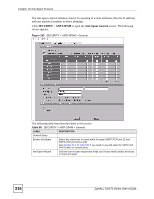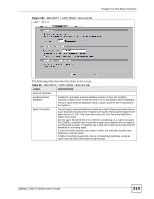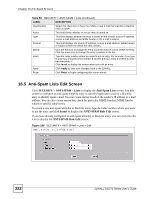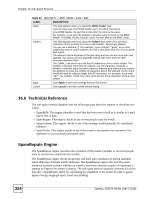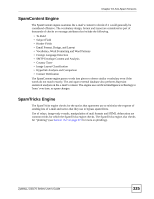ZyXEL ZyWALL 5 User Guide - Page 320
The Lists Screen
 |
View all ZyXEL ZyWALL 5 manuals
Add to My Manuals
Save this manual to your list of manuals |
Page 320 highlights
Chapter 16 Anti-Spam Screens Table 89 SECURITY > ANTI-SPAM > External DB (continued) LABEL DESCRIPTION Action for No Spam Score Use this field to configure what the ZyWALL does if it does not receive a valid response from the anti-spam external database. If the ZyWALL does not receive a response within seven seconds, it sends the e-mail digest a second time. If the ZyWALL still does not receive a response after another seven seconds, it takes the action that you configure here. The ZyWALL also takes this action if it receives an invalid response. Here are possible reasons that would cause the ZyWALL to take this action: 1. The ZyWALL was not able to connect to the anti-spam external database. 2. The ZyWALL connected to the anti-spam external database, but there was no HTTP response within seven seconds. 3. The ZyWALL received an error code from the anti-spam external database. 4. The ZyWALL received an invalid spam score (for example a number higher than 100). 5. The ZyWALL received an unknown response to the anti-spam query. Tag for No Spam Score Enter a message or label (up to 16 ASCII characters) to add to the mail subject of e-mails that it forwards if a valid spam score was not received within ten seconds. Forward SMTP & Select this radio button to have the ZyWALL forward mail with the tag that you POP3 mail with tag in define. mail subject Discard SMTP mail. Select this radio button to have the ZyWALL discard SMTP mail. The Forward POP3 mail ZyWALL will still forward POP3 mail with the tag that you define. with tag in mail subject External Database Service Status This read-only field displays the status of your anti-spam external database service registration and activation. License Inactive displays if you have not successfully registered and activated the anti-spam external database service. License Inactive and the date your subscription expired display if your subscription to the anti-spam external database service has expired. License Active and the subscription expiration date display if you have successfully registered the ZyWALL and activated the anti-spam external database service. Trial Active and the trial subscription expiration date display if you have successfully registered the ZyWALL and activated the anti-spam external database service trial subscription. Apply Click Apply to save your changes back to the ZyWALL. Reset Click Reset to begin configuring this screen afresh. 16.4 The Lists Screen Click SECURITY > ANTI-SPAM > Lists to display the Anti-Spam Lists screen. Configure the whitelist to identify legitimate e-mail. Configure the blacklist to identify spam e-mail. You can create whitelist or blacklist entries based on the sender's IP address or e-mail address. You can also create entries that check for particular MIME headers, MIME header values or specific subject text. 320 ZyWALL 5/35/70 Series User's Guide