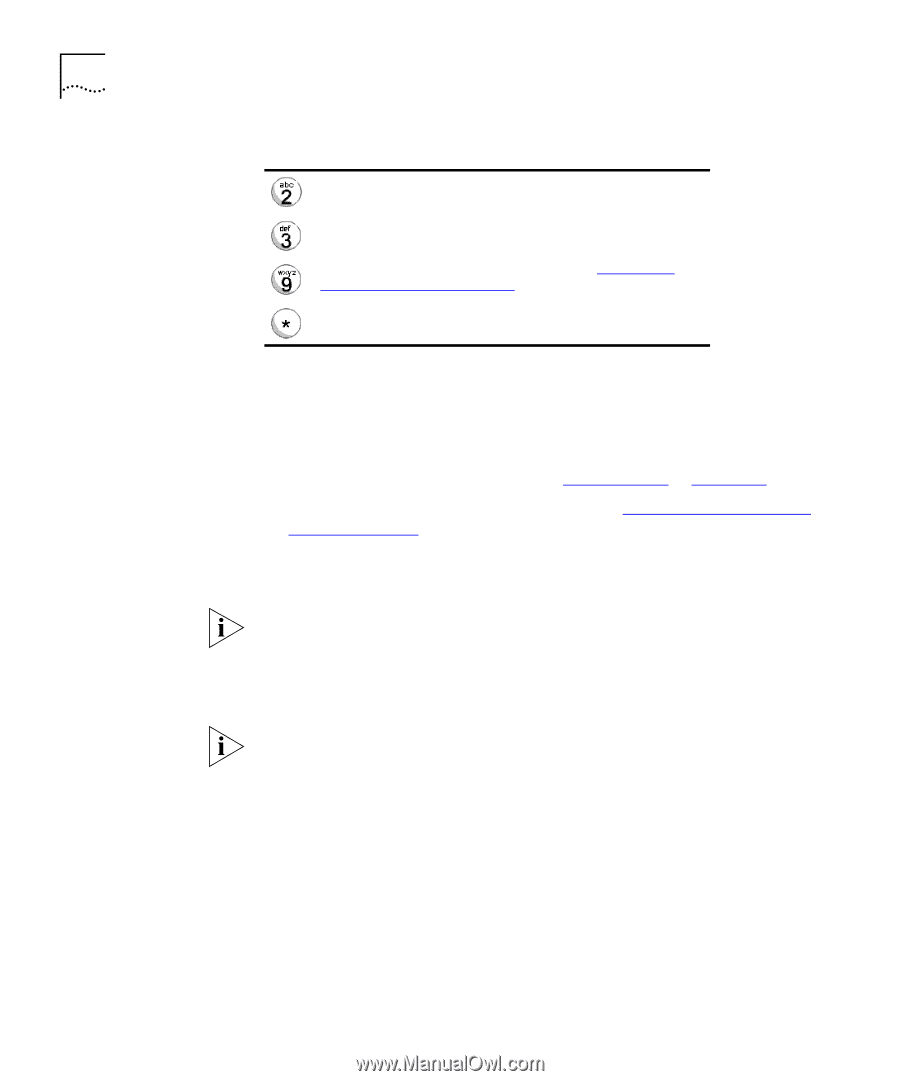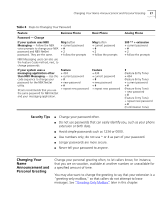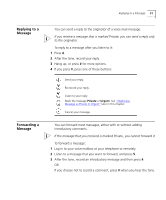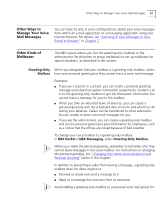3Com 2102PE Phone Guide - Page 32
A One-Touch on the NBX Business Telephone, personal, or, Speed Dials,
 |
View all 3Com 2102PE manuals
Add to My Manuals
Save this manual to your list of manuals |
Page 32 highlights
32 CHAPTER 4: NBX VOICE MESSAGING 4 Optionally, press one of these buttons, OR proceed to step 5. Re-record your introductory comment. Listen to your introductory comment. Mark the message Private or Urgent. See "Marking a Message as Private or Urgent" later in this chapter. Cancel your message. 5 When you are ready to forward the message, press 1. 6 Dial one of these destination numbers plus #: ■ The internal extension or mailbox number of the recipient ■ A One-Touch (on the NBX Business Telephone), personal, or system-wide speed dial number. See "Speed Dials" in Chapter 6. ■ A personal voice mail group list number. (See "Creating Personal Voice Mail Group Lists" later in this chapter.) ■ A site code plus extension (to send to a user on another NBX system in your organization). Example: neee or neeee (where n = one or more site code digits and e = the extension digits on the other system) For details on valid site codes, see your administrator. 7 To forward the message to several recipients, dial each mailbox number followed by #. 8 After the last destination number and its #, press #. Your message is sent. Stay on the line and follow the prompts to delete or save the message.