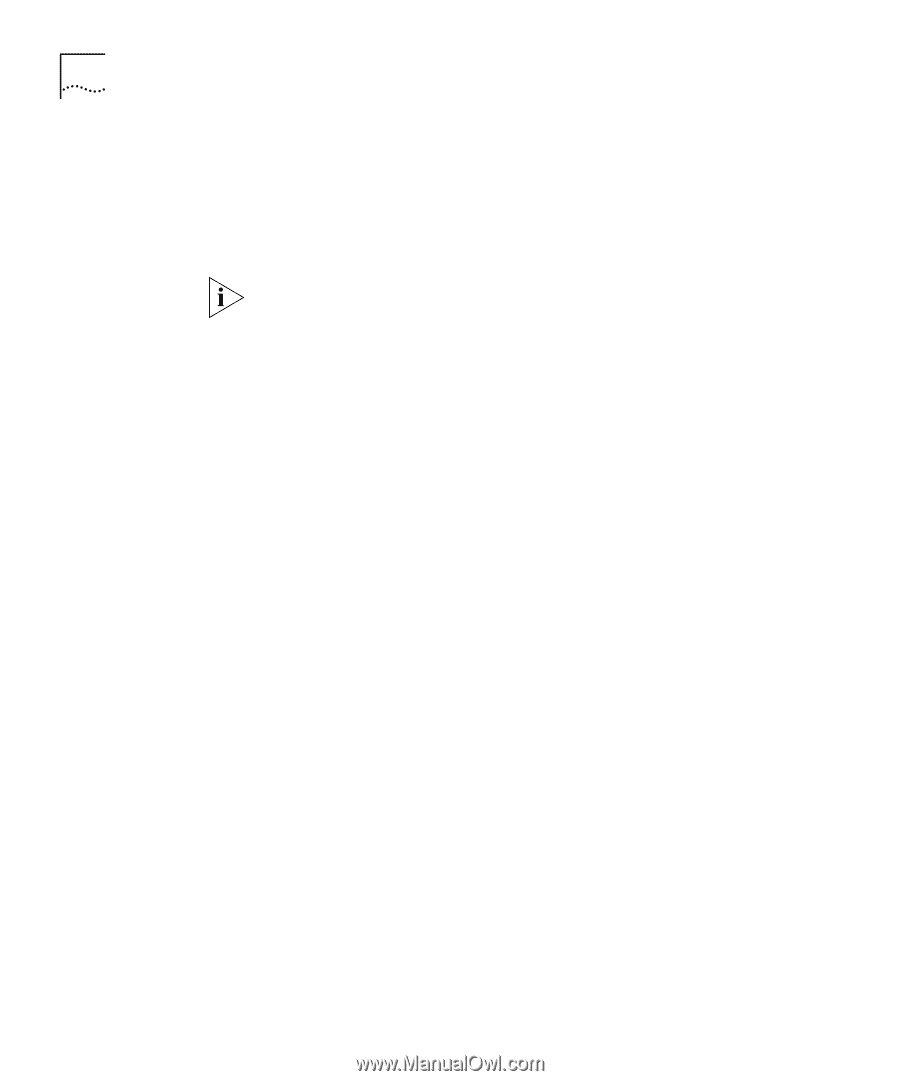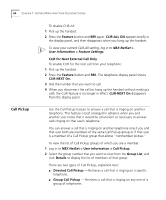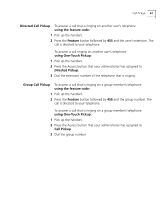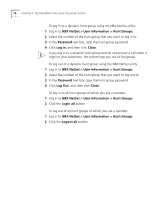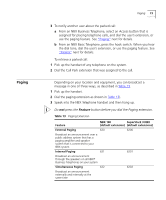3Com 2102PE Phone Guide - Page 70
NBX NetSet > User Information > Hunt Groups, Password, Log In, Close, Log Out, Login all
 |
View all 3Com 2102PE manuals
Add to My Manuals
Save this manual to your list of manuals |
Page 70 highlights
70 CHAPTER 7: GETTING MORE FROM YOUR TELEPHONE SYSTEM To log in to a dynamic hunt group using the NBX NetSet utility: 1 Log in to NBX NetSet > User Information > Hunt Groups. 2 Select the number of the hunt group that you want to log in to. 3 In the Password text box, type the hunt group password. 4 Click Log In, and then click Close. If you log in to a dynamic hunt group and do not answer a call when it rings on your telephone, the system logs you out of the group. To log out of a dynamic hunt group using the NBX NetSet utility: 1 Log in to NBX NetSet > User Information > Hunt Groups. 2 Select the number of the hunt group that you want to log out of. 3 In the Password text box, type the hunt group password. 4 Click Log Out, and then click Close. To log in to all hunt groups of which you are a member: 1 Log in to NBX NetSet > User Information > Hunt Groups. 2 Click the Login all button. To log out of all hunt groups of which you are a member: 1 Log in to NBX NetSet > User Information > Hunt Groups. 2 Click the Logout all button.