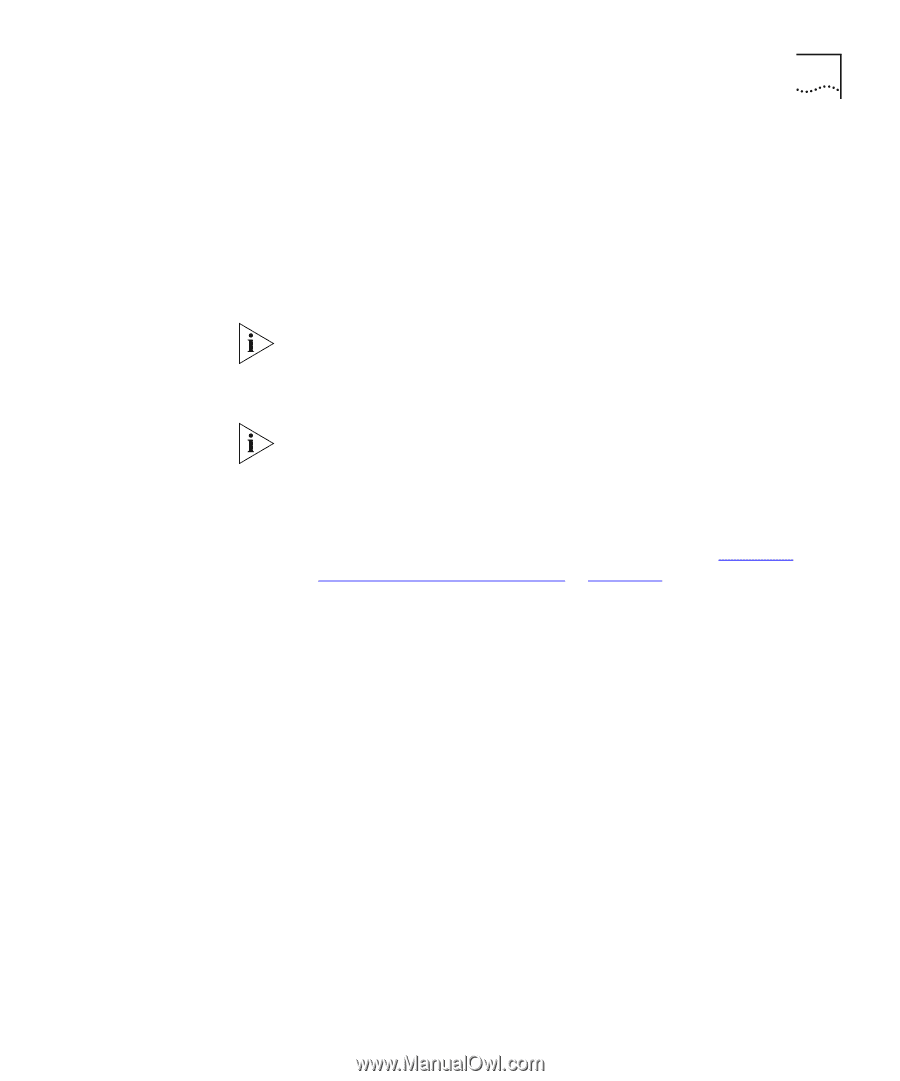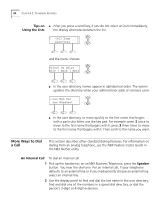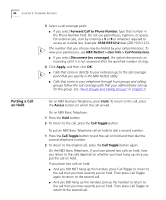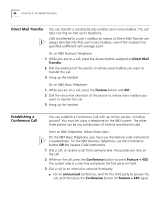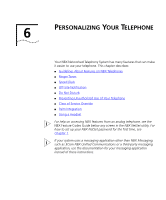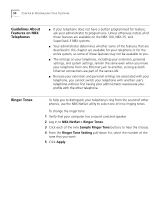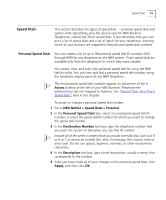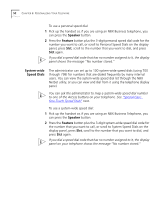3Com 2102PE Phone Guide - Page 47
More About Conference Calls, Speaker
 |
View all 3Com 2102PE manuals
Add to My Manuals
Save this manual to your list of manuals |
Page 47 highlights
Establishing a Conference Call 47 ■ Until you press the Conference button (or Feature + 430) the second time, the second party remains on hold, and you may converse with the third party privately. ■ For a blind conference, press the Conference button (or Feature + 430) immediately after you dial the number. You return to the conference, and you and the second party hear the called party's telephone ringing. If the third party answers, three parties are now in the conference call. If the third party is internal and does not answer, the attempt to conference is cancelled. You cannot establish a conference call with an NBX user's voice mailbox. 4 Repeat steps 2 and 3 to conference in a fourth party. ■ On the NBX Business Telephone, to use your speaker phone during the conference call, press the Speaker button. ■ On the NBX Business Telephone, to turn off the microphone, press the Mute button. The other parties cannot hear you, but you can hear them. ■ For details about the Speaker and Mute features, see "Business Telephone Buttons and Controls" in Chapter 2. More About Conference Calls ■ To place your part of a conference call on hold, press the Hold button. The other parties can talk among themselves, but they cannot hear you. Music on hold does not play when a conference call is on hold. ■ To transfer a conference call to another telephone, press the Transfer button. Dial the number to which you want to transfer the call, announce to the recipient (optionally) that you are transferring a conference call, and then press the Transfer button again. All of the conferenced parties are transferred except yourself. ■ Your ability to drop the last person that you added to the conference is transferred to the person who accepts the transfer.