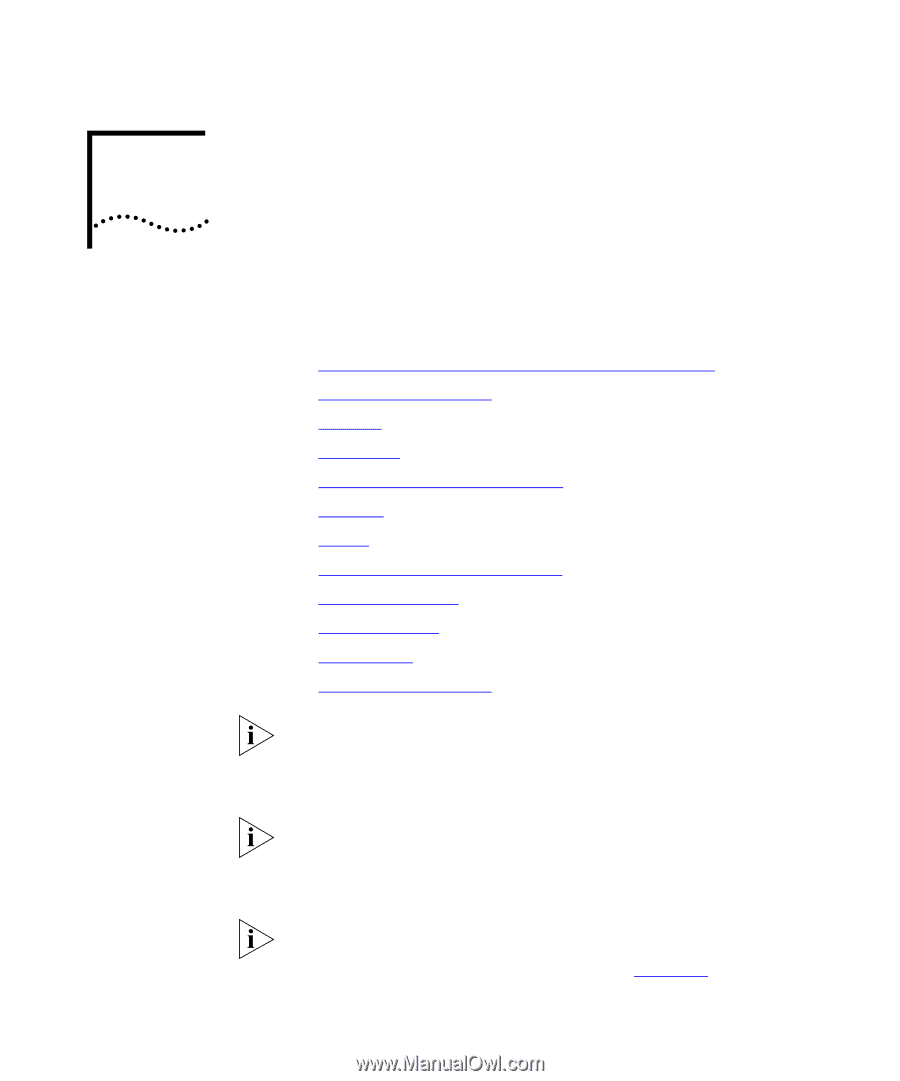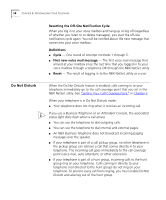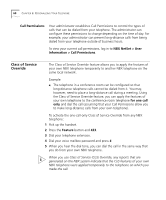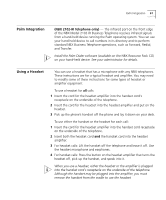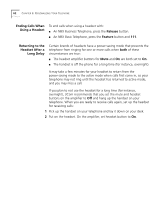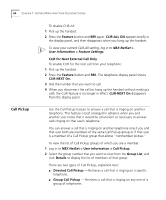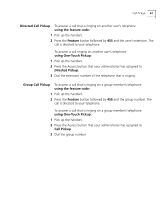3Com 2102PE Phone Guide - Page 63
Getting More from Your Telephone System
 |
View all 3Com 2102PE manuals
Add to My Manuals
Save this manual to your list of manuals |
Page 63 highlights
7 GETTING MORE FROM YOUR TELEPHONE SYSTEM This chapter covers these topics: ■ Listening to Your Messages in Your E-mail or Browser ■ Account (Billing) Codes ■ Caller ID ■ Call Pickup ■ Hunt Groups and Calling Groups ■ Call Park ■ Paging ■ Dialing a Call to a Remote Office ■ Bridged Extensions ■ Delayed Ringing ■ Pulse Dialing ■ Additional Applications Several of the features described in this chapter include having a telephone line appear on more than one NBX Business Telephone. For any of these features, if one person is using a telephone line, no one else can listen in on that same line from a different telephone. If your system uses a messaging application other than NBX Messaging, such as 3Com® NBX® Unified Communications or a third-party messaging application, use the documentation for your messaging application instead of the instructions in this chapter. For help on accessing NBX features from an analog telephone, see the NBX Feature Codes Guide in the NBX NetSet utility. For how to set up your NBX NetSet password the first time, see Chapter 1.