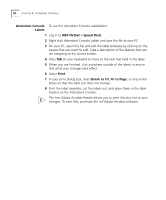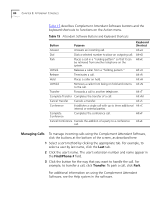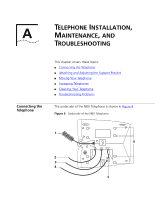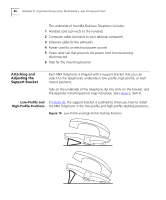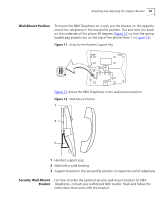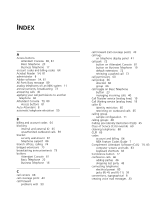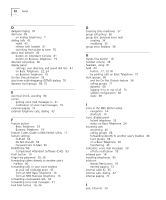3Com 2102PE Phone Guide - Page 87
Wall-Mount Position, Security Wall-Mount Bracket,
 |
View all 3Com 2102PE manuals
Add to My Manuals
Save this manual to your list of manuals |
Page 87 highlights
Attaching and Adjusting the Support Bracket 87 Wall-Mount Position To mount the NBX Telephone on a wall, put the bracket on the opposite end of the telephone in the low-profile position. Pull and twist the knob on the underside of the phone 90 degrees (Figure 11) so that the springloaded peg projects out on the top of the phone (Item 1 in Figure 12). Figure 11 Knob for the Handset Support Peg Figure 12 shows the NBX Telephone in the wall-mount position. Figure 12 Wall-Mount Position 1 2 3 1 Handset support peg 2 Wall with a solid backing 3 Support bracket in the low-profile position on opposite end of telephone Security Wall-Mount For how to order the optional security wall-mount bracket for NBX Bracket Telephones, consult your authorized NBX reseller. Read and follow the instructions that come with the bracket.