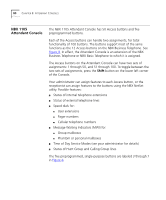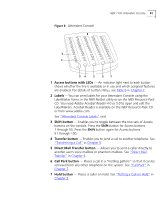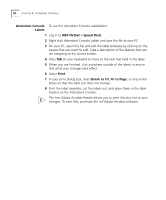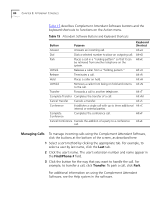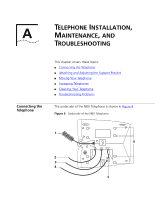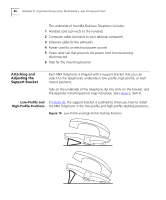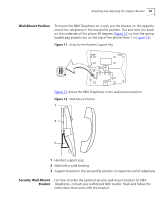3Com 2102PE Phone Guide - Page 85
Telephone Installation, Maintenance, and Troubleshooting, Connecting the Telephone,
 |
View all 3Com 2102PE manuals
Add to My Manuals
Save this manual to your list of manuals |
Page 85 highlights
A TELEPHONE INSTALLATION, MAINTENANCE, AND TROUBLESHOOTING Connecting the Telephone This chapter covers these topics: ■ Connecting the Telephone ■ Attaching and Adjusting the Support Bracket ■ Moving Your Telephone ■ Swapping Telephones ■ Cleaning Your Telephone ■ Troubleshooting Problems The underside of the NBX Telephone is shown in Figure 9. Figure 9 Underside of the NBX Telephone 1 6 2 3 4 5
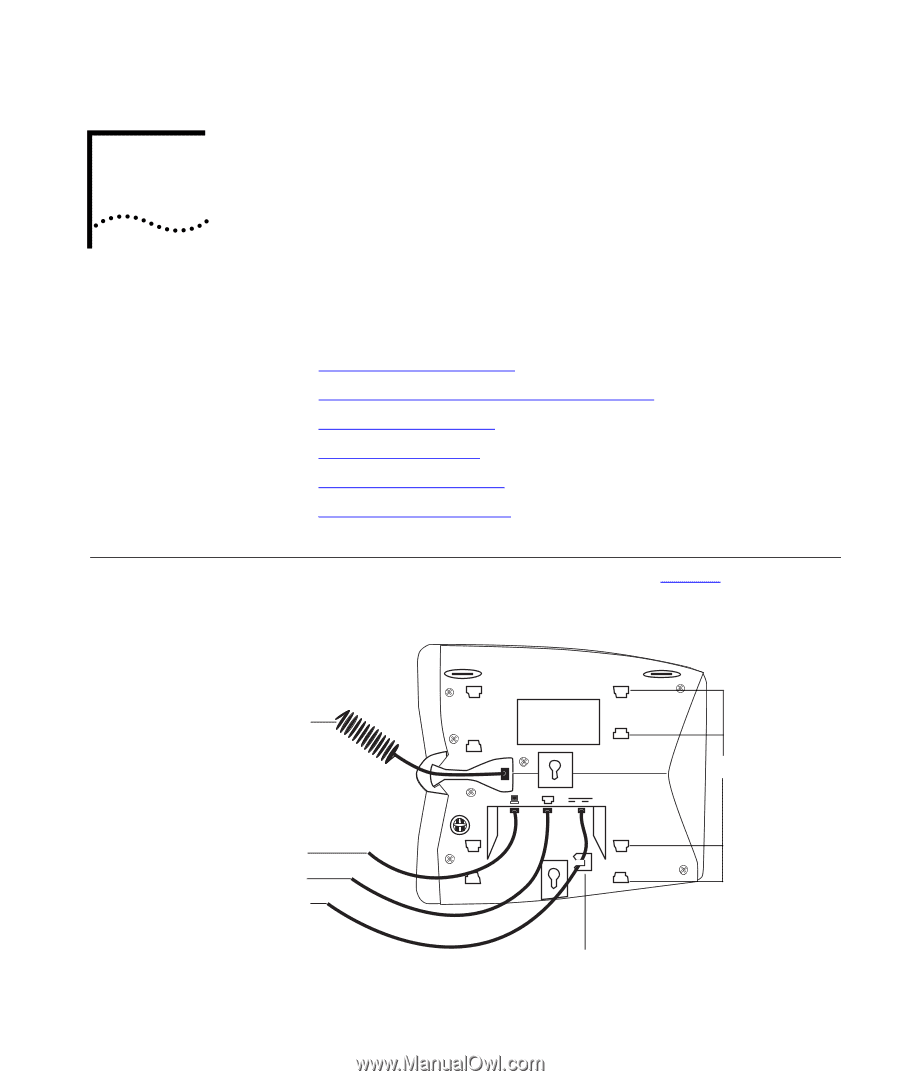
A
T
ELEPHONE
I
NSTALLATION
,
M
AINTENANCE
,
AND
T
ROUBLESHOOTING
This chapter covers these topics:
■
Connecting the Telephone
■
Attaching and Adjusting the Support Bracket
■
Moving Your Telephone
■
Swapping Telephones
■
Cleaning Your Telephone
■
Troubleshooting Problems
Connecting the
Telephone
The underside of the NBX Telephone is shown in
Figure 9
.
Figure 9
Underside of the NBX Telephone
5
4
3
2
1
6