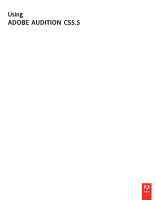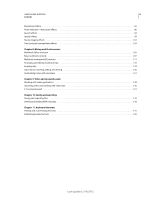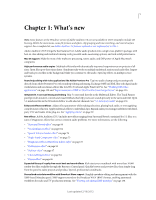Adobe 22011292 User Manual - Page 5
What’s new
 |
UPC - 883919139081
View all Adobe 22011292 manuals
Add to My Manuals
Save this manual to your list of manuals |
Page 5 highlights
1 Chapter 1: What's new Note: Some features in the Windows version of Adobe Audition 3.0 are not available in CS5.5. Examples include CD burning, MIDI, the metronome, some file formats and effects, clip grouping and time stretching, and control surface support. For a complete list, see Adobe Audition 3.0 features replaced or not implemented in CS5.5. Adobe Audition CS5.5 brings the best features from Adobe audio products into a single cross-platform package, with best-in-class editing and multitrack mixing tools, powerful audio sweetening options, and rock-solid performance. Mac OS support Make the most of the multicore processing, native audio, and DSP power of Apple Macintosh computers. High-performance audio engine Multitask efficiently with dramatically improved responsiveness on projects of all sizes. Open files up to three times faster. Simultaneously work on multiple multitrack sessions and audio files. Import and batch process files in the background while you continue to edit audio. Speed up effects on multiprocessor systems. Round-trip editing with video applications like Adobe Premiere Pro Tap into audio cleanup and processing tools directly from Adobe Premiere Pro with roundtrip editing and mixing. Exchange OMF and XML files with digital audio workstations and non-linear editors like Avid Pro Tools and Apple Final Cut Pro. See "Working with video applications" on page 128 and "Export sessions to OMF or Final Cut Pro Interchange format" on page 135. Integrated 5.1 surround mixing and editing Mix 5.1 surround directly in the Multitrack Editor. The Track Panner panel provides intuitive controls and visual feedback that help you locate sounds precisely in the surround field. Open 5.1 mixdown files in the Waveform Editor to edit selected channels. See "5.1 surround sound" on page 131. Enhanced effects workflows Adjust effect parameters while making selections, playing back audio, or even applying complex noise reduction. Apply multitrack effects to individual clips. Expand audio processing possibilities with thirdparty VST and Audio Units plug-ins. See "Applying effects" on page 59. New effects Adobe Audition CS5.5 includes new effects ranging from Surround Reverb, optimized for 5.1 files, to a suite of Diagnostics effects that correct common audio problems. For more information, see the following: • "Surround Reverb effect" on page 98 • "Vocal Enhancer effect" on page 102 • "Speech Volume Leveler effect" on page 74 • "Single-band Compressor effect" on page 73 • "Diagnostics effects (Waveform Editor only)" on page 78 • "DeHummer effect" on page 91 • "DeEsser effect" on page 67 • "Chorus/Flanger effect" on page 84 • "Phaser effect" on page 86 Expanded library of royalty-free music beds and sound effects Kick-start your soundtrack with more than 10,000 royalty-free files available through the Resource Central panel. Quickly browse and preview files, then simply drag from the panel to audio projects and produce layered, professional soundtracks. Streamlined metadata workflow with Broadcast Wave support Simplify metadata editing and management with the XMP-based Metadata panel. XMP support extends to the Broadcast WAV (BWF) format, enabling automated workflows for radio and TV production systems. See "Viewing and editing XMP metadata" on page 138. Last updated 2/16/2012