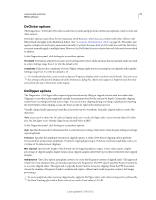Adobe 22011292 User Manual - Page 80
Delay and echo effects, Analog Delay effect
 |
UPC - 883919139081
View all Adobe 22011292 manuals
Add to My Manuals
Save this manual to your list of manuals |
Page 80 highlights
USING ADOBE AUDITION 76 Effects reference More Help topics "About process effects" on page 63 "Apply individual effects in the Waveform Editor" on page 62 "Control effect settings with graphs" on page 61 "Use effect presets" on page 61 Delay and echo effects Delays are separate copies of an original signal that reoccur within milliseconds of each other. Echoes are sounds that are delayed far enough in time so that you hear each as a distinct copy of the original sound. When reverb or chorus might muddy the mix, both delays and echoes are a great way to add ambience to a track. To access familiar options from hardware delays, use the Echo effect in Adobe Audition. More Help topics "Reverb effects" on page 94 Analog Delay effect The Delay And Echo > Analog Delay effect simulates the sonic warmth of vintage hardware delay units. Unique options apply characteristic distortion and adjust the stereo spread. To create discrete echoes, specify delay times of 35 milliseconds or more; to create more subtle effects, specify shorter times. Mode Specifies the type of hardware emulation, determining equalization and distortion characteristics. Tape and Tube reflect the sonic character of vintage delay units, while Analog reflects later electronic delay lines. Dry Out Determines the level of original, unprocessed audio. Wet Out Determines the level of delayed, processed audio. Delay Specifies the delay length in milliseconds. Feedback Creates repeating echoes by resending delayed audio through the delay line. For example, a setting of 20% sends delayed audio at one-fifth of its original volume, creating echoes that gently fade away. A setting of 200% sends delayed audio at double its original volume, creating echoes that quickly grow in intensity. Note: When experimenting with extremely high Feedback settings, turn down your system volume. Trash Increases distortion and boosts low frequencies, adding warmth. Spread Determines the stereo width of the delayed signal. More Help topics "Applying effects in the Waveform Editor" on page 62 "Applying effects in the Multitrack Editor" on page 63 "Use effect presets" on page 61 Last updated 2/16/2012