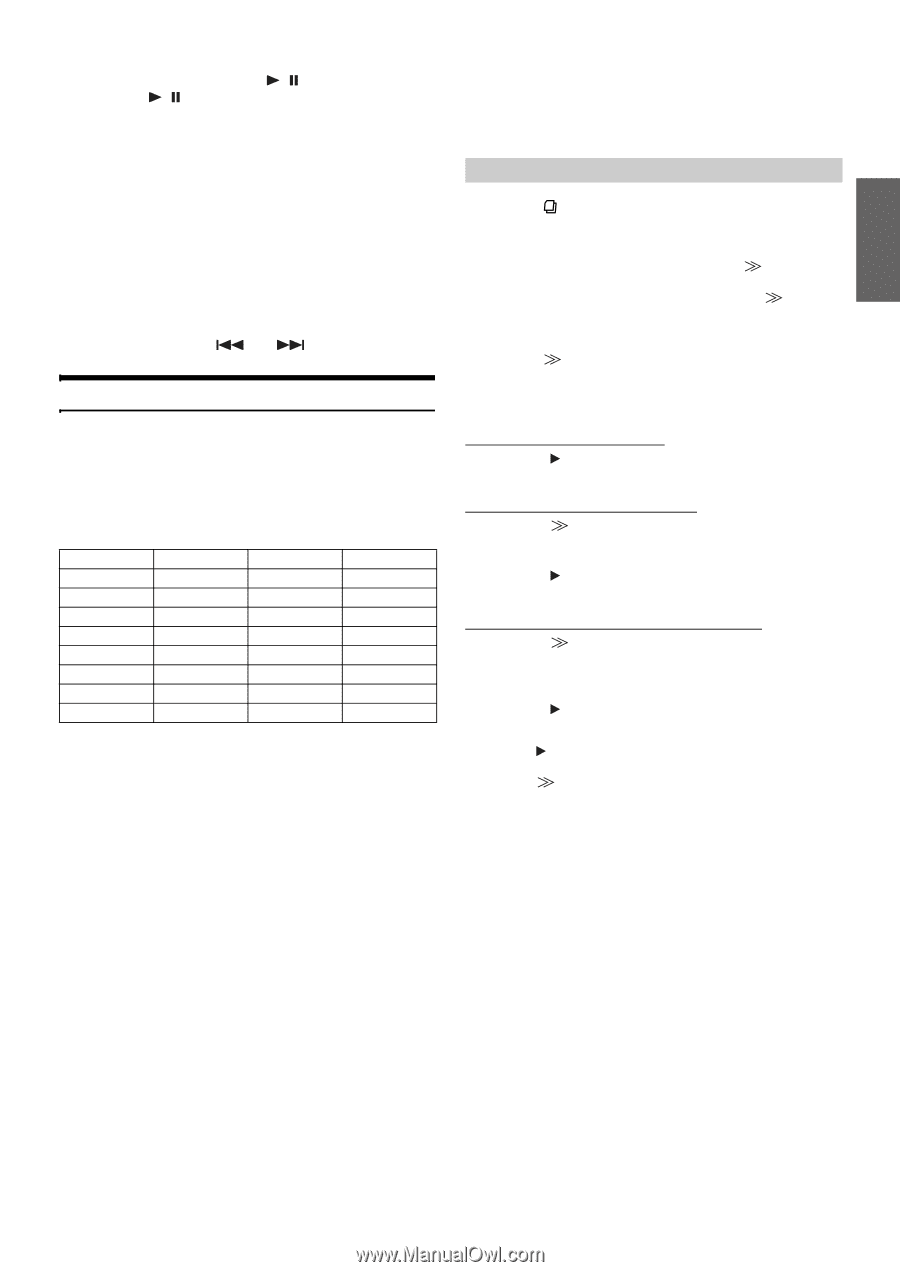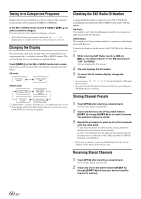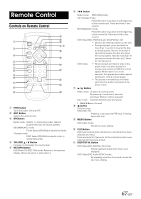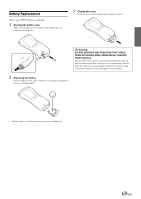Alpine IVA D106 Owner's Manual - Page 67
Searching for a desired Song, Searching by artist name
 |
UPC - 793276200594
View all Alpine IVA D106 manuals
Add to My Manuals
Save this manual to your list of manuals |
Page 67 highlights
4 To pause playback, touch [ / ]. Touching [ / ] again will resume playback. • If a song is playing on the iPod when it is connected to this unit, it will continue playing after the connection. • If the artist, album or song name, created in iTunes, has too many characters, songs may not be played back when connected to this unit . Therefore, a maximum of 250 characters is recommended. The maximum number of characters for the head unit is 128 (128 byte). • Some characters may not be correctly displayed. • "NO SUPPORT" is displayed when text information is not compatible with the this unit. • If a video-compatible iPod is connected, touching [WIDE] on the function guide will change the display mode. For operation, refer to "Switching Display Modes" (page 29). • Depending on the specification of the iPod, operation of Audiobook, Video, etc. may cause a problem. • If Podcast's Episode or Audiobook contains chapters, you can change the chapter using [ ] or [ ]. Searching for a desired Song An iPod can contain hundreds of songs. By using file tag information and keeping these songs organized in playlists, this unit's search functions will ease song searches. Each music category has its own individual hierarchy. Use the Playlist/ Artist/Album/Song/Podcast/Genre/Composer/Audiobook search mode to narrow searches based on the table below. Hierarchy 1 Playlist Artist* Album* Song Podcast Genre* Composer* Audiobook Hierarchy 2 Song Album* Song - Episode Artist* Album* - Hierarchy 3 - Song - - - Album* Song - Hierarchy 4 - - - - - Song - - • If a video-compatible iPod is connected, you can select a movie or music clip, etc., from a displayed list. If a song containing an image is played back, a VIDEO icon is displayed. The video search will be made based on the iPod function. For example: Searching by Artist name The following example explains how an ARTIST search is performed. Another search mode can be used for the same operation, although the hierarchy differs. Searching by artist name 1 Touch [ ]. The SEARCH screen appears. • If a video-compatible iPod is connected, the unit changes to the "MUSIC" or "VIDEOS" selection screen. Touch [ ] of MUSIC to go to the following step 2. • If a video-compatible iPod is connected, if you touch [ ] of VIDEOS, you can select from the search list, such as a movie, music clip, etc. 2 Touch [ ] of ARTISTS. The ARTIST search screen is displayed. 3 Select the desired artist. To play back the artist directly 1 Touch [ ] next to the artist's name. All songs of the selected artist are played back. To search for the album of an artist 1 Touch [ ] of the selected artist. The ALBUM search screen of the selected artist is displayed. 2 Touch [ ] next to the desired album's name. All songs of the selected album are played back. To search for a song in the album of an artist 1 Touch [ ] of the desired album in "To search for the album of an artist" in step 2. The SONG search screen of the selected album is displayed. 2 Touch [ ] next to the desired song's name. The selected song is played back. • Touching [ ] of ALL will play back all songs in the list when you are in a hierarchy with an asterisk* (see table on left). • Touching [ ] of ALL will display the search list in the next hierarchy. • In search mode, you can jump to an assigned position by touching the direct search bar for quick search. For details, refer to "Direct Search Function" (page 66). • When Search is made during M.I.X. play, the M.I.X. play mode will be canceled. 65-EN