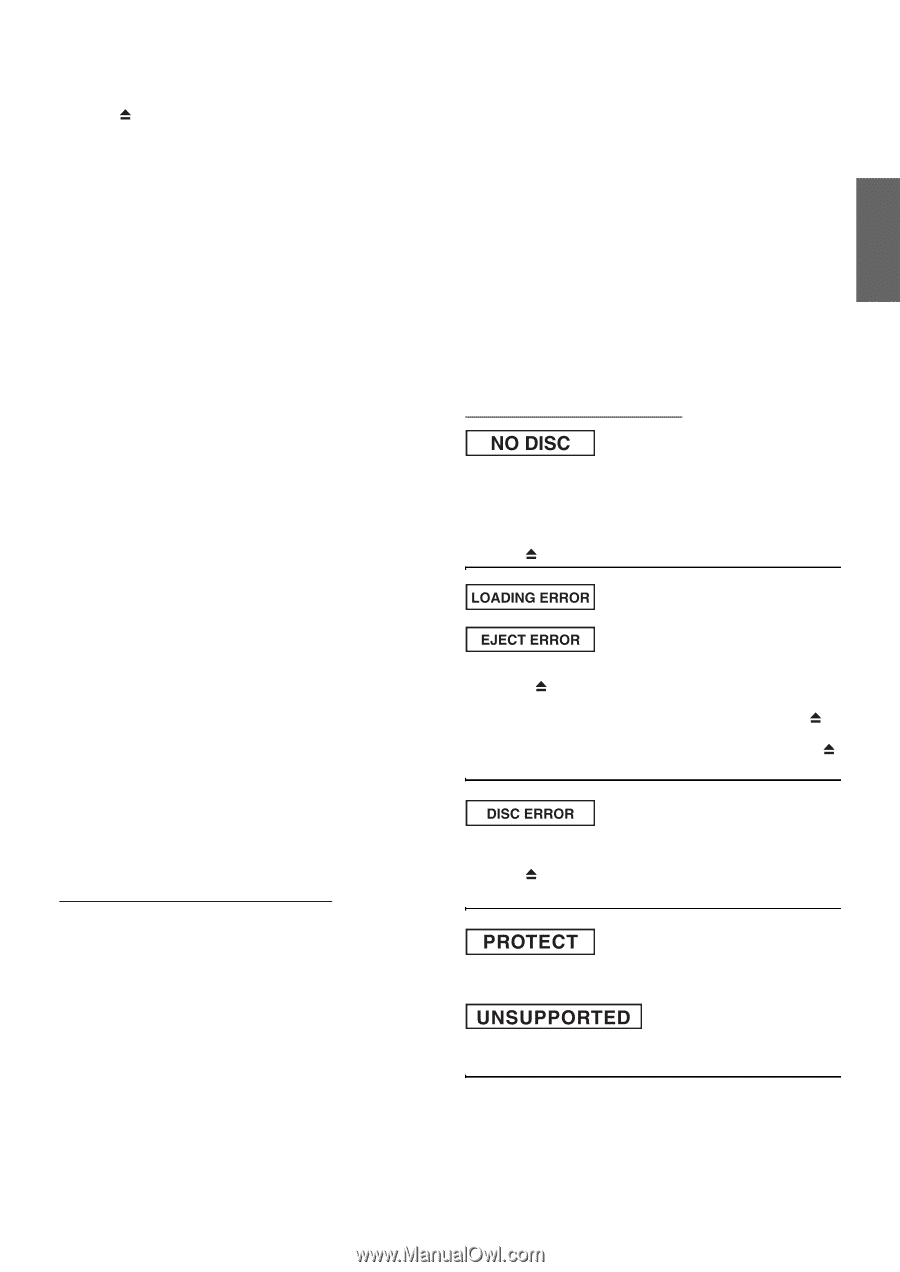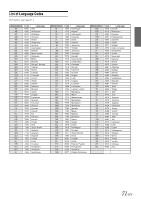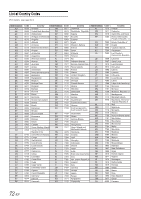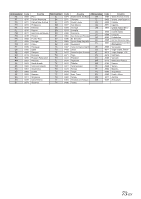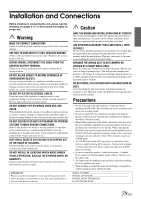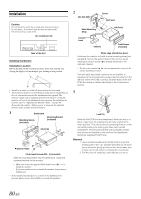Alpine IVA D106 Owner's Manual - Page 77
Indication for CD/MP3/WMA/AAC, Rental countdown OK?
 |
UPC - 793276200594
View all Alpine IVA D106 manuals
Add to My Manuals
Save this manual to your list of manuals |
Page 77 highlights
Error displays • Mechanical error - Press . After the error indication disappears, insert the disc again. If the above-mentioned solution does not solve the problem, consult your nearest ALPINE dealer. MP3/WMA/AAC is not played back. • Writing error occurred. The CD format is not compatible. - Make sure the CD has been written in a supported format. Refer to "About MP3/WMA/AAC" (pages 17 and 18), then rewrite in the format supported by this device. Unit does not operate. • Monitor's power is not turned on. - Turn on the monitor's power. • Condensation. - Wait a while (about 1 hour) for the condensation to dry. No picture is produced. • Monitor's mode is not switched to the mode you want to see. - Switch to the mode you want to see. • Monitor's parking brake lead is not connected. - Connect the monitor's parking brake wire and set the parking brake. (For details, refer to the monitor's instructions.) Playback does not start. • Disc is loaded upside-down. - Check the disc and load it with the labeled side facing upward. • Disc is dirty. - Clean the disc. • A disc not able to play back with this unit is loaded. - Check if the disc is able to be played back. • Parental lock is set. - Cancel the parental lock or change the rating level. Picture is unclear or noisy. • Disc is being fast-forwarded or fast-reversed. - The picture may be slightly disturbed, but this is normal. • Vehicle's battery power is weak. - Check the battery power and wiring. (The unit may malfunction if the battery power is under 11 volts with a load applied.) • Monitor's fluorescent tube is worn. - Replace the monitor's fluorescent tube. Image stops sometimes. • Disc is scratched. - Replaced with a non-scratched disc. Playing back a DRM protected DivX® File Some operations cannot be performed while displaying the following message. "Authorization Error This player is not authorized to play this video." • If an unauthorized DRM protected DivX® file is played back, the following message is displayed for 2 seconds: "Authorization Error This player is not authorized to play this video." This means the file's registration code does not match the player's and cannot be played back. After the message has been displayed, the beginning of the next file will automatically begin playing. "Rental Expired" • A DivX® rental is set for a fixed number of viewings. If viewing time has counted down to 0, "Rental Expired" is displayed for 2 seconds. This indicates that the file can no longer be played. After the message has been displayed, the beginning of the next file will automatically begin playing. "Rental countdown OK?" • While playing back a rental file, if B.SKIP or ENTER is selected in the file selection menu, "Rental countdown OK?" is displayed. The rental file playback is interrupted (viewing time is reduced by 1). To confirm stopping playback, touch [YES], or touch [NO] to continue playing the file. "View DivX® VOD Rental? This rental has (remaining times) views left." • If audio/visual times still remain, the remaining number of playback times is displayed. To play back, touch [YES]. If the next file is to be played back, touch [NO]. Indication for CD/MP3/WMA/AAC • No disc is inserted. - Insert a disc. • Although a disc is inserted, "NO DISC" is displayed and the unit does not start to play or eject the disc. - Remove the disc by following these steps: Press for at least 3 seconds. • Mechanism error. 1) Press and eject the disc. If not ejecting, consult your Alpine dealer. 2) When the error indication remains after ejecting, press again. If the error indication still does not turn off after pressing for a few times, consult your Alpine dealer. • Scratched disc, contaminated disc/poor recording/disc incompatible with this unit. - Press . - Change the disc. • A copy-protected WMA file was played back. - You can only play back non-copy-protected files. • A sampling rate/bit rate not supported by the unit is used. - Use a sampling rate/bit rate that is supported by the unit. 75-EN