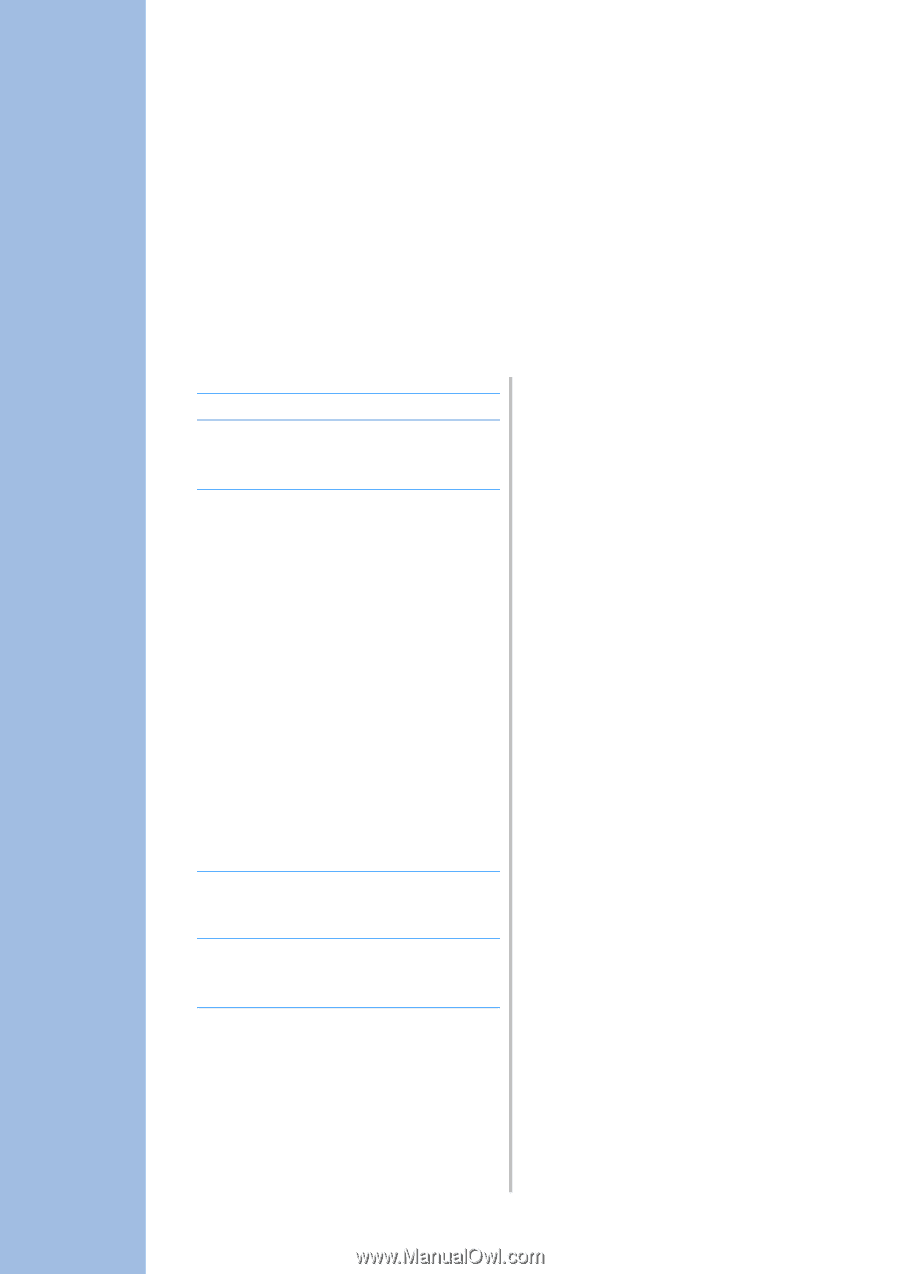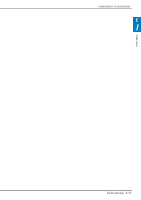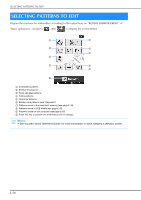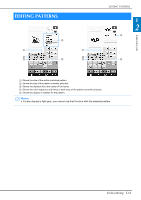Brother International DreamMaker„ XE VE2200 Users Manual - English - Page 120
Embroidery Edit
 |
View all Brother International DreamMaker„ XE VE2200 manuals
Add to My Manuals
Save this manual to your list of manuals |
Page 120 highlights
E Embroidering 2 Chapter Embroidery Edit EXPLANATION OF FUNCTIONS 57 SELECTING PATTERNS TO EDIT 58 Selecting Embroidery Patterns/Brother "Exclusives"/Floral Alphabet Patterns/Frame/Bobbin Work Patterns 59 Selecting Alphabet Character Patterns 59 EDITING PATTERNS 61 ■ Key Functions 62 Moving the Pattern 63 Rotating the Pattern 63 Changing the Size of the Pattern 63 Deleting the Pattern 63 Displaying Patterns in the Screen Magnified by 200 63 Changing the Configuration of Character Patterns 64 Changing Character Spacing 64 Reducing Character Spacing 65 Separating Combined Character Patterns 65 Changing the Color of Each Alphabet Character in a Pattern .....66 Embroidering Linked Characters 67 Changing the Thread Color 67 Creating a Custom Thread Table 68 ■ Adding a Color to the Custom Thread Table from the List ....... 69 ■ Saving the Custom Thread Table to USB media 70 ■ Recalling the Custom Thread Table data from USB media ....... 70 Choosing a Color from the Custom Thread Table 71 Designing Repeated Patterns 72 ■ Sewing Repeated Patterns 72 ■ Repeating One Element of a Repeated Pattern 74 ■ Color Sorting Repeated Patterns 75 ■ Assigning Thread Marks 75 Embroidering the Pattern Repeatedly 76 Duplicating a Pattern 78 After Editing 79 COMBINING PATTERNS 80 Editing Combined Patterns 80 ■ Selecting combined embroidery patterns 82 Sewing Combined Patterns 83 VARIOUS EMBROIDERING FUNCTIONS 84 Uninterrupted Embroidering (Monochrome - Using a Single Color 84 Basting Embroidery 84 USING THE MEMORY FUNCTION 85