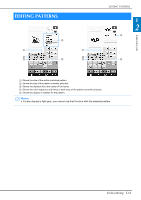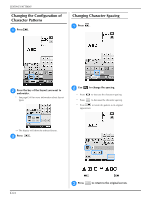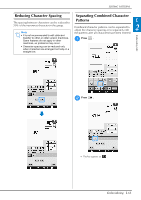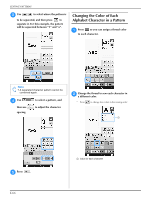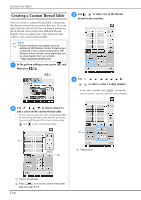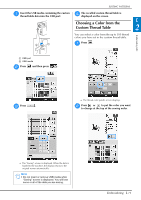Brother International DreamMaker„ XE VE2200 Users Manual - English - Page 130
Changing the Color of Each, Alphabet Character in a Pattern
 |
View all Brother International DreamMaker„ XE VE2200 manuals
Add to My Manuals
Save this manual to your list of manuals |
Page 130 highlights
EDITING PATTERNS c Use to select where the pattern is to be separated, and then press to separate it. For this example, the pattern will be separated between "T" and "a". Changing the Color of Each Alphabet Character in a Pattern a Press so you can assign a thread color to each character. Note • A separated character pattern cannot be combined again. d Use then use spacing. to select a pattern, and to adjust the character b Change the thread a different color. to sew each character in * Press to change the colors in the sewing order. a e Press . E-66 a Color for each character
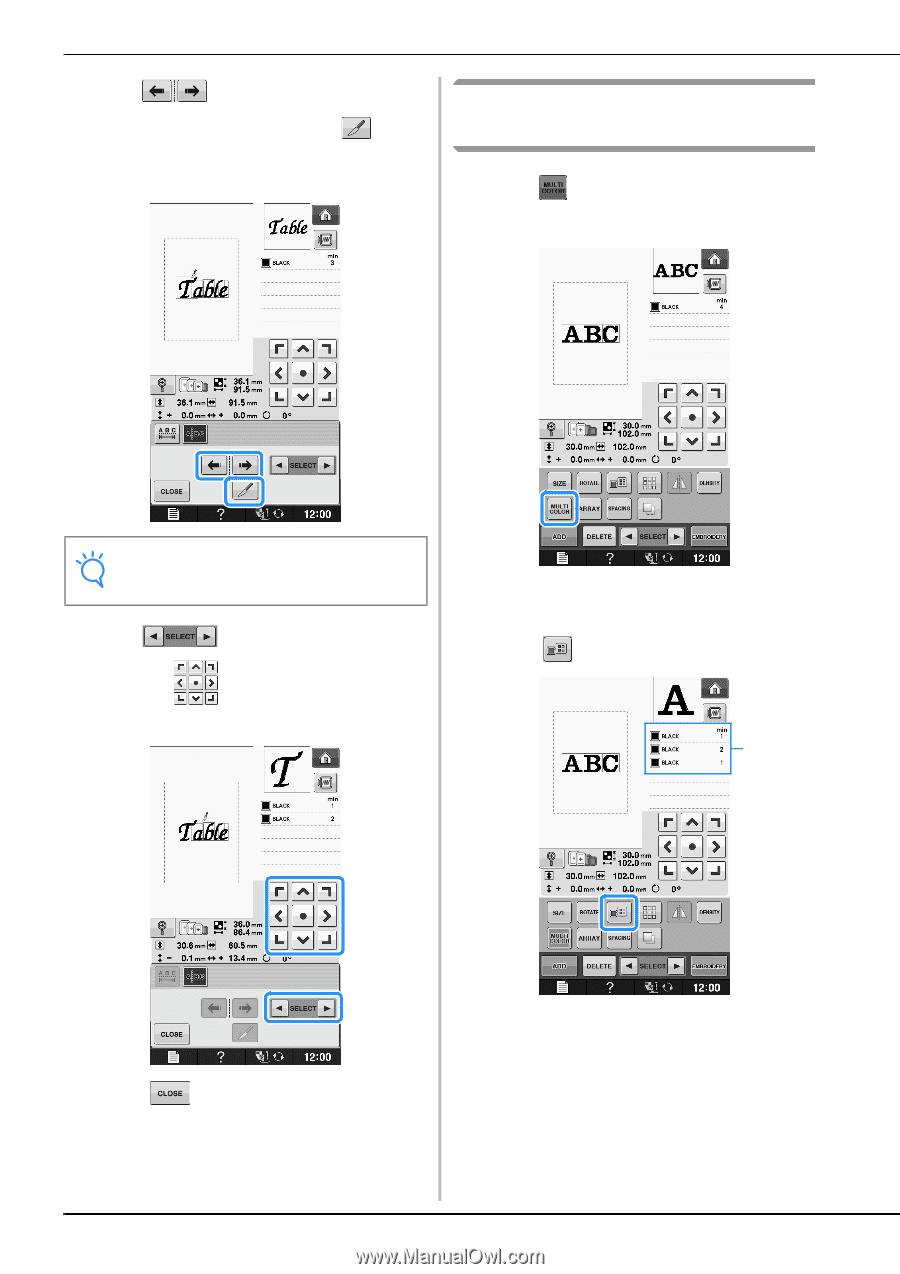
EDITING PATTERNS
E-66
c
Use
to select where the pattern is
to be separated, and then press
to
separate it. For this example, the pattern
will be separated between “T” and “a”.
d
Use
to select a pattern, and
then use
to adjust the character
spacing.
e
Press
.
Changing the Color of Each
Alphabet Character in a Pattern
a
Press
so you can assign a thread color
to each character.
b
Change the thread to sew each character in
a different color.
*
Press
to change the colors in the sewing order.
a
Color for each character
Note
• A separated character pattern cannot be
combined again.
a