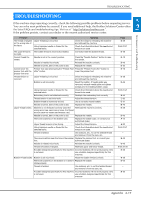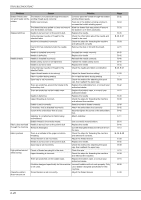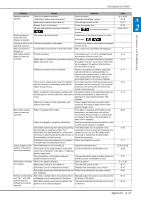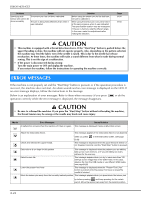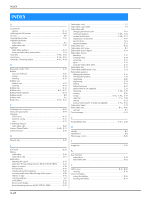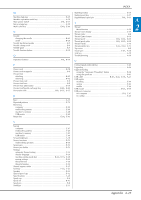Brother International DreamMaker„ XE VE2200 Users Manual - English - Page 174
Transmitting by USB
 |
View all Brother International DreamMaker„ XE VE2200 manuals
Add to My Manuals
Save this manual to your list of manuals |
Page 174 highlights
ERROR MESSAGES Marks Error Messages Cause/Solution This file exceeds the data capacity and cannot be used. Use a This message is displayed when the file size exceeds the data suitable size file. capacity of the machine. Confirm the file size and format. (see page E-45) This function cannot be used while in the sensor mode. This message appears when the selected function is not available with the sensor function. (see page B-53) This key does not operate when the needle is down. Raise the This message is displayed when a key on the LCD display is needle and press the key again. touched while the needle is in the down position. This USB media cannot be used. This message is displayed when you try to use incompatible media. This USB media is incompatible. Transmitting by USB This message is displayed when you try to use incompatible USB media. For a list of compatible USB media, visit " http://solutions.brother.com ". This message is displayed while the USB media is transmitting. Turn off the power and replace the needle plate. USB media error This message is displayed when the needle plate is removed with the machine on or when the machine is turned on and "Embroidery" or "Embroidery Edit" mode is selected (see page B-20). This message is displayed when an error occurs with the USB media. USB media is not loaded. Load USB media. This message is displayed when you try to recall or save a pattern while no USB media is loaded. Use the presser foot lifter button to lower the presser foot. This message is displayed when a button, such as the "Start/Stop" button, is pushed while the presser foot is raised. A-24