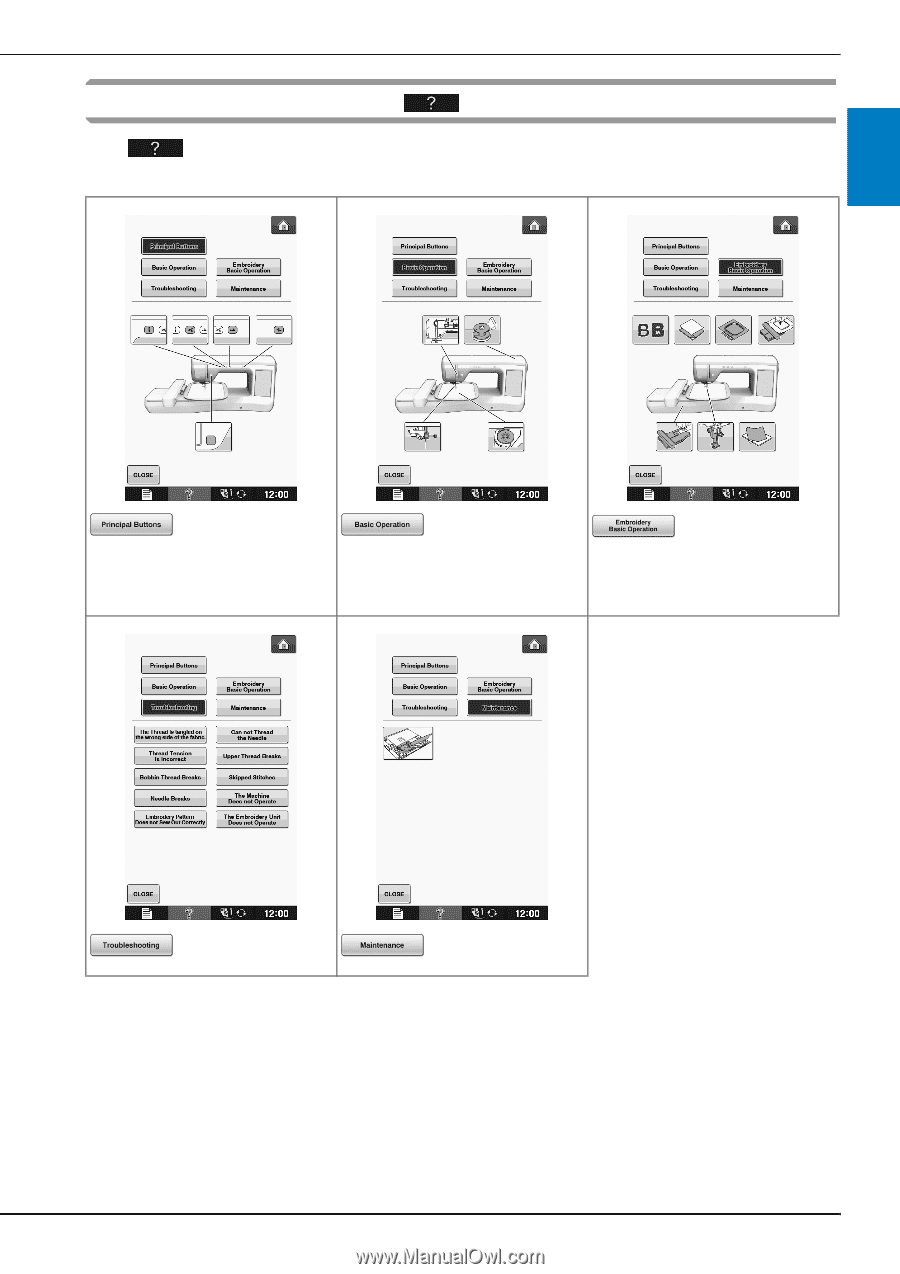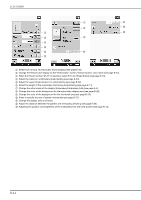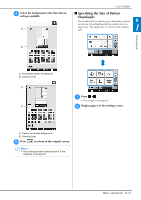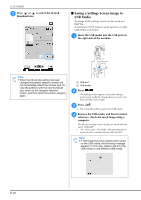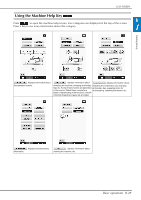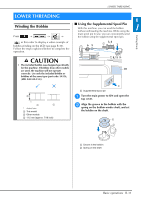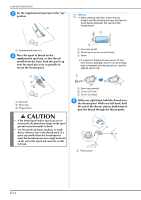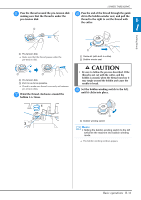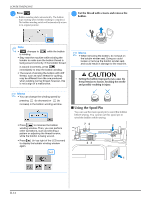Brother International DreamMaker„ XE VE2200 Users Manual - English - Page 31
Using the Machine Help Key
 |
View all Brother International DreamMaker„ XE VE2200 manuals
Add to My Manuals
Save this manual to your list of manuals |
Page 31 highlights
LCD SCREEN Using the Machine Help Key B Press to open the machine help screen. Five categories are displayed at the top of the screen. Press a key to see more information about that category. 1 Getting Ready displays information about the operation buttons. displays information about displays information about threading the machine, changing embroidery attaching the embroidery unit, changing feet, etc. Some of the functions are described embroidery feet, preparing fabric for in the movies. Watch these movies for a embroidering, checking the tension, etc. better understanding of the functions. Certain individual threading screens are animated. information. displays troubleshooting displays information about cleaning the machine, etc. Basic operations B-29