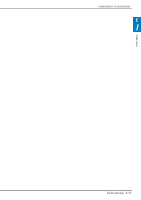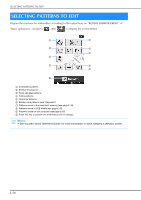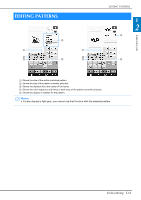Brother International DreamMaker„ XE VE2200 Users Manual - English - Page 122
Selecting Patterns To Edit
 |
View all Brother International DreamMaker„ XE VE2200 manuals
Add to My Manuals
Save this manual to your list of manuals |
Page 122 highlights
SELECTING PATTERNS TO EDIT SELECTING PATTERNS TO EDIT Prepare the machine for embroidery according to the instructions on "BEFORE EMBROIDERING" of "Basic operations", and press , then to display the screen below. a b c d e f g h i j a Embroidery patterns b Brother "Exclusives" c Floral alphabet patterns d Frame patterns e Character patterns f Bobbin work patterns (see "Appendix") g Patterns saved in the machine's memory (see page E-48) h Patterns saved in USB media (see page E-49) i Patterns saved on the computer (see page E-50) j Press this key to position the embroidery unit for storage. Memo • See included "Quick Reference Guide" for more information on each category's selection screen. E-58
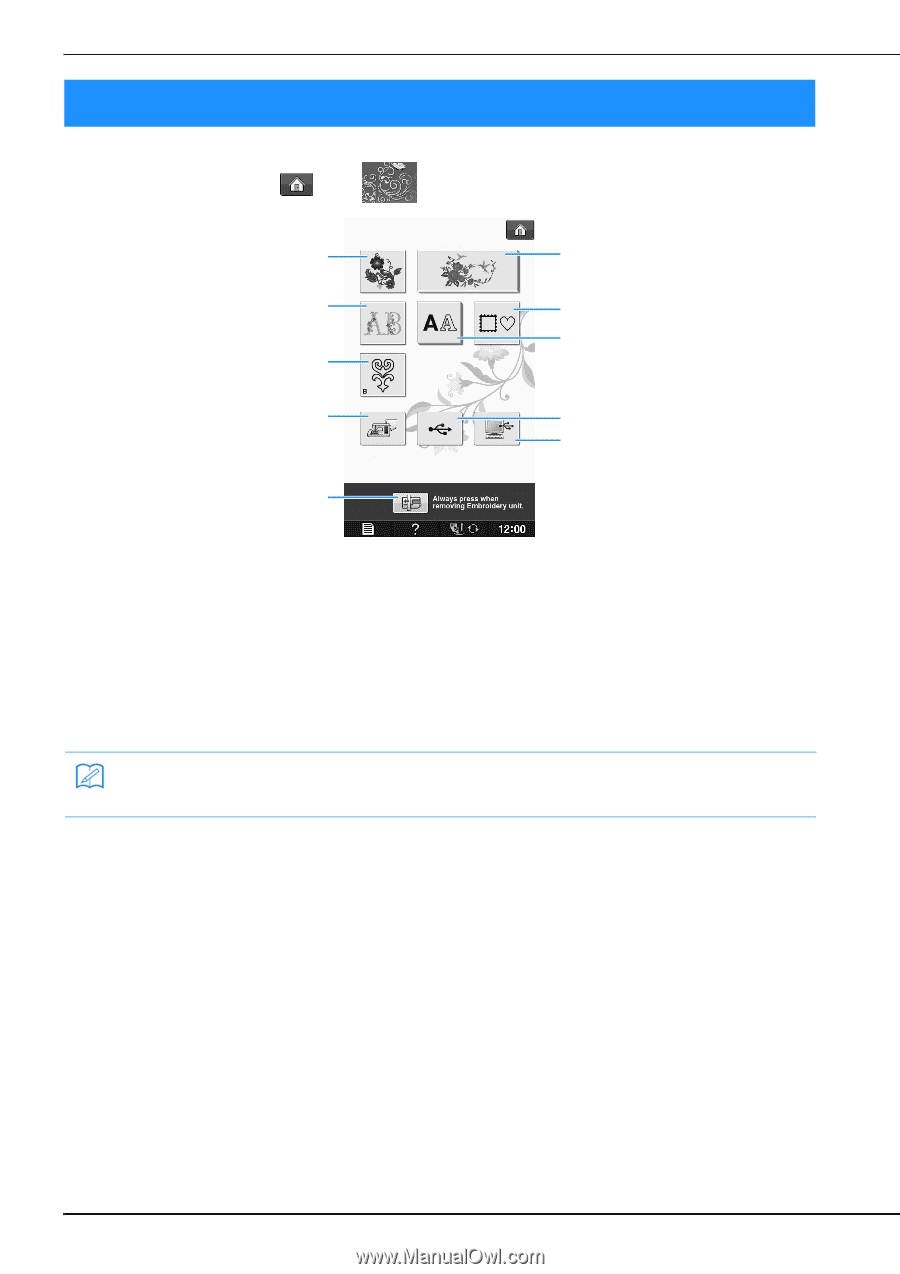
SELECTING PATTERNS TO EDIT
E-58
Prepare the machine for embroidery according to the instructions on “BEFORE EMBROIDERING” of
“Basic operations”, and press
, then
to display the screen below.
a
Embroidery patterns
b
Brother “Exclusives”
c
Floral alphabet patterns
d
Frame patterns
e
Character patterns
f
Bobbin work patterns (see “Appendix”)
g
Patterns saved in the machine’s memory (see page E-48)
h
Patterns saved in USB media (see page E-49)
i
Patterns saved on the computer (see page E-50)
j
Press this key to position the embroidery unit for storage.
SELECTING PATTERNS TO EDIT
Memo
• See included “Quick Reference Guide” for more information on each category’s selection screen.
a
c
g
b
d
i
e
j
h
f