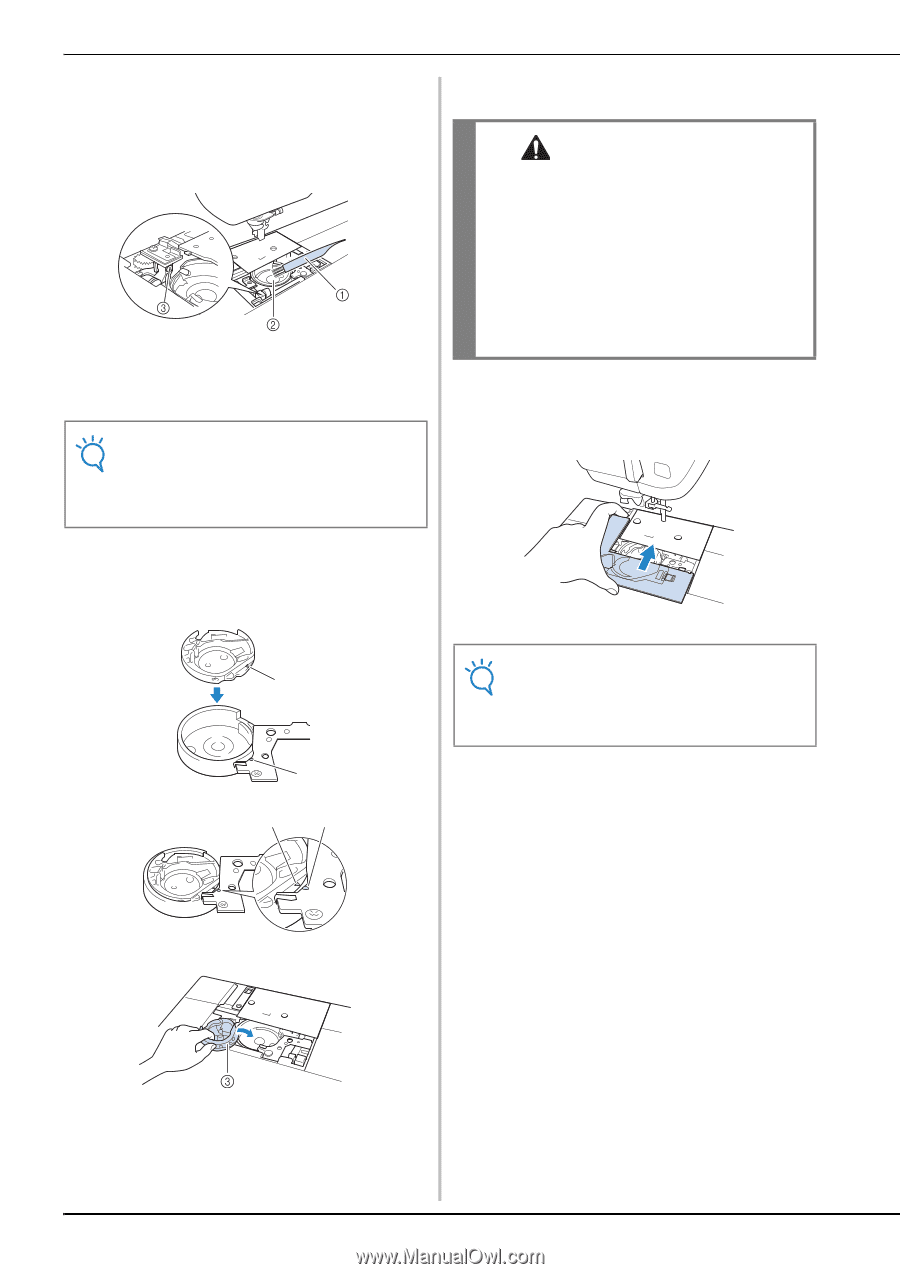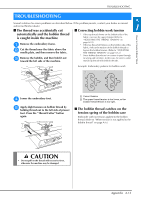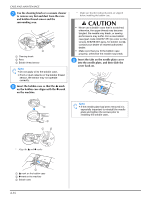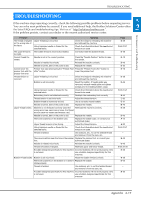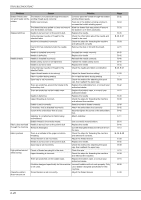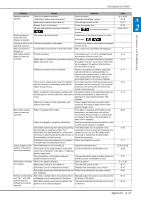Brother International DreamMaker„ XE VE2200 Users Manual - English - Page 166
on the bobbin case aligns with
 |
View all Brother International DreamMaker„ XE VE2200 manuals
Add to My Manuals
Save this manual to your list of manuals |
Page 166 highlights
CARE AND MAINTENANCE g Use the cleaning brush to remove any lint and or a vacuum cleaner dust from the race and bobbin thread sensor and the surrounding area. a Cleaning brush b Race c Bobbin thread sensor Note • Do not apply oil to the bobbin case. • If lint or dust collects on the bobbin thread sensor, the sensor may not operate correctly. h Insert the bobbin case so that the S mark on the bobbin case aligns with the ● mark on the machine. * Make sure that the indicated points are aligned before installing the bobbin case. CAUTION • Never use a bobbin case that is scratched; otherwise, the upper thread may become tangled, the needle may break, or sewing performance may suffer. For a new bobbin case (part code: XC8167-551 (no color on the screw), XE8298-001 (gray, for bobbin work)), contact your dealer or nearest authorized dealer. • Make sure that you fit the bobbin case properly, otherwise the needle may break. i Insert the tabs on the into the needle plate, needle plate cover and then slide the cover back on. a b a b Note • If the needle plate has been removed it is especially important to reinstall the needle plate and tighten the screws prior to installing the bobbin case. * Align the S and ● marks. a S mark on the bobbin case b ● mark on the machine c Bobbin case A-16