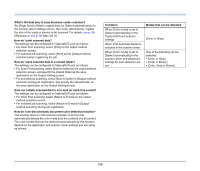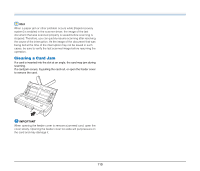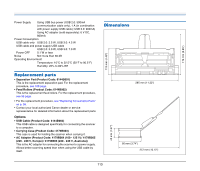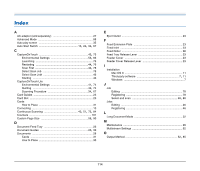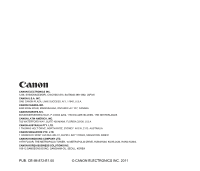Canon imageFORMULA P-215 Scan-tini Personal Document Scanner User Manual - Page 113
Replacement parts, Dimensions, Options - codes
 |
View all Canon imageFORMULA P-215 Scan-tini Personal Document Scanner manuals
Add to My Manuals
Save this manual to your list of manuals |
Page 113 highlights
174 mm (6.85") Power Supply Using USB bus power (USB 2.0: 500mA (communication cable only), 1 A (in combination with power supply USB cable); USB 3.0: 900mA) Using AC adapter (sold separately): 6 V DC, 800mA Power Consumption USB cable only USB 2.0: 2.5 W, USB 3.0: 4.5 W USB cable and power supply USB cable USB 2.0: 5.0 W, USB 3.0: 7.0 W Power OFF 0.1 W or less Noise Not more than 66 dB Operating Environment Temperature: 10°C to 32.5°C (50°F to 90.5°F) Humidity: 25% to 80% RH Replacement parts • Separation Pad (Product Code: 6144B001) This is the replacement separation pad. For the replacement procedure, see 100 page. • Feed Rollers (Product Code: 6144B002) This is the replacement feed rollers. For the replacement procedure, see 98 page. • For the replacement procedure, see "Replacing Consumable Parts" on p. 98. • Contact your local authorized Canon dealer or service representative for detailed information about the replacement parts. Options • USB Cable (Product Code: 6144B003) This USB cable is designed specifically for connecting the scanner to a computer. • Carrying Case (Product Code: 4179B003) This case is used for holding the scanner when carrying it. • AC Adapter (Product Code: 4179B004 (100 - 125 V) / 4179B005 (220 - 240 V, Europe) / 4179B006 (220 - 240 V, Australia)) This is the AC adapter for connecting the scanner to a power supply. Allows better scanning speed than when using the USB cable by itself. 113 mm (4.45") 40 mm (1.57") Dimensions 285 mm (11.22") 95 mm (3.74") 257 mm (10.12") 113