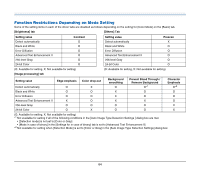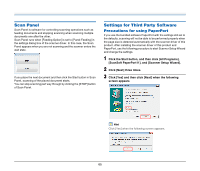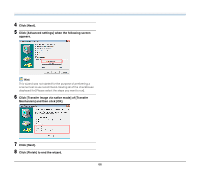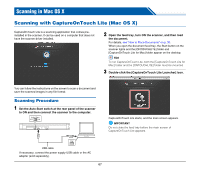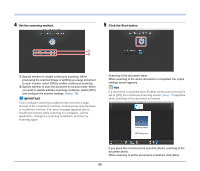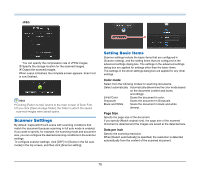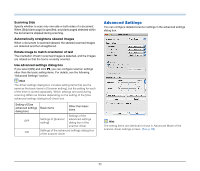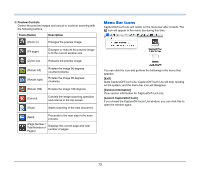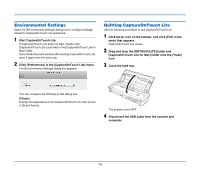Canon imageFORMULA P-215 Scan-tini Personal Document Scanner User Manual - Page 69
single files [Create new file for this number of s].
 |
View all Canon imageFORMULA P-215 Scan-tini Personal Document Scanner manuals
Add to My Manuals
Save this manual to your list of manuals |
Page 69 highlights
6 Configure the settings related to output and then output PDF the scanned images. A B C D A Specify the file name for the scanned images. If [Use file name settings dialog box] is set to [OFF], enter the file name directly into the file name field. If you set [Use file name settings dialog box] to [ON] and then click , you can specify a format for creating file names. In [Multi-pdf settings], specify whether to save the scanned images as a multi-page file ([Save all pages as one file]) or single page files ([Create new file for this number of pages]). In [Compression mode], specify the compression mode ([Standard] or [High Compression]) for the PDF file. You can click to display a dialog box for specifying the compression rate. TIFF In [Multi-tiff settings], specify whether to save the scanned images as a multi-page file ([Save all pages as one file]) or single page files ([Create new file for this number of pages]). B Select the file format. You can click to configure advanced settings. 69