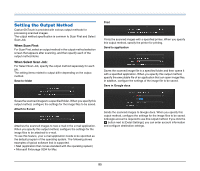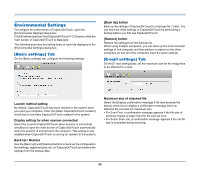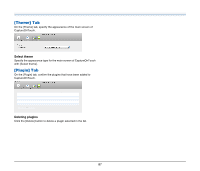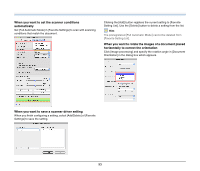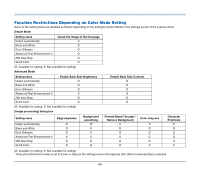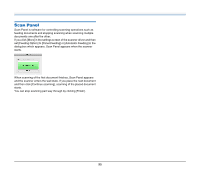Canon imageFORMULA P-215 Scan-tini Personal Document Scanner User Manual - Page 90
Scanning Documents of Unregistered, Sizes, Specifying the Scan Area
 |
View all Canon imageFORMULA P-215 Scan-tini Personal Document Scanner manuals
Add to My Manuals
Save this manual to your list of manuals |
Page 90 highlights
Scanning Documents of Unregistered Page Sizes Configuring the following settings allows you to scan a document of an unregistered page size. When scanning a document of a non-standard page size, select [Add/ Delete] for [Page Size] to display the [Add/Delete Page Size] dialog box. Name and register the unregistered page size in [Page Size]. Also, if you scan the document when [Check the image of the first page] is selected, only one page of the document is scanned and the corresponding scanned image is displayed in the preview window. Configuring Scanner Settings According to Purpose Set the scanning conditions according to the scanning purpose. When you want to delete the images of the blank pages in two-sided documents Set the scanning side setting to [Skip blank page] to delete the images of the blank pages in the document. Specifying the Scan Area Configure the following settings when you want to specify the area of the document to be scanned. Specifying an area Select the [Set Scanning Area] check box and then specify the area of the document to be scanned. If [Skip blank page] is selected, you can adjust the level for judging whether pages are blank. 90