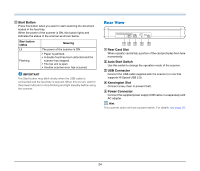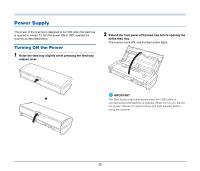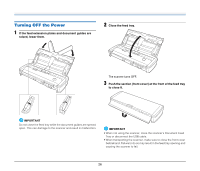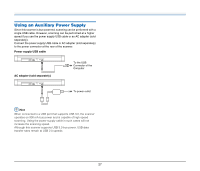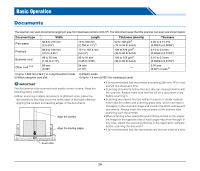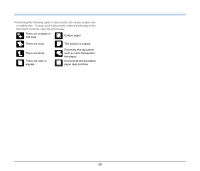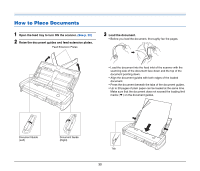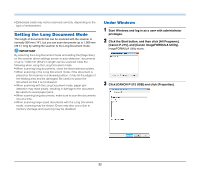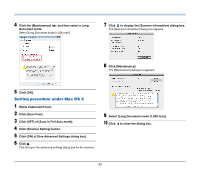Canon imageFORMULA P-215 Scan-tini Personal Document Scanner User Manual - Page 29
or malfunction. To scan such a document, make a photocopy of
 |
View all Canon imageFORMULA P-215 Scan-tini Personal Document Scanner manuals
Add to My Manuals
Save this manual to your list of manuals |
Page 29 highlights
• Scanning the following types of documents can cause a paper jam or malfunction. To scan such a document, make a photocopy of the document and then scan the photocopy. There are creases or fold lines. Carbon paper There are curls. There are tears. There are clips or staples. The surface is coated. Extremely thin document such as semi-transparent thin paper. Documents with excessive paper dust particles. 29
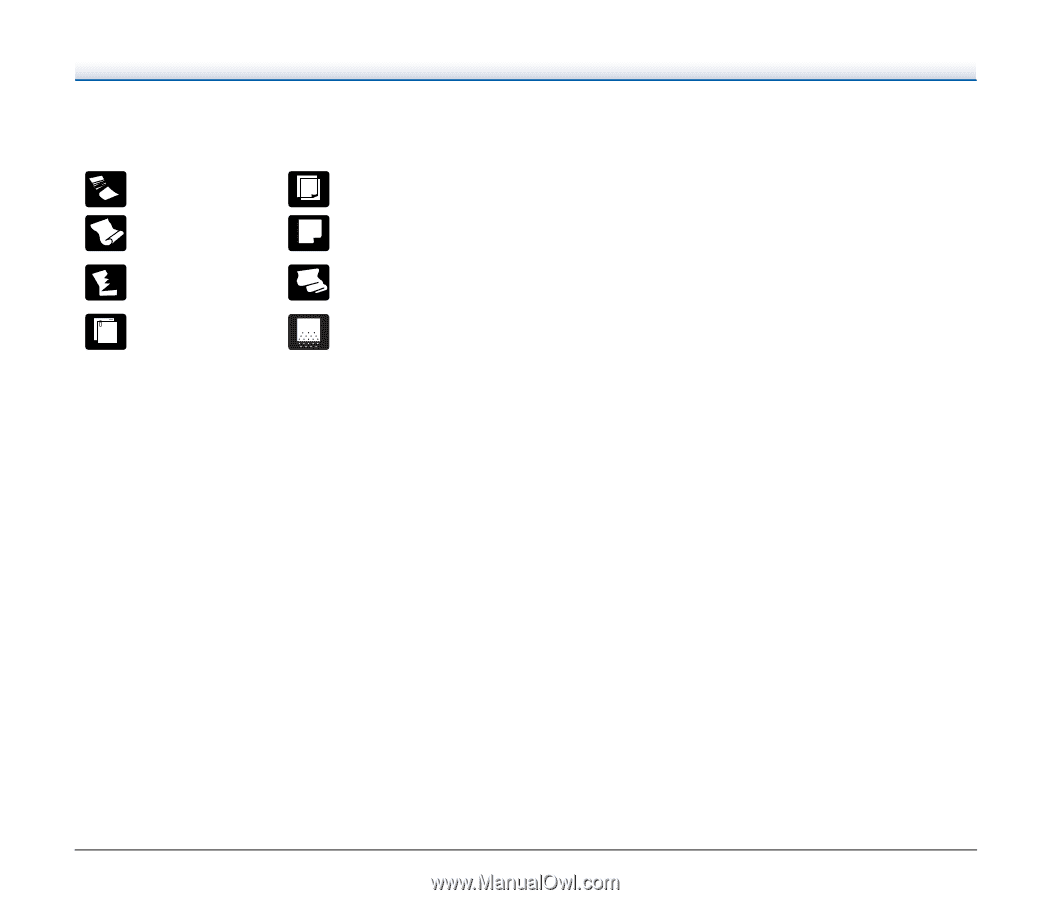
29
• Scanning the following types of documents can cause a paper jam
or malfunction. To scan such a document, make a photocopy of the
document and then scan the photocopy.
There are creases or
fold lines.
Carbon paper
There are curls.
The surface is coated.
There are tears.
Extremely thin document
such as semi-transparent
thin paper.
There are clips or
staples.
Documents with excessive
paper dust particles.