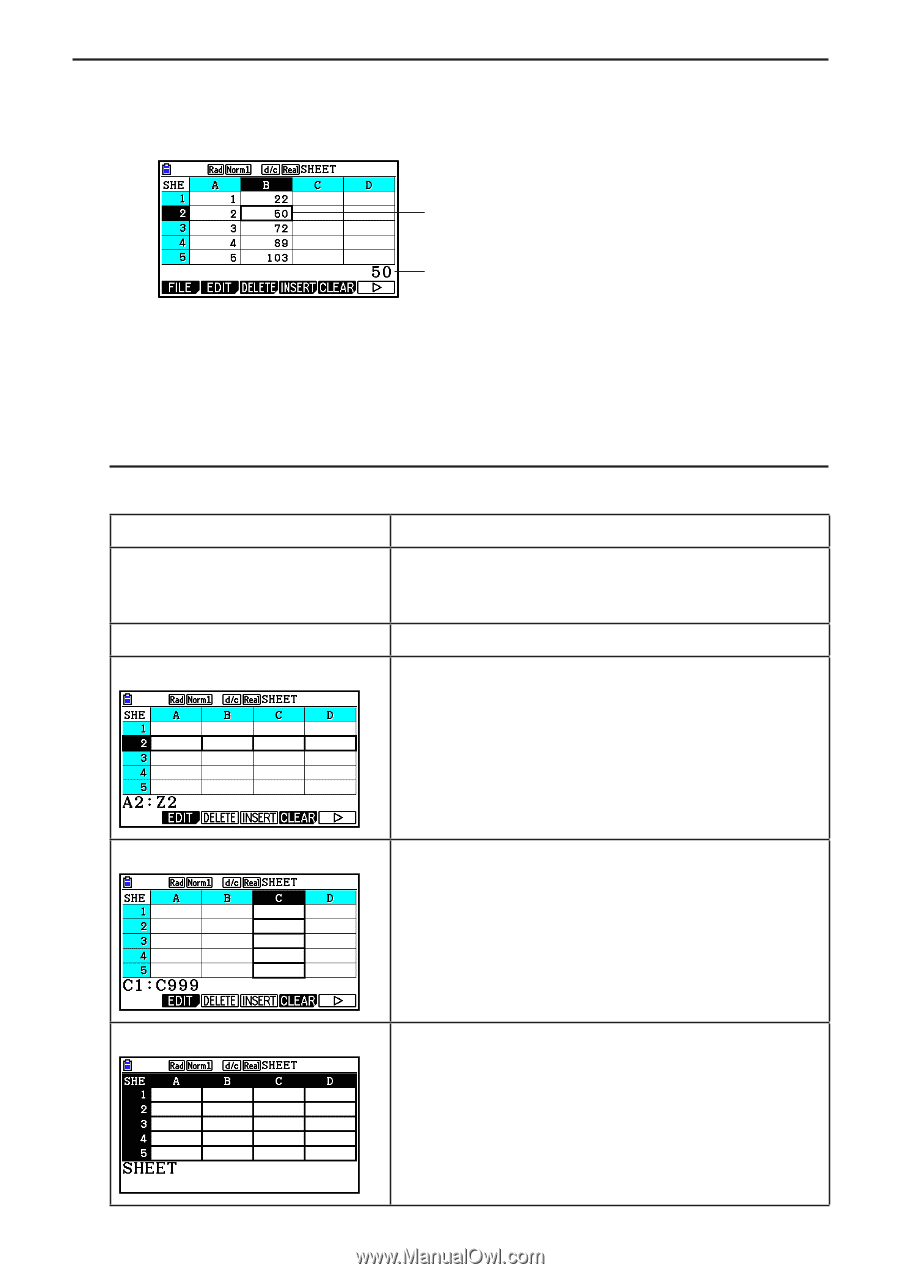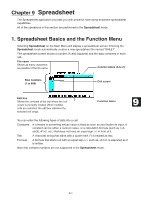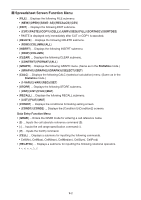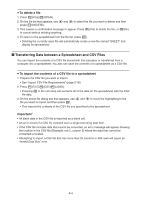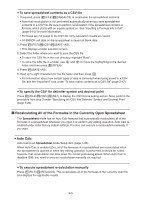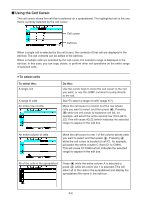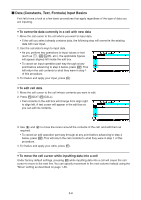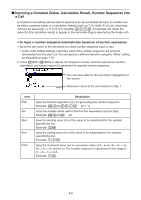Casio FX-CG10 Software User Guide - Page 357
Using the Cell Cursor, To select cells
 |
View all Casio FX-CG10 manuals
Add to My Manuals
Save this manual to your list of manuals |
Page 357 highlights
k Using the Cell Cursor The cell cursor shows the cell that is selected on a spreadsheet. The highlighted cell is the one that is currently selected by the cell cursor. Cell cursor Edit box When a single cell is selected by the cell cursor, the contents of that cell are displayed in the edit box. The cell contents can be edited in the edit box. When a multiple cells are selected by the cell cursor, the selection range is displayed in the edit box. In this case, you can copy, delete, or perform other cell operations on the entire range of selected cells. u To select cells To select this: A single cell A range of cells An entire row of cells Do this: Use the cursor keys to move the cell cursor to the cell you want, or use the JUMP comment to jump directly to the cell. See "To select a range of cells" (page 9-7). Move the cell cursor to column A of the row whose cells you want to select and then press d. Pressing d while the cell cursor is located at cell A2, for example, will select the entire second row (from A2 to Z2). This will cause A2:Z2 (which indicates the selected range) to appear in the edit box. An entire column of cells Move the cell cursor to row 1 of the column whose cells you want to select and then press f. Pressing f while the cell cursor is located at cell C1, for example, will select the entire column C (from C1 to C999). This will cause C1:C999 (which indicates the selected range) to appear in the edit box. All of the cells in the spreadsheet Press d while the entire column A is selected or press f while the entire row 1 is selected. This will select all of the cells in the spreadsheet and display the spreadsheet file name in the edit box. 9-6