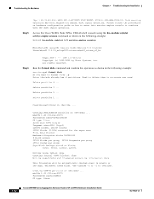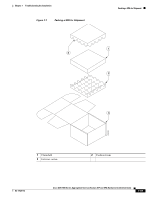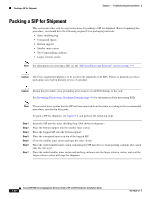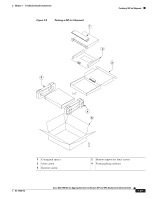Cisco ASR1006 Hardware Installation Guide - Page 177
Using debug Commands, Packing a SPA for Shipment - asr technical specifications
 |
UPC - 882658196423
View all Cisco ASR1006 manuals
Add to My Manuals
Save this manual to your list of manuals |
Page 177 highlights
Chapter 7 Troubleshooting the Installation Using debug Commands Using debug Commands The debug hw-module subslot command is intended for use by Cisco technical support personnel. For more information about the debug hw-module subslot command, see the Cisco ASR 1000 Series Aggregation Services Routers SIP and SPA Software Configuration Guide. Caution Because debugging output is assigned high priority in the CPU process, it can render the system unusable. For this reason, use debug commands only to troubleshoot specific problems or during troubleshooting sessions with Cisco technical support staff. Moreover, it is best to use debug commands during periods of lower network traffic and fewer users. Debugging during these periods decreases the likelihood that increased debug command processing overhead will affect system use. Packing a SPA for Shipment This section provides step-by-step instructions for packing a SPA for shipment. Before beginning this procedure, you should have the following original Cisco packaging materials: • Clamshell inner container • Foam cushion (2) • Exterior carton Note For information on removing a SPA, see the "SPA Installation and Removal" section on page 6-2. Caution The Cisco original packaging is to be used for the shipment of all SPAs and cable management brackets. Failure to properly use Cisco packaging can result in damage or loss of a product. Caution During this procedure, wear grounding wrist straps to avoid ESD damage to the card. See Preventing Electrostatic Discharge Damage, page 4-8 for information about preventing ESD. Note These instructions assume that the SPA and cable management brackets have been removed from the router according to the recommended procedures specified in this guide. To pack a SPA for shipment, see Figure 7-1 and perform the following steps: Step 1 Open the clamshell container and place the SPA into the appropriate cavity. Caution Always handle the SPA by the carrier edges and handle; never touch the SPA components or connector pins. Step 2 Close the clamshell container. OL-14126-12 Cisco ASR 1000 Series Aggregation Services Routers SIP and SPA Hardware Installation Guide 7-17