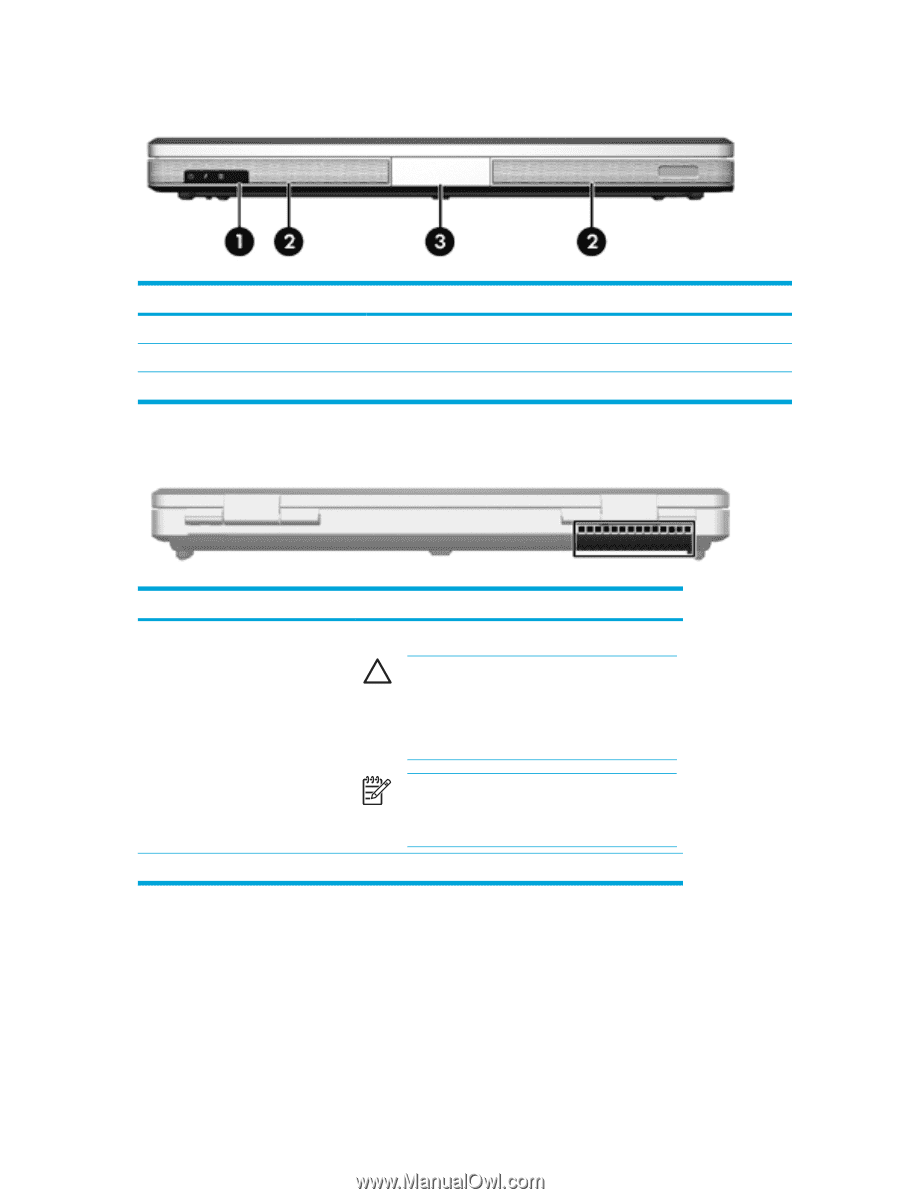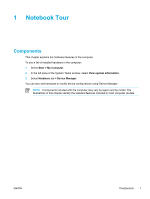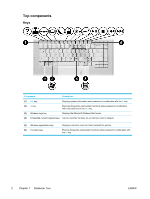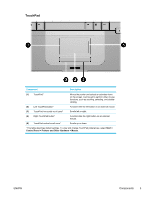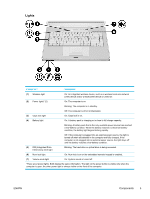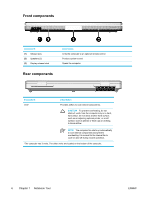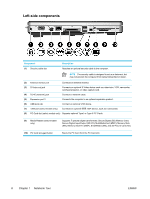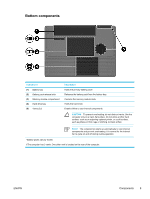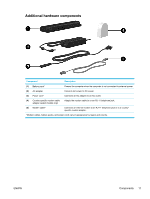Compaq Presario V5000 User Guide - Page 16
Front components, Rear components
 |
View all Compaq Presario V5000 manuals
Add to My Manuals
Save this manual to your list of manuals |
Page 16 highlights
Front components Component (1) Infrared lens (2) Speakers (2) (3) Display release latch Rear components Description Links the computer to an optional remote control. Produce system sound. Opens the computer. Component Vent* Description Provides airflow to cool internal components. CAUTION To prevent overheating, do not obstruct vents. Use the computer only on a hard, flat surface. Do not allow another hard surface, such as an adjoining optional printer, or a soft surface, such as pillows or thick rugs or clothing, to block airflow. NOTE The computer fan starts up automatically to cool internal components and prevent overheating. It is normal for the internal fan to cycle on and off during routine operation. *The computer has 3 vents. The other vents are located on the bottom of the computer. 6 Chapter 1 Notebook Tour ENWW