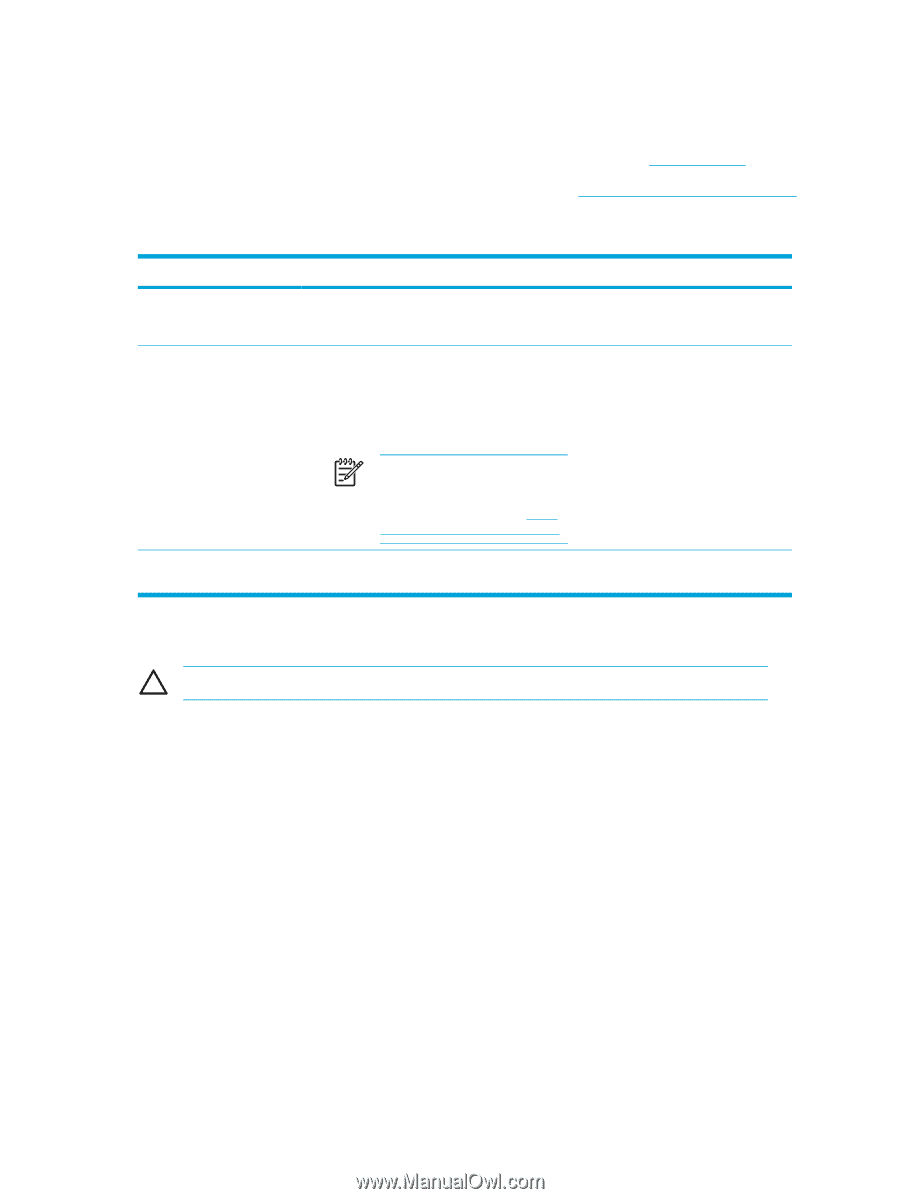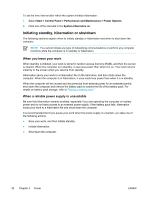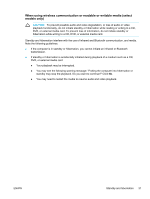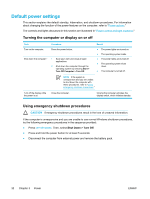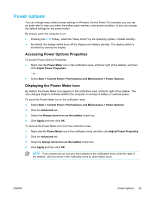Compaq Presario V5000 User Guide - Page 42
Default power settings, Turning the computer or display on or off, Using emergency shutdown procedures
 |
View all Compaq Presario V5000 manuals
Add to My Manuals
Save this manual to your list of manuals |
Page 42 highlights
Default power settings This section explains the default standby, hibernation, and shutdown procedures. For information about changing the function of the power features on the computer, refer to "Power options." The controls and lights discussed in this section are illustrated in "Power control and light locations." Turning the computer or display on or off Task Turn on the computer. Procedure Press the power button. Shut down the computer.* 1. Save your work and close all open applications. 2. Shut down the computer through the operating system by selecting Start > Turn Off Computer > Turn Off. Result ● The power lights are turned on. ● The operating system loads. ● The power lights are turned off. ● The operating system shuts down. ● The computer is turned off. NOTE If the system is unresponsive and you are unable to shut down the computer with these procedures, refer to "Using emergency shutdown procedures." Turn off the display while the power is on. Close the computer. Closing the computer activates the display switch, which initiates standby. Using emergency shutdown procedures CAUTION Emergency shutdown procedures result in the loss of unsaved information. If the computer is unresponsive and you are unable to use normal Windows shutdown procedures, try the following emergency procedures in the sequence provided: ● Press ctrl+alt+delete. Then, select Shut Down > Turn Off. ● Press and hold the power button for at least 5 seconds. ● Disconnect the computer from external power and remove the battery pack. 32 Chapter 3 Power ENWW