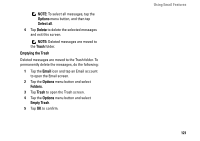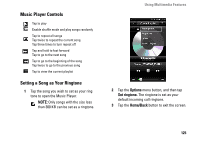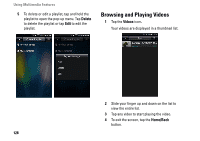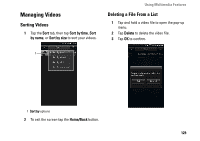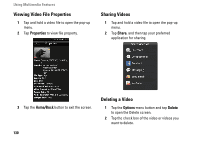Dell Aero User's Manual - Page 125
Music Player Controls, Setting a Song as Your Ringtone, Options, Set ringtone., Home/Back
 |
View all Dell Aero manuals
Add to My Manuals
Save this manual to your list of manuals |
Page 125 highlights
Music Player Controls Tap to play Enable shuffle mode and play songs randomly Tap to repeat all songs Tap twice to repeat the current song Tap three times to turn repeat off Tap and hold to fast forward Tap to go to the next song Tap to go to the beginning of the song Tap twice to go to the previous song Tap to view the current playlist Setting a Song as Your Ringtone 1 Tap the song you wish to set as your ring tone to open the Music Player. NOTE: Only songs with the size less than 300 KB can be set as a ringtone. Using Multimedia Features 2 Tap the Options menu button, and then tap Set ringtone. The ringtone is set as your default incoming call ringtone. 3 Tap the Home/Back button to exit the screen. 125
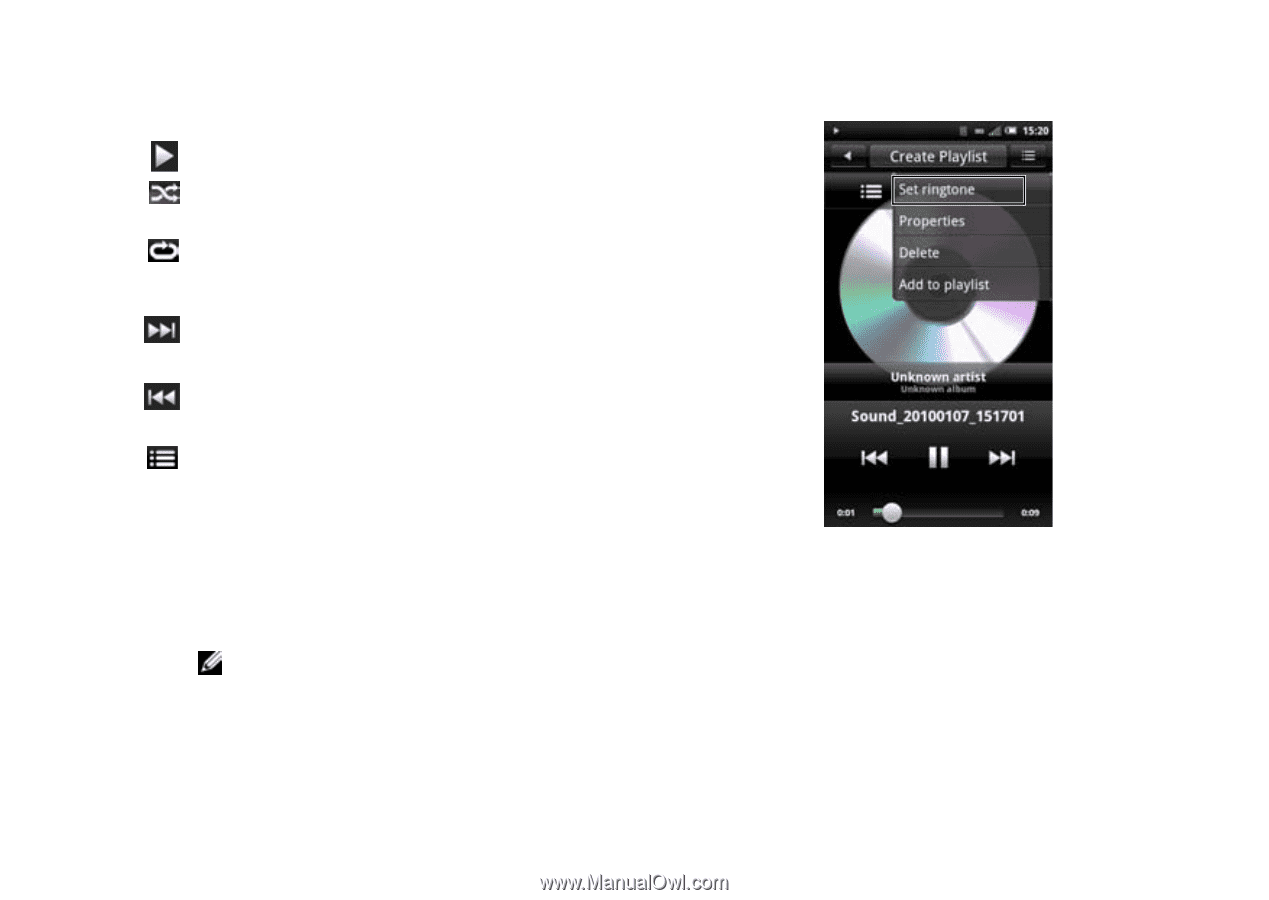
Using Multimedia Features
125
Music Player Controls
Setting a Song as Your Ringtone
1
Tap the song you wish to set as your ring
tone to open the Music Player.
NOTE:
Only songs with the size less
than 300 KB can be set as a ringtone.
2
Tap the
Options
menu button, and then tap
Set ringtone.
The ringtone is set as your
default incoming call ringtone.
3
Tap the
Home/Back
button to exit the screen.
Tap to play
Enable shuffle mode and play songs randomly
Tap to repeat all songs
Tap twice to repeat the current song
Tap three times to turn repeat off
Tap and hold to fast forward
Tap to go to the next song
Tap to go to the beginning of the song
Tap twice to go to the previous song
Tap to view the current playlist