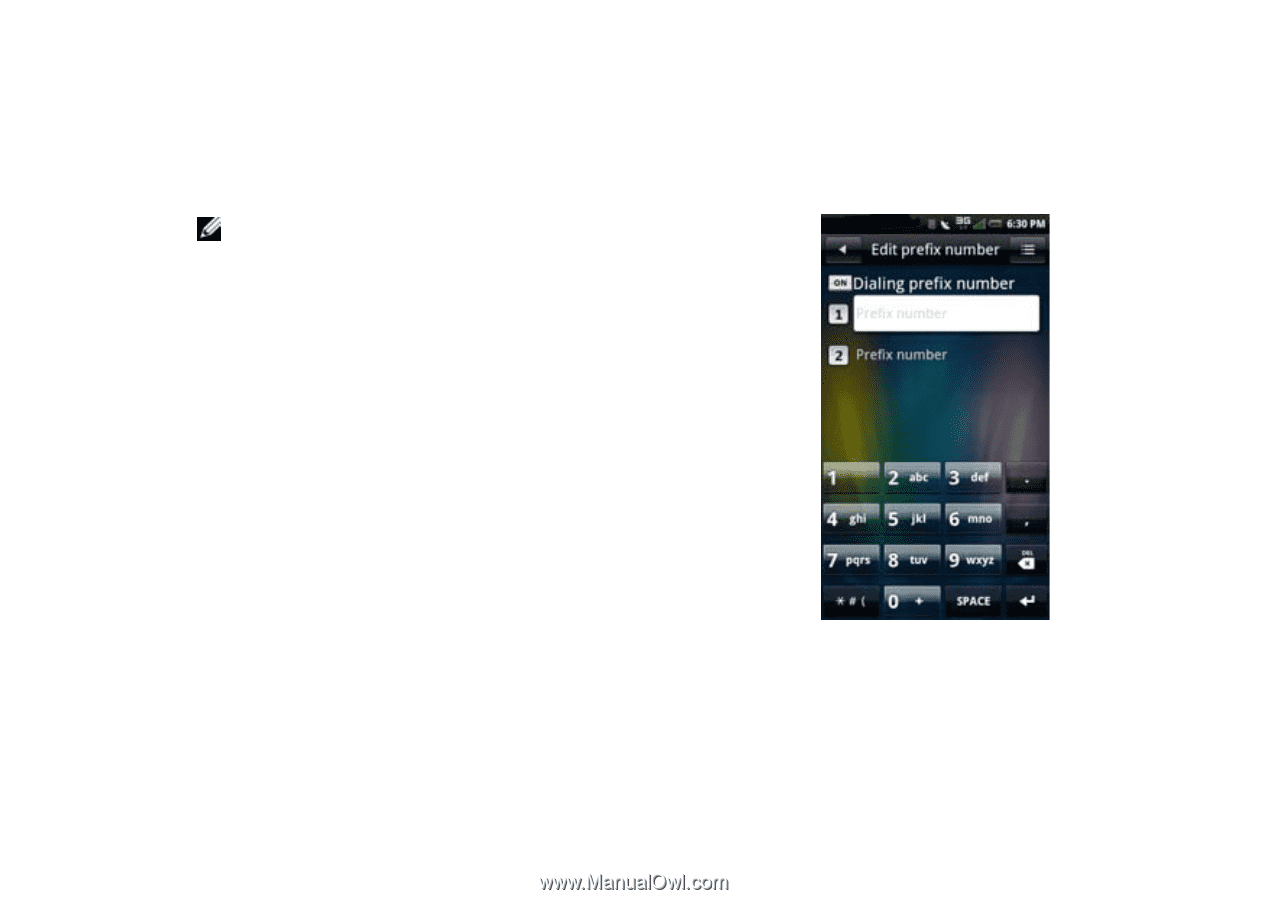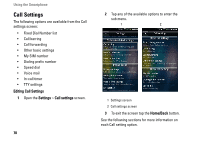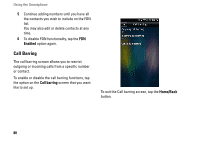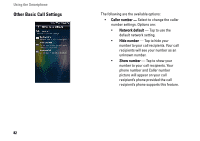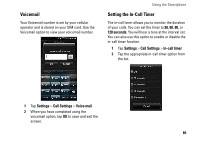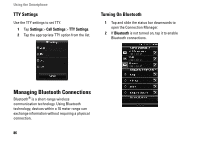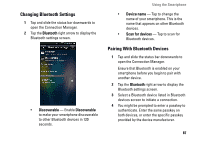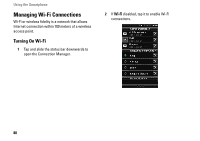Dell Aero User's Manual - Page 83
My SIM number, Dialing Prefix Number, Call waiting, Auto answer, Auto redial, Home/Back
 |
View all Dell Aero manuals
Add to My Manuals
Save this manual to your list of manuals |
Page 83 highlights
• Call waiting - Enable Call waiting to display incoming calls when you are on a call. Disable to ignore incoming calls when you are already on a call. NOTE: When call waiting is set to ignore incoming calls, routing of the ignored call is determined by your Call forwarding settings. • Auto answer - Select to answer incoming calls automatically without performing any action. • Auto redial - Select to auto redial a call that failed the first time. To exit this screen, tap the Home/Back button. My SIM number The My SIM number option allows you to view the SIM name and number. Using the Smartphone Dialing Prefix Number The Dialing Prefix Number option allows you to set up to two prefix numbers when making calls. 1 Tap to enable the Dialing prefix number box. 2 Enter a prefix number. Tap the next text field to enter another prefix number. 3 To save settings, tap the Options menu button, then tap Save. 83