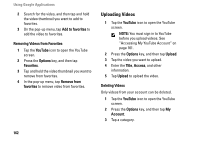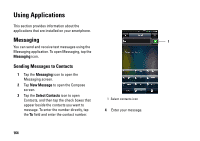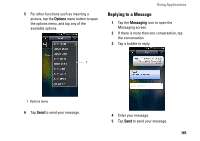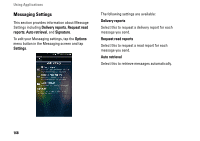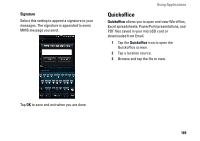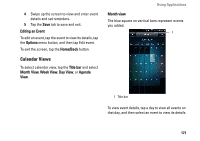Dell Aero User's Manual - Page 166
Reading Unread Messages, Viewing Messages, Unread Messages, Conversation View, Message View, Options
 |
View all Dell Aero manuals
Add to My Manuals
Save this manual to your list of manuals |
Page 166 highlights
Using Applications Reading Unread Messages The Unread Messages icon indicates unread messages from the contacts on your Messaging list. Tap the contacts with unread messages to read the messages. 1 Viewing Messages You can view messages in the Conversation View or Message View screen. To change view, tap the Options menu button, and then tap either Conversation View or Message View, then tap a message. In the Conversation View screen, messages are listed as grouped conversation or message threads that are sent to and received from a contact. In the Message View screen, messages can be sorted according message folders. 1 Unread message icon 166
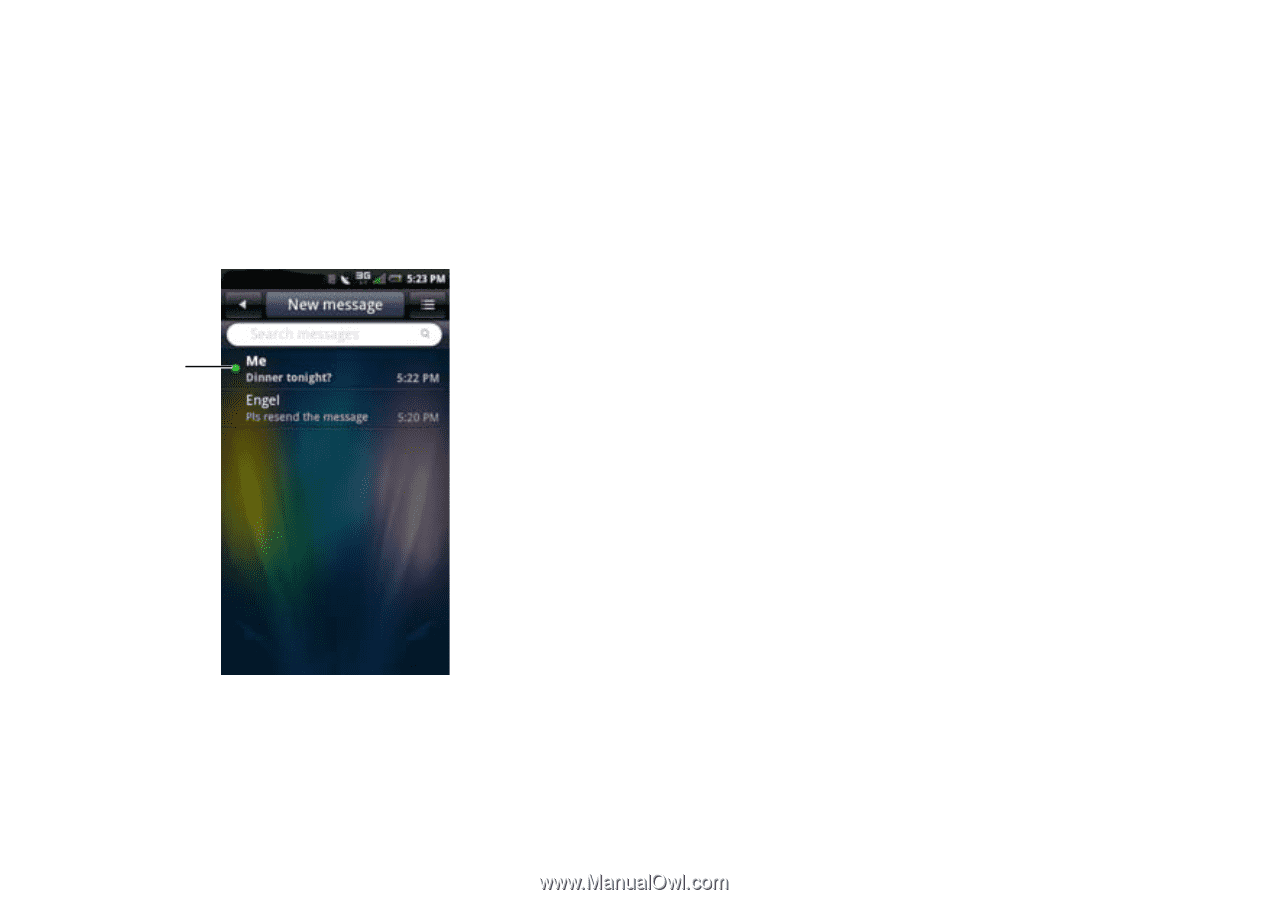
Using Applications
166
Reading Unread Messages
The
Unread Messages
icon indicates unread
messages from the contacts on your Messaging
list. Tap the contacts with unread messages to read
the messages.
Viewing Messages
You can view messages in the
Conversation View
or
Message View
screen. To change view, tap the
Options
menu button, and then tap either
Conversation View
or
Message View
, then tap a
message.
In the Conversation View screen, messages are
listed as grouped conversation or message threads
that are sent to and received from a contact.
In the Message View screen, messages can be
sorted according message folders.
1
Unread message icon
1