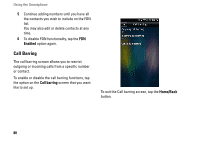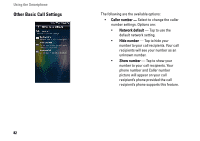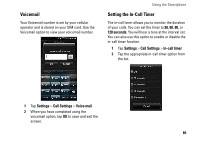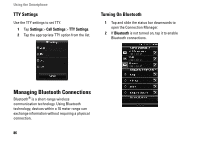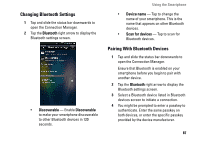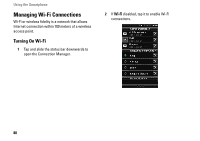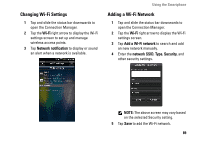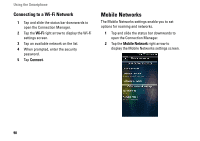Dell Aero User's Manual - Page 85
Voicemail, Setting the In-Call Timer, Settings, Call Settings, seconds, In-call timer
 |
View all Dell Aero manuals
Add to My Manuals
Save this manual to your list of manuals |
Page 85 highlights
Voicemail Your Voicemail number is set by your cellular operator and is stored on your SIM card. Use the Voicemail option to view your voicemail number. Using the Smartphone Setting the In-Call Timer The in-call timer allows you to monitor the duration of your calls. You can set the timer to 30, 60, 90, or 120 seconds. You will hear a tone at the interval set. You can also use this option to enable or disable the in-call timer function. 1 Tap Settings > Call Settings > In-call timer. 2 Tap the appropriate in-call timer option from the list. 1 Tap Settings > Call Settings > Voice mail. 2 When you have completed using the voicemail option, tap OK to save and exit the screen. 85
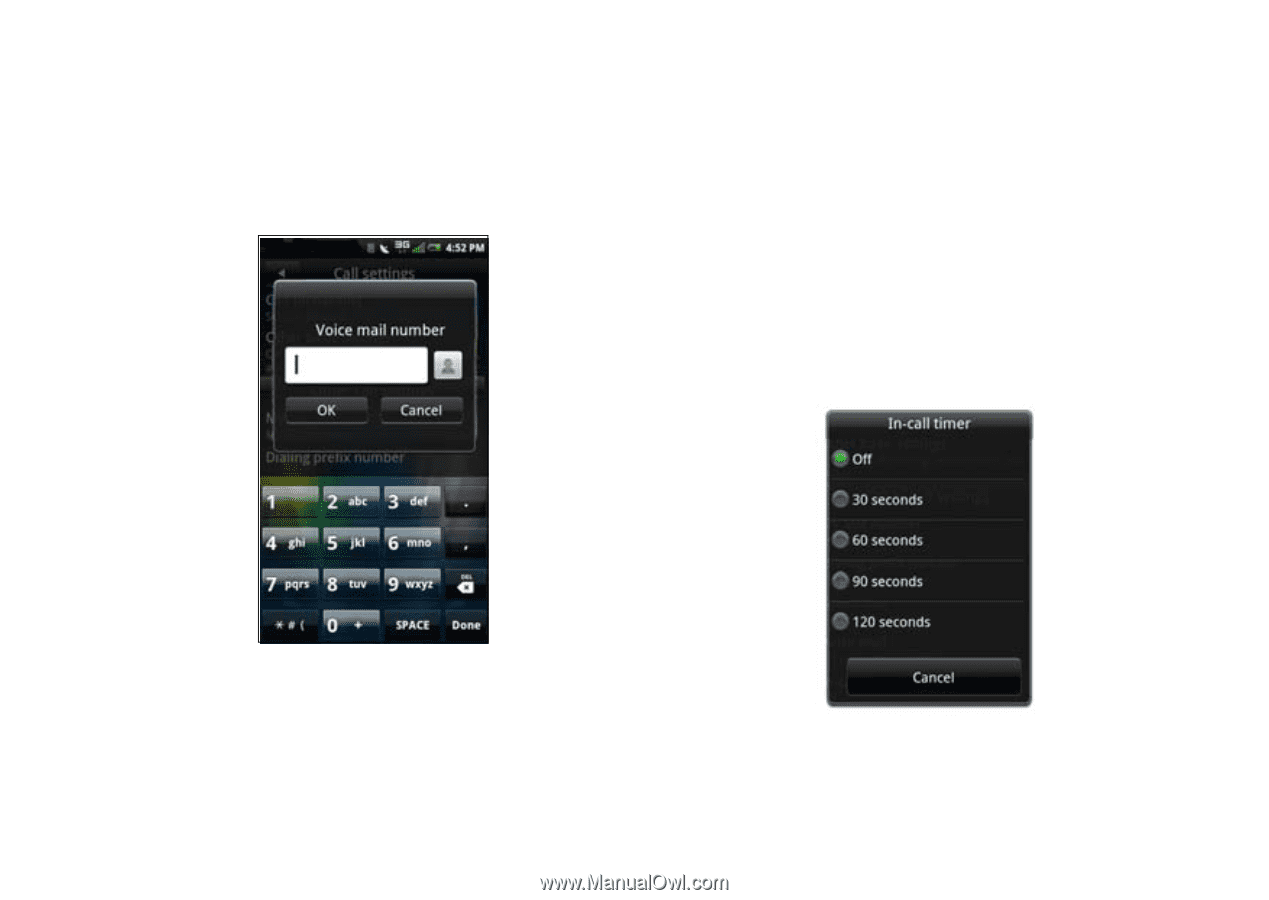
Using the Smartphone
85
Voicemail
Your Voicemail number is set by your cellular
operator and is stored on your SIM card. Use the
Voicemail option to view your voicemail number.
1
Tap
Settings
>
Call Settings
>
Voice mail
.
2
When you have completed using the
voicemail option, tap
OK
to save and exit the
screen.
Setting the In-Call Timer
The in-call timer allows you to monitor the duration
of your calls. You can set the timer to
30
,
60
,
90
, or
120 seconds
. You will hear a tone at the interval set.
You can also use this option to enable or disable the
in-call timer function.
1
Tap
Settings
>
Call Settings
>
In-call timer
.
2
Tap the appropriate in-call timer option from
the list.