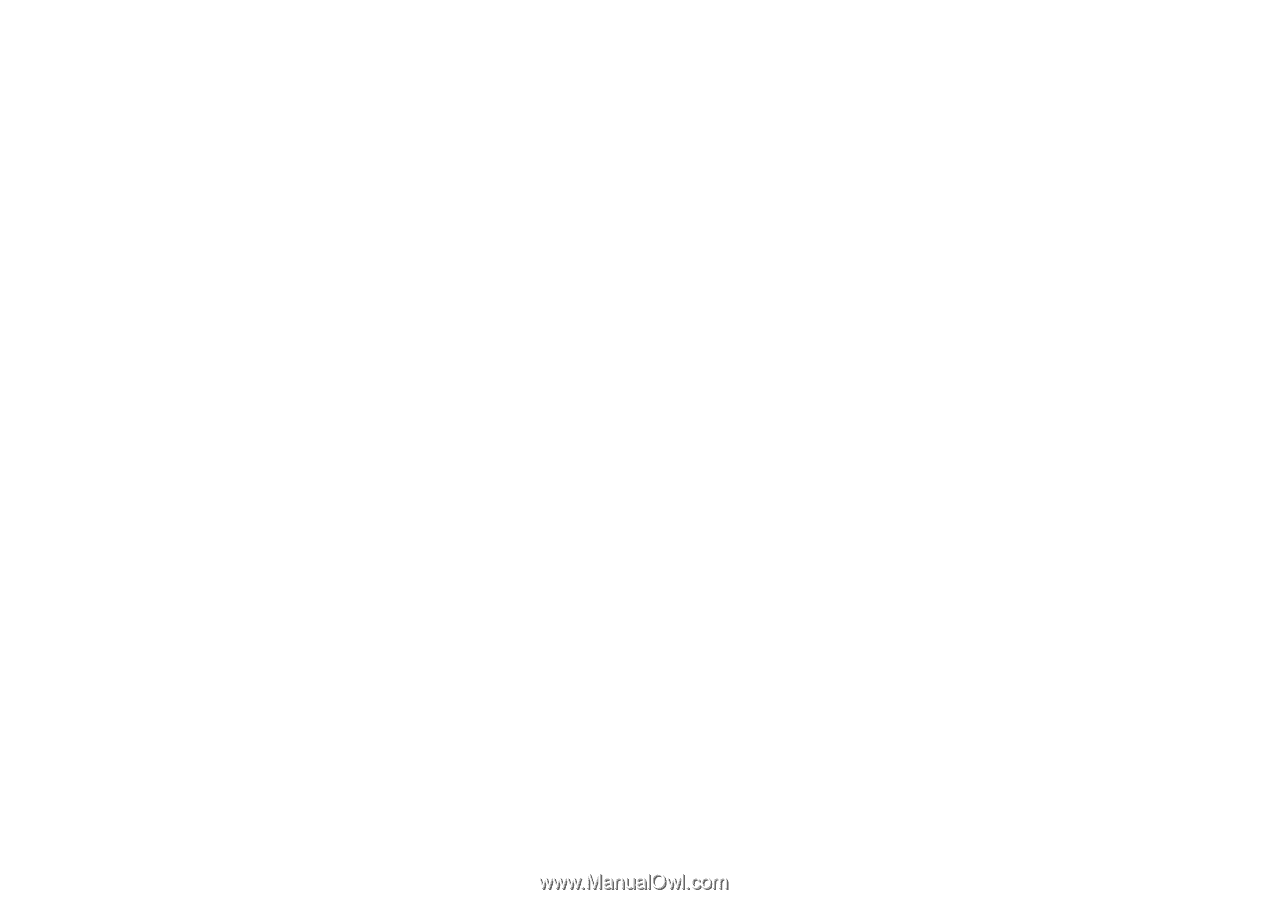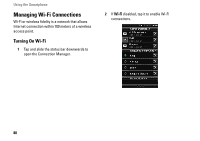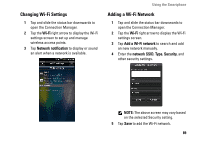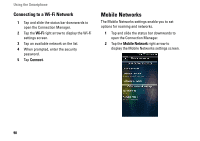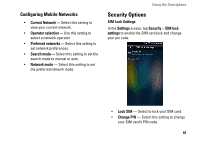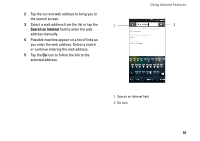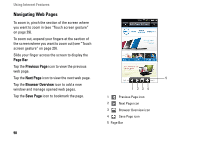Dell Aero User's Manual - Page 93
Resetting the Smartphone, Master Clear, Master Reset, Storage Information - factory reset
 |
View all Dell Aero manuals
Add to My Manuals
Save this manual to your list of manuals |
Page 93 highlights
Resetting the Smartphone You can reset your smartphone to the factory default settings. Master Clear Select this option to reset all user settings to the factory default settings and delete all data stored on your smartphone, such as calendar events, tasks, and contacts, including contents that you have downloaded, such as applications, wallpapers, and ringtones. 1 In the Settings menu, tap Master clear & reset > Master clear. 2 Enter the master clear password. The default password is "1234". 3 Tap OK to reset the smartphone. Using the Smartphone Master Reset Select this option to reset all user settings to the factory default settings. However, all data stored on your smartphone, such as Contacts, are not deleted. 1 In the Settings menu, tap Master clear & reset > Master reset. 2 Enter the master reset password. The default password is "1234". 3 Tap OK to reset the smartphone. Storage Information Managing SD Card and Phone Storage In the Settings menu, tap Storage Information to view storage information such as Total space, Available space on your smartphone and SD card. To safely remove your SD card, tap Safely remove storage card. 93