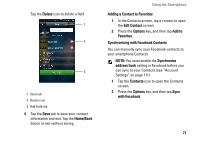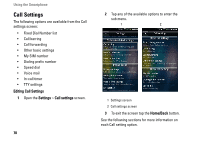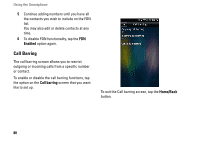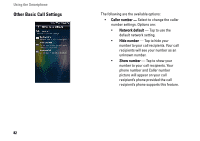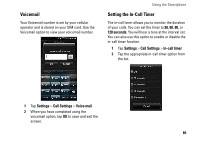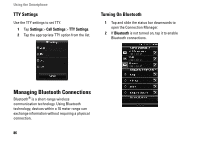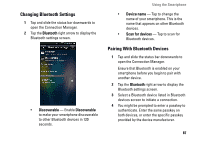Dell Aero User's Manual - Page 82
Other Basic Call Settings, Tap to show your
 |
View all Dell Aero manuals
Add to My Manuals
Save this manual to your list of manuals |
Page 82 highlights
Using the Smartphone Other Basic Call Settings The following are the available options: • Caller number - Select to change the caller number settings. Options are: • Network default - Tap to use the default network setting. • Hide number - Tap to hide your number to your call recipients. Your call recipients will see your number as an unknown number. • Show number - Tap to show your number to your call recipients. Your phone number and Caller number picture will appear on your call recipient's phone provided the call recipient's phone supports this feature. 82
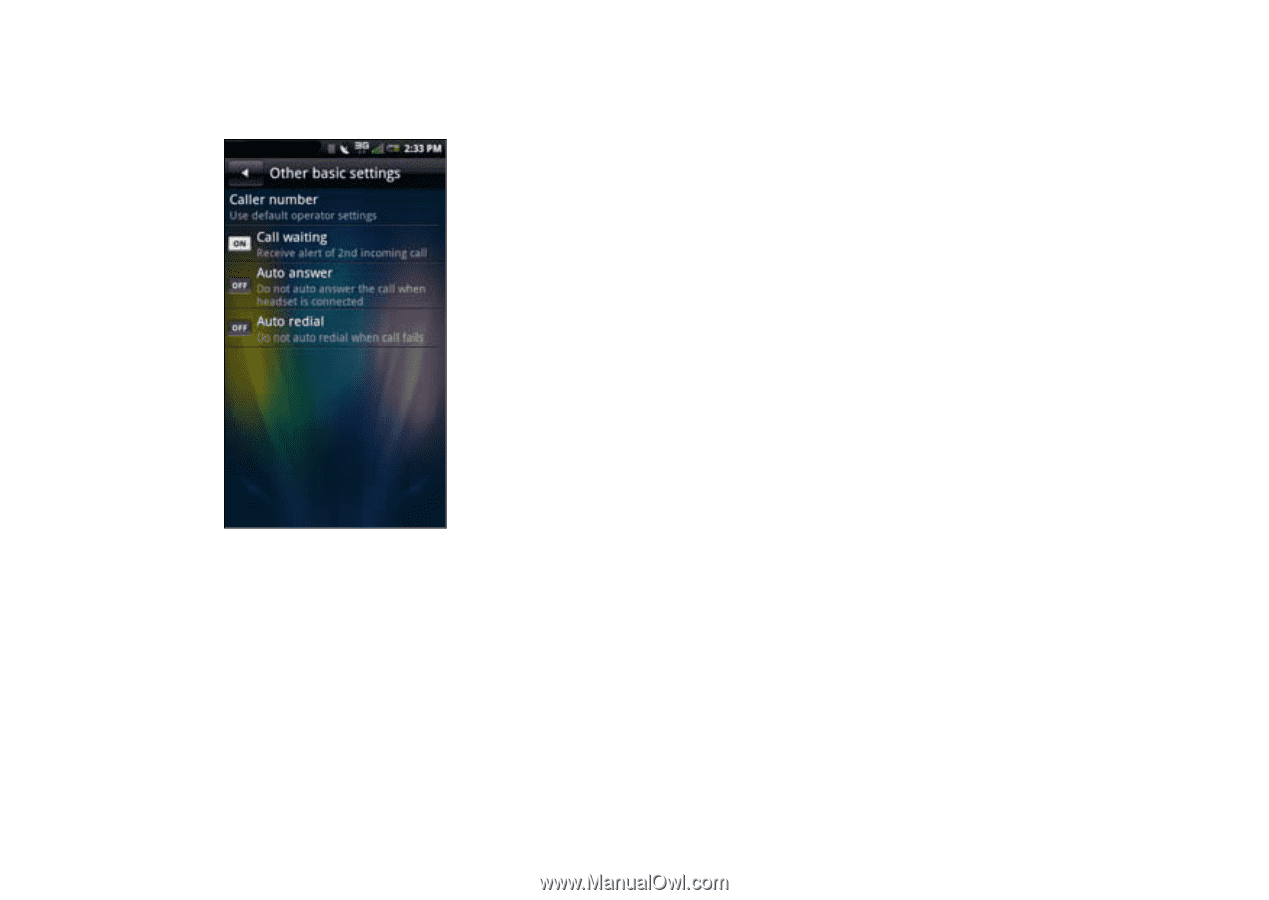
Using the Smartphone
82
Other Basic Call Settings
The following are the available options:
•
Caller number
—
Select to change the caller
number settings. Options are:
•
Network default
— Tap to use the
default network setting.
•
Hide number
— Tap to hide your
number to your call recipients. Your call
recipients will see your number as an
unknown number.
•
Show number
— Tap to show your
number to your call recipients. Your
phone number and Caller number
picture will appear on your call
recipient’s phone provided the call
recipient’s phone supports this feature.