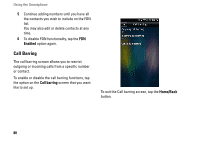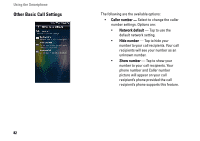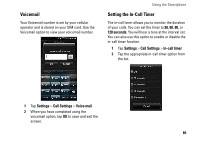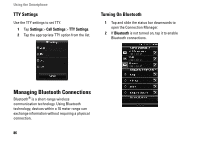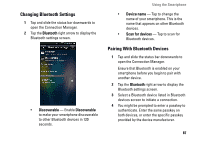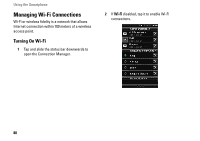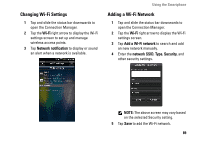Dell Aero User's Manual - Page 84
Speed Dial, Setting Up Speed Dialing, Contacts, Phone, Home/Back
 |
View all Dell Aero manuals
Add to My Manuals
Save this manual to your list of manuals |
Page 84 highlights
Using the Smartphone Speed Dial The speed dialing option allows you to set up your most frequently used numbers for quick dialing. 1 Setting Up Speed Dialing Tap the Add icon to add a name from Contacts or tap a number icon to enter the phone number directly. Using Speed Dialing Tap the Phone icon, and then tap and hold the Speed dial number. For example, tap and hold 1 to call Speed dial #1. To exit this screen, tap the Home/Back button. 1 Add icon 84

Using the Smartphone
84
Speed Dial
The speed dialing option allows you to set up your
most frequently used numbers for quick dialing.
Setting Up Speed Dialing
Tap the
Add
icon to add a name from
Contacts
or
tap a number icon to enter the phone number
directly.
Using Speed Dialing
Tap the
Phone
icon, and then tap and hold the
Speed dial number. For example, tap and hold
1
to
call Speed dial #1.
To exit this screen, tap the
Home/Back
button.
1
Add icon
1