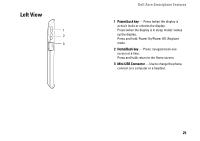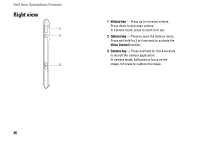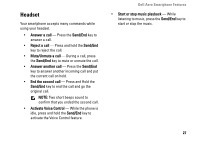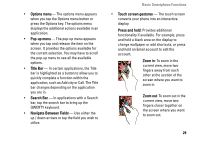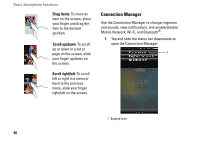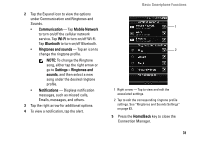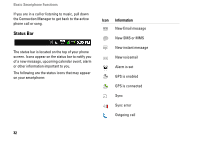Dell Aero User's Manual - Page 28
Basic Smartphone Functions, Using the Touch Screen
 |
View all Dell Aero manuals
Add to My Manuals
Save this manual to your list of manuals |
Page 28 highlights
Basic Smartphone Functions Using the Touch Screen This section provides information about using the 1 2 touch screen features. 3 • Selection - To select an item or open an application, touch the item or application with your fingertip. To go back to the previous screen, tap the Home/Back button or press the Home/Back key. To go back to the Home screen, press and hold the Home/Back key or drag the Home/ Back button to the right. To perform additional actions in an application, tap the Options menu button. You may have to scroll up or down the menu to see all the available actions. 1 Home/Back button 2 Options menu button 3 Title bar 28
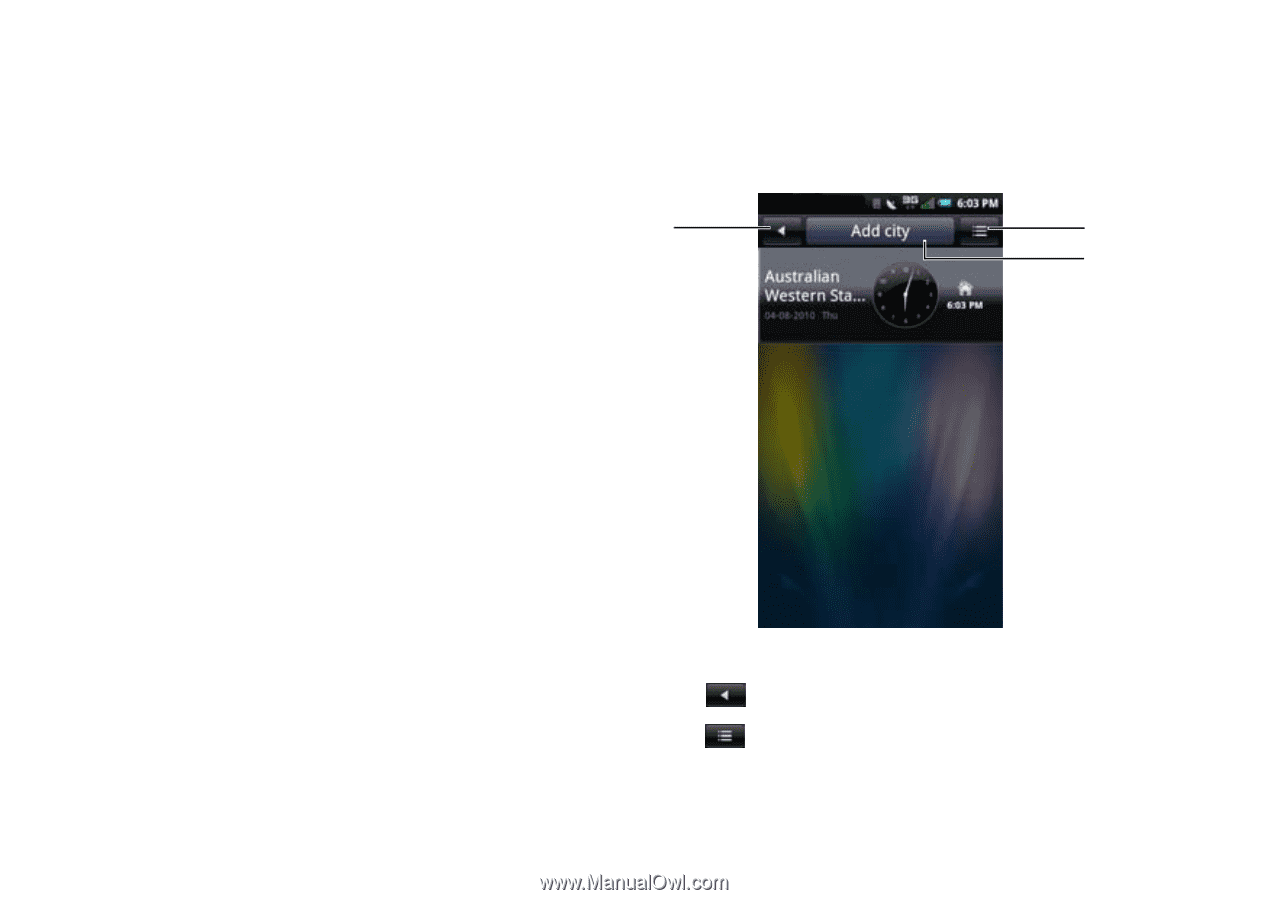
28
Basic Smartphone Functions
Using the Touch Screen
This section provides information about using the
touch screen features.
•
Selection
— To select an item or open an
application, touch the item or application
with your fingertip.
To go back to the previous screen, tap the
Home/Back
button or press the
Home/Back
key.
To go back to the Home screen, press and
hold the
Home/Back
key or drag the
Home/
Back
button to the right.
To perform additional actions in an
application, tap the
Options
menu button. You
may have to scroll up or down the menu to
see all the available actions.
1
Home/Back button
2
Options menu button
3
Title bar
3
1
2